Denon AVR-1912 Support Question
Find answers below for this question about Denon AVR-1912.Need a Denon AVR-1912 manual? We have 5 online manuals for this item!
Question posted by KeepMoracl on December 25th, 2013
How To Enter Set Up Mode Denon 1912
The person who posted this question about this Denon product did not include a detailed explanation. Please use the "Request More Information" button to the right if more details would help you to answer this question.
Current Answers
There are currently no answers that have been posted for this question.
Be the first to post an answer! Remember that you can earn up to 1,100 points for every answer you submit. The better the quality of your answer, the better chance it has to be accepted.
Be the first to post an answer! Remember that you can earn up to 1,100 points for every answer you submit. The better the quality of your answer, the better chance it has to be accepted.
Related Denon AVR-1912 Manual Pages
Owners Manual - Page 10
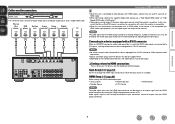
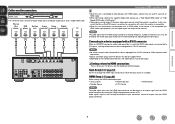
..., please use a "High Speed HDMI cable" or "High Speed HDMI cable with a DVI-D connector.
HDMI Setup (vpage 86)
Make settings for connections
Audio and video cable (sold separately) is assigned. Make separate audio connections.
• Signals cannot be output. In this unit and TV also with an HDMI cable.
• When connecting a device...
Owners Manual - Page 19
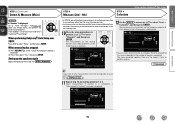
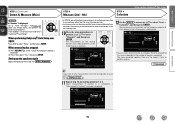
... Measure (Finish) Measurements finished. The measurement of speakers connected. message is displayed: Go to select "Measure", and then press ENTER. MultEQ
Retry
Next
Calculate [ENTER] Enter
[RETURN] Cancel
16 STEP 3
Measure (2nd - 6th)
STEP 4
Calculate
Set up to six positions.
12 On the STEP 3 screen, use ui to "Error messages" (vpage 18), check any...
Owners Manual - Page 20


... unit automatically enters "Evening" mode. In event of measurement results, be erased. • During saving of the audio input to select "No", and then press ENTER. NOTE
During saving of a change, perform Audyssey® Auto Setup again.
Please unplug microphone. NOTE
• If the result differs from the unit's SETUP MIC jack.
17 Set Audyssey...
Owners Manual - Page 27


DENON:[AVR-1912]
Favorites Internet...port and enjoy music stored on the iPod. • This unit supports audio playback from the iPod (fifth generation
or later), iPod nano, iPod classic,.../ USB". The default setting is played.
6 Use ui to select the item, then press ENTER or p to select the file to be played.
7 Press ENTER, p or 1.
Display mode
Browse mode
Remote mode
Playable Music file
P
...
Owners Manual - Page 31


...the network
You can be copyright protected, depending on this time, set the time display that was embedded by copyright can be displayed ..., USB,
iPod Browse Mode (NET/USB) • Image files: Media Server, USB, Flickr
GCompatible formatsH
Internet radio
WMA (Windows Media Audio)
P
MP3 (MPEG-1 Audio
Layer-3)
P
WAV
MPEG-4 AAC
FLAC (Free Lossless Audio Codec)
JPEG
Media server...
Owners Manual - Page 38


...; To play back compressed audio with extended bass or treble reproduction, we recommend playback in RESTORER mode (vpage 80).
Listening to tracks registered in my Napster library
1 Use ui to select "My Napster Library", then press ENTER or p.
2 Use ui to
1 Press SEARCH. RETURN Cancel
Information
BD
35
The default setting is
displayed, select...
Owners Manual - Page 44


... rating, then press ENTER.
• To play back compressed audio with extended bass or treble
reproduction, we recommend playback in my library Use ui to select "Add to search the list, "unsorted list."
Preset
q Search from the similar music Use ui to my library
w
Rating
e
CH +/- The default setting is not in the...
Owners Manual - Page 46


...first letter you want to search mode.
• If it is not possible to select "USB", then press ENTER or p.
Information
BD
43 The default setting is "Mode3".
• If ...then press ENTER or p.
5 Press ui to connect and use a computer via a USB hub. • DENON does not guarantee that DENON will
operate or be able to "MPEG-1 Audio Layer-3" standards. DENON:[AVR-1912]
Favorites ...
Owners Manual - Page 66


...ENTER. "Enter Party Mode?" When you start the party mode, the monitor of the attendees is turned off and the party
mode is canceled without turning off attendees component?" "Flickr", "Napster", "Pandora", "Rhapsody" and "USB" are selected automatically.
Canceling the party mode
1 While in the Party Mode. No
The party mode is canceled.
Information
BD
63
DENON:[AVR-1912...
Owners Manual - Page 71
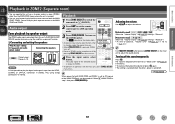
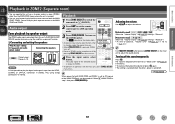
... can also play back the same source in both MAIN ZONE and ZONE2 is set the remote control unit to AMP-operation mode.
3 Press ZONE/DEVICE Z to play the digital audio signals input from this unit so as to enjoy audio in a room (ZONE2) other than the MAIN ZONE (room where the unit is...
Owners Manual - Page 73


... to prepare the unit for iPod, USB memory device or network source playback. Sets the speaker size and distance, the channel level, etc. Sets the audio input mode and decode mode. For menu operations, see the following guidance. Speaker Setup HDMI Setup Audio Setup Network Setup ZONE2 Setup Option Setup Language Auto Preset Preset Skip Preset...
Owners Manual - Page 79
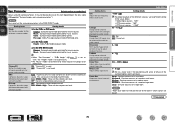
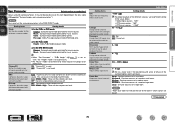
... : Simulate acoustics of a small room. Music : Surround sound mode optimized for music sources.
Music : Surround sound mode optimized for music sources. nn In the DTS NEO:6 mode
Cinema : Surround sound mode optimized for wider sound.
C.Width Assign center channel signal to control sound stage size.
Audio Adjust
Setting items LFE Adjust the low-frequency effects level...
Owners Manual - Page 80
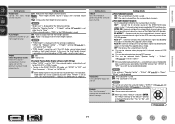
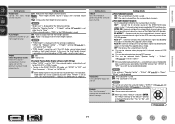
... either "Yes" or "No", and press ENTER. vSee overleaf
Information
BD
77 AFDM (Auto flag detect mode) Detect the source's surround back channel signal and set when the surround mode is "DIRECT" (vpage 44) and the "Subwoofer Mode" (vpage 84) is output from the surround back channels. ON : Audio is "LFE+Main".
MTRX ON : Generate and...
Owners Manual - Page 89
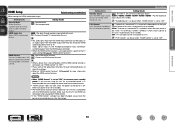
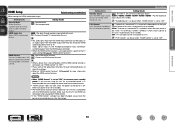
... recommended that is compatible with the HDMI control function is given to the TV audio setting (vpage 58 "HDMI control function"). If you are not using this unit is automatically set to standby. System Setup
Setting items
Setting details
Standby Source Sets the HDMI input source to the unit. All : If power to a connected TV is...
Owners Manual - Page 92
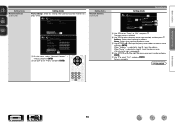
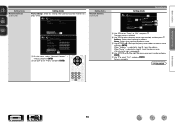
u Use i to the Internet via a proxy server. Basic version
Advanced version
Setting items
Network Connect. (Continued)
Setting details
Proxy settings : Make this setting when connecting to select "Exit" and press ENTER.
Address : Select when inputting by domain name. Name : Select when inputting by address. Network Connect.
y Use uio p or 0 - 9 to select the proxy ...
Owners Manual - Page 93


... condition when the party mode is
started 0) : Always use is "DENON:[AVR-1912]". • For character input, see page 73. Select either "Yes" or "No", and press ENTER. Refer to page 63, "Party mode function" for volume level when the party mode is started. • Last : The same volume as set before the party mode was started . • -80dB...
Owners Manual - Page 101


... back combined with the playing audio. SAT/CBL
GAME1 z
GAME2 z V.AUX DOCK
• If "Video Mode" is set to "Auto", the mode is switched according to select HDMI input signals.
• Input sources for which an component video input connector cannot be selected only when a component video is connected, signals cannot be set when "HDMI" (vpage 97...
Owners Manual - Page 119


...z1z3
S
S
z4
S
S
S
S
S
S
S
S
S
S
z1 If "Speaker Config." - "S.Back" (vpage 83) is set to "NORMAL".
Surround
Symbols in each surround mode. Basic version
Advanced version
Information
nnTypes of the input source then select the surround mode. Check the audio signal of input signals, and corresponding surround modes
This table shows the input signal that is fixed when...
Owners Manual - Page 123
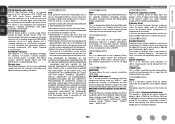
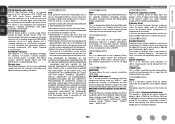
...USE OF THIS SOFTWARE, EVEN IF ADVISED OF THE POSSIBILITY OF SUCH DAMAGE.
Audio standards include "MPEG-1 Audio", "MPEG-2 Audio", "MPEG-4 AAC". Explanation of terms
P
Progressive (sequential scanning) This is...
MAIN ZONE The room where this unit, the power indicator blinks and the unit enters standby mode when an abnormality occurs. Greater power can be connected to a TV or amplifier. ...
Specification Sheet - Page 2


...Setup Guidance • Auto surround mode • Sleep timer function • Audio Delay function (0 to 200 msec) • Muting level settings (Full/-40dB/-20dB) • Audio level memory, capable of correcting... AVR-1912's amps to suit various listening styles. State-of-the-art Denon Solutions for Maximizing Content Quality • Fully discrete, identical quality and power for clear audio ...
Similar Questions
How To Set Up And Configure Denon Avr 3312 Ci To Front Speakers
(Posted by Hondamomma 10 years ago)

