Denon AVR-1912 Support Question
Find answers below for this question about Denon AVR-1912.Need a Denon AVR-1912 manual? We have 5 online manuals for this item!
Question posted by knethHe on December 16th, 2013
Denon Avr Setup Device Cannot Be Operated
The person who posted this question about this Denon product did not include a detailed explanation. Please use the "Request More Information" button to the right if more details would help you to answer this question.
Current Answers
There are currently no answers that have been posted for this question.
Be the first to post an answer! Remember that you can earn up to 1,100 points for every answer you submit. The better the quality of your answer, the better chance it has to be accepted.
Be the first to post an answer! Remember that you can earn up to 1,100 points for every answer you submit. The better the quality of your answer, the better chance it has to be accepted.
Related Denon AVR-1912 Manual Pages
Getting Started Guide - Page 3


... are designed to the presence of important operating and maintenance (servicing) instructions in accordance ...Name: Integrated Network AV Receiver Model Number: AVR-1912 This product complies with the cart, stand...are provided for your authority, granted by DENON may cause harmful interference to use the ...or when unused for a Class B digital device, pursuant to constitute a risk of time....
Getting Started Guide - Page 5
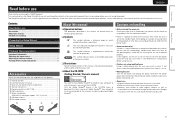
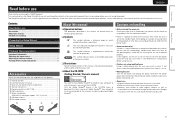
... this DENON product....Setup Wizard 4
Playback (Basic operation 7
Important information 7 Selecting the input source 7 Adjusting the master volume 8 Turning off the power and unplug the power cord from this unit when it is described. Next, disconnect the connection cables to other system units before you start using a chemical cleaner. • Benzene, paint thinner or other devices...
Getting Started Guide - Spanish - Page 3


... du courant secteur, débranchez la prise de la prise murale.
Denon Electronics (USA), LLC (a D & M Holdings Company) 100 Corporate ...your outlet, consult an electrician for a Class B digital device, pursuant to network hub or router, use the product.
...AV Receiver Model Number: AVR-1912 This product complies with the instructions, may become hot when operating this product may void ...
Owners Manual - Page 2


...when unused for replacement of important operating and maintenance (servicing) instructions ...Integrated Network AV Receiver Model Number: AVR-1912 This product complies with the apparatus.... manufacturer's instructions. 8.
Only use the product.
3.
Denon Electronics (USA), LLC (a D&M Holdings Company) 100...TV technician for a Class B digital device, pursuant to avoid injury from the wall...
Owners Manual - Page 4


... output 118 Explanation of menu and front display 72 Inputting characters 73 Audio Adjust 75 Information 81 System Setup 82 Input Setup 95
Operating the connected devices by remote control unit·····101 Operating AV devices 101 Registering preset codes 102 Operating devices 104 Specifying the zone used with the main remote control unit·...
Owners Manual - Page 5


... can be played back if you to the original sound. Then simply follow setup instructions
First select the language when prompted. z2 The TV should therefore not be connected to operate properly.
Compatible with "Denon Remote App" for performing basic operations of music from an iPod can play for iPod® and iPhone®...
Owners Manual - Page 15


... The types of routers that can also operate this unit from Internet radio.
No additional ...Setup" on the menu (vpage 88) for connections
Ethernet cable
Cable (sold separately)
Modem
Computer
Internet
Required system
nnBroadband internet connection nnModem
Device that supports audio....
• DENON assumes no responsibility whatsoever for the IP address, etc., at "Network Setup" (vpage 88...
Owners Manual - Page 27


DENON:[AVR-1912]
Favorites Internet Radio Media Server iPod Flickr Napster Pandora
[1/8]
CH +/-
Reconnect it down for 2 seconds or more to be displayed (default: 30 sec) at menu "iPod" (vpage 93).
Remote mode Display iPod information on the iPod screen. • "Remote iPod" is not displayed, the iPod may not operate. • Note that DENON... audio ...or USB memory device to the USB...
Owners Manual - Page 46


...operation / Auto search (cue, ui)
ENTER (Press and release)
Enter / Pause
ENTER (Press and hold)
SEARCH
Stop Page searchz1 / Character sortz2
RETURN B
Return
1
Playback / Pause
8 9
Auto search (cue)
3
Pause
2
Stop
1 - 8
Preset channel selection
SHIFT
Preset channel block selection
TV Z / X
TV power on -screen display to select "USB", then press ENTER or p.
DENON:[AVR-1912...
Owners Manual - Page 65


....
2 Turn this unit from the list. Master Volume
Multiple Speakers
My Computer
This Computer
DENON:[AVR-1912]
AirPlay Device
nnStreaming music stored in
your home. DENON:[AVR-1912] Cancel
•
is being operated. • Source input will be changed
Look for remote speakers connected with DENON quality sound anywhere in your home.
1 Click the AirPlay icon Speakers" from the...
Owners Manual - Page 66


... to "NET/USB" and the same network audio as the organizer
1 Press PARTY to "NET...component?" Yes
The power of the attendees.
nnParticipating in the party mode, perform the operation described below. To participate in the party mode as attendees.
In this case, the other devices...mode function.
"Exit Party Mode?" DENON:[AVR-1912]
Favorites Internet Radio Media Server
...
Owners Manual - Page 67


...
Turns off the target device and ends "Device Control"
mode. Additionally, network menu browsers and volume controls can be displayed.
Zone Management
DENON:[AVR-1912] DENON:[RCD-N7]
[1/1]
MENU Exit
CH+ Vol.up
CH-
If you also want to play the same music as the other device, use the Party Mode function.
1 Press ui to select "Network Setup" -
Owners Manual - Page 69


Friendly Name DHCP IP Address MAC Address
DENON:[AVR-1912] ON 192.168.100.19 0005cd-004210
Checking the IP address.
[ ] Return
3 Enter the IP address of this unit in GExample 2H i Click when you operate.
"Network Setup" - Normally, there is "192.168.100.19",
enter "http://192.168.100.19/". u Click to return to the...
Owners Manual - Page 70


... is turned back on, the settings are stored for the individual input sources. GExample 3H Net Audio operating screen
ZONE CONTROL >
QUICK SELECT >
CHANNEL LEVEL >
NET AUDIO / USB >
iPod Dock
>
iPod Direct
>
NET AUDIO/USB(MAIN ZONE)
Back DENON:[AVR-1912]
>Favorites
Internet Radio
Media Server
Flickr
Q4
Napster
Pandora
Rhapsody
RELOAD
[1Q/75 ]
Q6
Q7
Party...
Owners Manual - Page 85
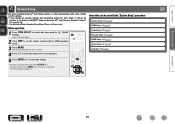
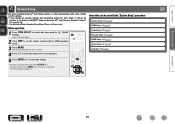
... ZONE SELECT to switch the zone mode to AMP-operation mode.
3 Press MENU. The menu display disappears.
Please set with the "System Setup" procedure
Speaker Setup (vpage 83) HDMI Setup (vpage 86) Audio Setup (vpage 87) Network Setup (vpage 88) ZONE2 Setup (vpage 91) Option Setup (vpage 92) Language (vpage 94)
Information
BD
82 The menu is displayed. Items...
Owners Manual - Page 93


.../ Russian / Spanish / Swedish / Turkish
Friendly Name : The Friendly Name is "DENON:[AVR-1912]". • For character input, see page 73. Refer to 63 characters can be ...operable with your preferred volume.
• This can set the MP3 ID3Tag character code type reproduced by the USB memory device.....
Setting items
Other (Continued)
System Setup
Setting details Party Mode : Set the...
Owners Manual - Page 106
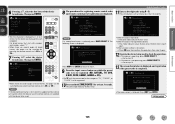
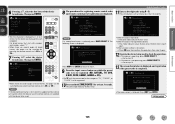
... the operation. • If the device is operating, press QUICK SELECT 1. DVD
Dantax Denon Disney DSE Durabrand
• When there are displayed.
Perform from step 9 again.
12 Operate the device being ...
3.Input Code with an interval less than 10 seconds. RemoteSetupGuide
Remote Setup Guide is not operating, press QUICK SELECT 2. Press the buttons with [0-9].
4.Press any key...
Owners Manual - Page 125


... power immediately and contact your store of the HDMI connectors. • Set the input source to something other devices operating properly?
C 6,
51 C 6
-
125
GHDMIH
Symptom
Cause/Solution
No audio is output with HDMI control,
the same operations
occur on .
Basic version
Advanced version
Troubleshooting
If a problem should arise, first check the following • Set...
Specification Sheet - Page 1


...front panel and remote control unit • Setup Wizard, providing easy-to-follow setup instructions • Easy operation, Graphical User Interface • GUI overlay ...operation by 0.1 W (Standby)
State-of music at any time. It also supports AirPlay so that supports 3D video, the AVR-1912 7.1 channel HD-Audio receiver lets you can stream music from your favorite genres of -the-art Denon...
Specification Sheet - Page 2


... audio / photo streaming via USB You can configure the AVR-1912 for front bi-amp operation....denon.com Direct mounting of feet to the radiator in the United States and/or other countries. *NSV is a registered trademark of Analog Devices, Inc. *Audyssey MultEQ® is equipped with Glow-Key • Remote Setup Guidance • Auto surround mode • Sleep timer function • Audio...

