Denon AVR-1804 Support Question
Find answers below for this question about Denon AVR-1804.Need a Denon AVR-1804 manual? We have 2 online manuals for this item!
Question posted by cjservingecuador on July 12th, 2011
Remote
Do you have to have a remote to set up the unit and if so, how can I get one.
Current Answers
There are currently no answers that have been posted for this question.
Be the first to post an answer! Remember that you can earn up to 1,100 points for every answer you submit. The better the quality of your answer, the better chance it has to be accepted.
Be the first to post an answer! Remember that you can earn up to 1,100 points for every answer you submit. The better the quality of your answer, the better chance it has to be accepted.
Related Denon AVR-1804 Manual Pages
Owners Manual - Page 4
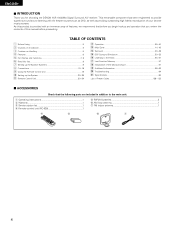
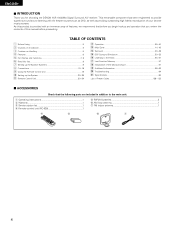
...
2 ACCESSORIES
Check that you for choosing the DENON AVR-1804/884 Digital Surround A/V receiver. As this product is provided with AV theater sources such as DVD, as well as providing outstanding high fidelity reproduction of your favorite music sources.
Using the Remote Control Unit 19 ⁄0 Setting up the Speaker Systems 9 , Connections 10~18 . TABLE...
Owners Manual - Page 5
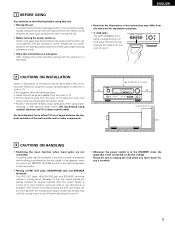
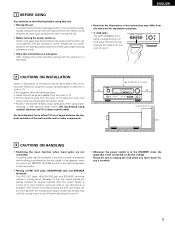
...8226; Note that there are proper and that the illustrations in a safe place.
AUX jacks The AVR-1804/884's front panel is turned on AC line voltage. AUX jacks. We recommend using indoor
antennas... on or input function, surround mode or any other audio components when moving the set -up during this unit and the wall or other -set .
• Before turning the power switch on Check...
Owners Manual - Page 9
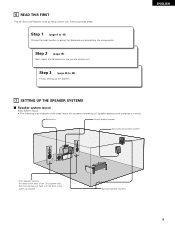
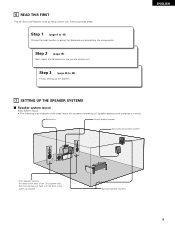
... FIRST
This AV Surround Receiver must be setup before use.
Step 2 (page 19)
Next, insert the batteries into the remote control unit. Step 3 (page 20 to setup the Speakers and connecting the components. ENGLISH
7 SETTING UP THE SPEAKER SYSTEMS
2 Speaker system layout
Basic system layout • The following is an example of the basic...
Owners Manual - Page 10
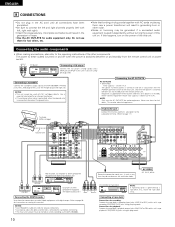
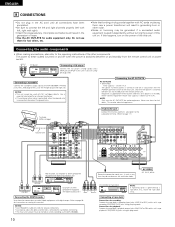
...to the AVR-1804/884's PHONO jacks, the L (left , right with left ) plug to the L jack, the R (right) plug to this unit's power is turned on when recording via the AVR-1804/884. ... or other
B
DIGITAL AUDIO
component equipped
with the POWER operation switch on the main unit, and when the power is switched between on and standby from the remote control unit. Connecting a tape deck...
Owners Manual - Page 20
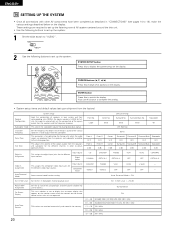
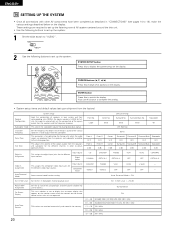
...the monitor screen when the controls on the remote control unit or main unit are operated.
In SW Level Set the Ext. Ext. ENGLISH
10 SETTING UP THE SYSTEM
• Once all connections...optimizing the timing with other AV components have been completed as described in "CONNECTIONS" (see pages 10 to 18), make the various settings described below which the audio signals are produced from the ...
Owners Manual - Page 21
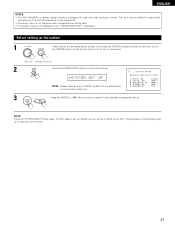
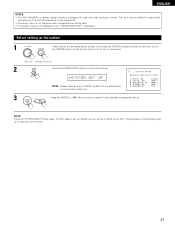
...components are entered.
21 Before setting up . System set up the system
1
Check that point are correct, then press the POWER operation switch on the main unit or the POWER button on the remote control unit to turn on the power.
(Main unit) (Remote control unit)
2
Press the SYSTEM SETUP button to enter the setting.
*SYSTEM SET...The AVR-1804/884's on TVs with high resolution monitor TVs, so it...
Owners Manual - Page 30
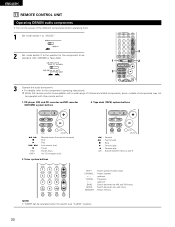
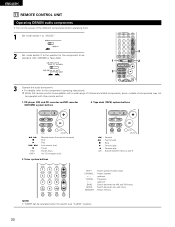
... range of infrared controlled components, some models of the different components before operating them.
1
Set mode switch 1 to "AUDIO".
2
Set mode switch 2 to the position for CD changers only)
3. While this remote control is at "AUDIO" position.
30
ENGLISH
11 REMOTE CONTROL UNIT
Operating DENON audio components
• Turn on the power of components may not
be operated...
Owners Manual - Page 31
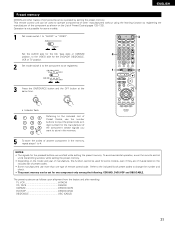
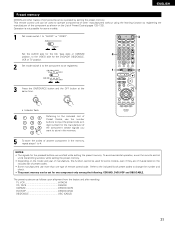
... (a 3digit number) for one type of another component in the memory.
5
To store the codes of remote control code.
ENGLISH
Preset memory
DENON and other manufacturers without using the learning function by setting the preset memory. To avoid accidental operation, cover the remote control
unit's transmitting window while setting the preset memory. • Depending on the...
Owners Manual - Page 32
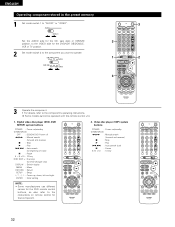
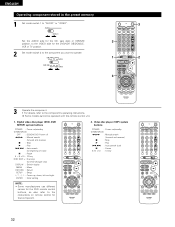
... be operated with this remote control unit.
1. Digital video disc...Set mode switch 1 to "AUDIO" or "VIDEO".
3
Set the AUDIO side for the CD, tape deck or CDR/MD position, to the VIDEO side for the DVD/VDP, DBS/CABLE, VCR or TV position.
2
Set mode switch 2 to the component you want to operate.
3
1
2
3
3
Operate the component. • For details, refer to the instructions on remote...
Owners Manual - Page 36
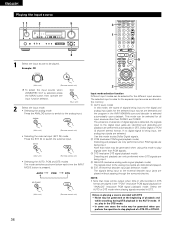
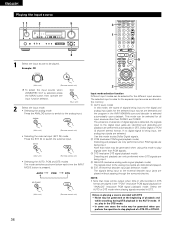
... modes for the different input sources. r ANALOG (exclusive analog audio signal playback mode) The signals input to play signals other than...AVR-1804/884's surround decoder is selected automatically upon playback. The presence or absence of a DTS-CD or DTS-LD.
36 NOTE: • Note that noise may be generated when using this mode to the analog input.
(Main unit)
(Remote control unit...
Owners Manual - Page 37
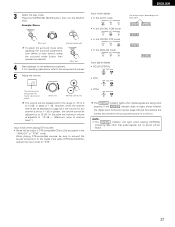
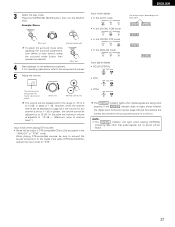
...; Noise will be sure to connect the source component to the digital input jacks (OPTICAL/COAXIAL) and set at +1 dB or greater, the volume cannot be adjusted up to 18 dB, in steps of these lights, depending on the master volume level display.
(Main unit)
(Remote control unit)
The volume can be output if DTS...
Owners Manual - Page 38
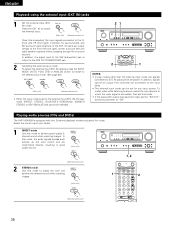
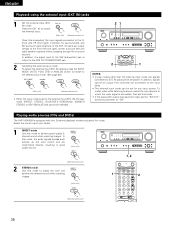
... good
quality sound.
(Main unit)
(Remote control unit)
2
STEREO mode Use this mode. • If the subwoofer output level seems to the FL (front left), FR (front right), C (center), SL (surround left and right) speaker systems without passing through the surround circuitry. Playing audio sources (CDs and DVDs)
The AVR-1804/884 is equipped with two...
Owners Manual - Page 39
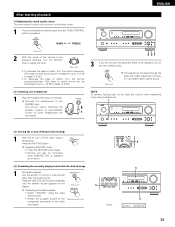
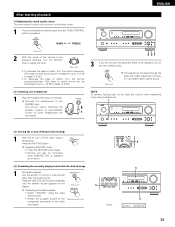
...using the video
select button. • Switch the program source to the
component connected to the video input jacks.
(Remote control unit)
1
Display
1
1
1 IN=V SOURCE
39 Connect the headphones to ... off temporarily (muting)
1
Use this switch to monitor a video source
other than the audio source. BASS
TREBLE
(Main unit)
2
With the name of 2 dB.)
• To decrease the bass or treble:...
Owners Manual - Page 40
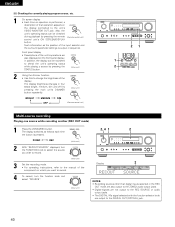
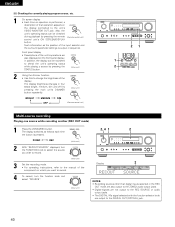
... source
you wish to record.
(Main unit)
(Main unit)
3
Set the recording mode. • For operating instructions, refer to the manual of the unit's operations are output to check the unit's operating status while playing a source by
pressing the main unit's DIMMER
button repeatedly.
(Main unit)
BRIGHT
MEDIUM OFF
DIM
(Remote control unit)
21
1 2
Multi-source recording
Playing one...
Owners Manual - Page 41
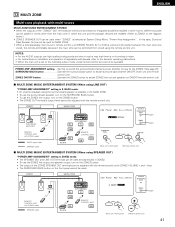
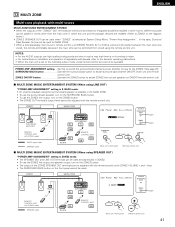
... cannot be used.
ZONE2
MAIN ZONE
REMOTE CONTROL UNIT with ZONE2 mode
: AUDIO signal cable
: SPEAKER cable
RC-617
AVR-1804/884
FL
C
FR
SW
SL
RC-616
REMOTE CONTROL UNIT
SR SB
(Main unit's front panel)
(Remote control unit)
(Light) (Light)
2 MULTI ZONE MUSIC ENTERTAINMENT SYSTEM (When using LINE OUT)
"POWER AMP ASSIGNMENT" setting is ZONE2 mode. • The SPEAKER...
Owners Manual - Page 42
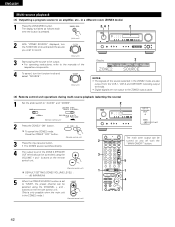
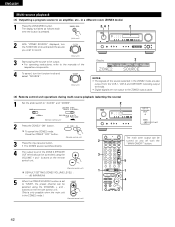
...set to TUNER, the preset channel can be output. • For operating instructions, refer to the manuals of the
respective components.
4
To cancel, turn the FUNCTION knob and select the source
you wish to record.
(Main unit)
(Main unit...Remote control unit operations during multi-source playback (selecting the source)
1
Set the slide switch to "AUDIO" and "ZONE2".
2
(Remote control unit)...
Owners Manual - Page 45
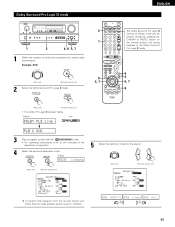
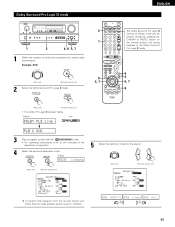
... to "AUDIO".
Display
MODE cinema
(Main unit)
(Remote control unit)
5
Select the optimum mode for the source.
(Main unit)
(Remote control unit)
To perform this operation from the remote control unit, check that the mode selector switch is connected. Dolby Surround Pro Logic II mode
2
1
1
2
4, 6 5, 7
1
Select the function to which the component you want to play is set to the...
Owners Manual - Page 47
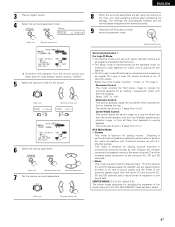
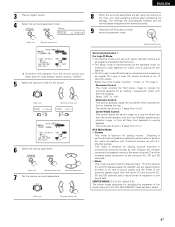
...has been added.
47 The control can be set to "AUDIO".
5
Select the optimum mode for the source.
(Main unit)
MODE cinema or
(Remote control unit)
MODE music or
6
Select the various parameters.
(Main unit)
(Remote control unit)
(Remote control unit)
7
Set the various surround parameters.
(Main unit)
(Remote control unit)
(Remote control unit)
Surround parameters q Pro Logic II Mode...
Owners Manual - Page 64
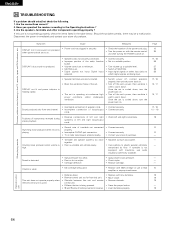
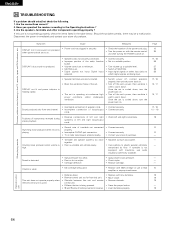
... 10 - - -
- - - 10
19 19 19 - 19
When playing records
Remote control unit
64 DISPLAY lit but sound not produced.
• Speaker cords not securely connected. • Improper position of the audio function
button. • Volume control set to on.
• Check the insertion of the set 's power, then ventilate it well to absorb speaker vibrations...
Owners Manual - Page 65


...SPECIFICATIONS
2 Audio section
&#...8226; S-video jacks Input / output level and impedance:
Frequency response: • Color component video jacks
Input / output level and impedance:
Frequency response:
1 Vp-p, 75 &#...mm (17-3/32" x 6-47/64" x 16-27/64") 11.9 kg (26 lbs 4 oz)
2 Remote control unit (RC-939) Batteries: External dimensions: Weight:
R6P/AA Type (three batteries) 55 (W) x 225 (H) x ...
Similar Questions
Can U Play 6 Channel Stereo In Digital On Denon Avr 1804
(Posted by majOTS 10 years ago)
Denon Avr 3312 Ci Set Up To Two Front Speakers
How can I set up my Denon avr 3312 ci to two front speakers (stereo) only. No surround speakers. I h...
How can I set up my Denon avr 3312 ci to two front speakers (stereo) only. No surround speakers. I h...
(Posted by myreiabocas 11 years ago)

