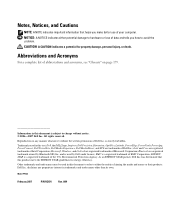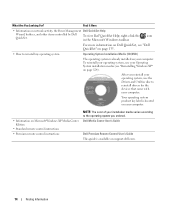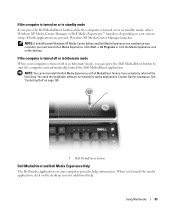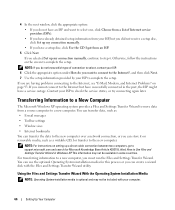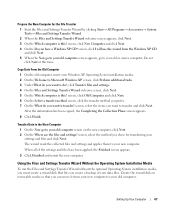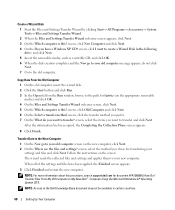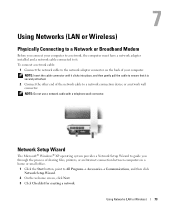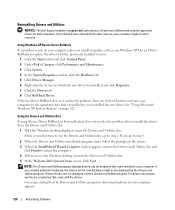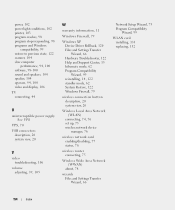Dell XPS M2010 Support Question
Find answers below for this question about Dell XPS M2010.Need a Dell XPS M2010 manual? We have 2 online manuals for this item!
Question posted by marcpauwels on May 17th, 2012
Windows 7 Drivers
Current Answers
Answer #1: Posted by DellJesse1 on May 17th, 2012 10:35 AM
Unfortunately, Dell does not have any Windows 7 drivers available for download for this system. There are only Windows XP and Windows Vista drivers.
Thank You,
Dell-Jesse1
Dell Social Media and Communities
email:[email protected]
Dell Community Forum.
www.en.community.dell.com
Dell Twitter Support
@dellcares
Dell Facebook Support
www.facebook.com/dell
#iwork4dell