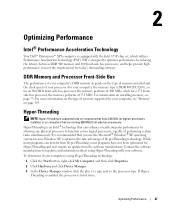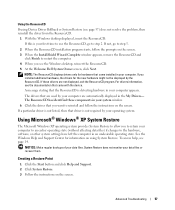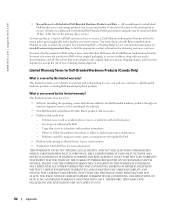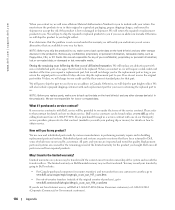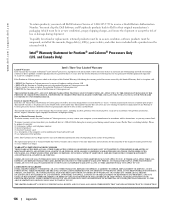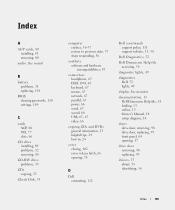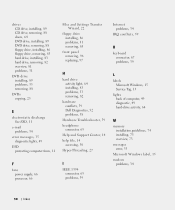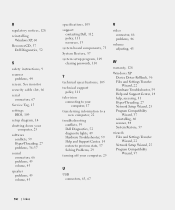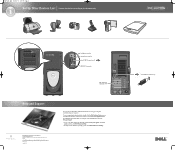Dell XPS Gen 2 Support Question
Find answers below for this question about Dell XPS Gen 2.Need a Dell XPS Gen 2 manual? We have 3 online manuals for this item!
Question posted by pwc04185448322atyahoodotcom on June 10th, 2011
How To Replace Processor
How do I replace the processor on the Dell Dimension XPS Gen 2 desktop. I am getting L1 Cache error from Dell Diagnostics.
Current Answers
Answer #1: Posted by eugeneua on June 10th, 2011 8:06 AM
You need Pentium 4 processor socket 478 2.4-3.4 GHz with 800MHz FSB. Processor replacement is described here. But I recommend you to ask for help of a technician because this error may be caused by not only the processor but by the motherboard or the power supply unit too.
Related Dell XPS Gen 2 Manual Pages
Similar Questions
How To Fix A Dell Xps 435t/9000 That Gets Error Message �video Bios
(Posted by Wdownard 10 years ago)
How To Replace The Power Supply On Dell Xps Gen 2 Desktop?
(Posted by cosmoratso 11 years ago)
I Have Windows Xp Sp3 Can't Get Sound
have been working on this computer for 8days trying to get sound-tried updating driver and get a war...
have been working on this computer for 8days trying to get sound-tried updating driver and get a war...
(Posted by bobbyblueyes2 12 years ago)