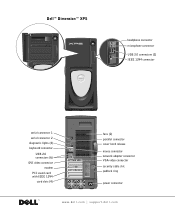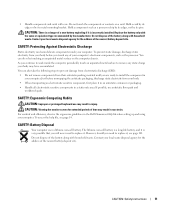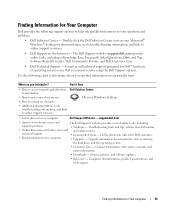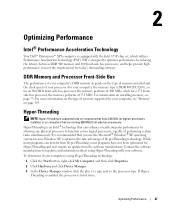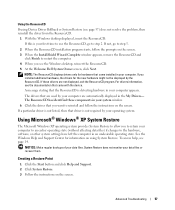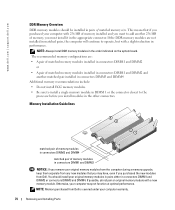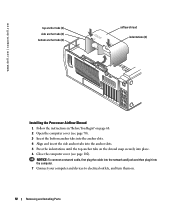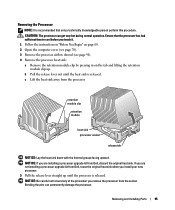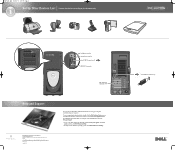Dell XPS Gen 2 Support Question
Find answers below for this question about Dell XPS Gen 2.Need a Dell XPS Gen 2 manual? We have 3 online manuals for this item!
Question posted by y2k400ex on January 28th, 2013
Can The Dell Gen2 Processor Be Upgraded To A Faster One?
Current Answers
Answer #1: Posted by prateekk007 on January 28th, 2013 11:05 AM
Dell does not offer processor or motherboard upgrades for purchase as discrete items, nor does Dell recommend upgrading the processor or motherboard in any given system. Therefore, Dell cannot support systems in which the motherboard or processor has been upgraded through third-party services or products.
For further help you can refer to the below mentioned link:
Please reply if you have any further questions.Thanks & Regards
Prateek K
Related Dell XPS Gen 2 Manual Pages
Similar Questions
I own a Dell Dimension XPS Generation 2 computer that is the same one in the picture and i love the ...
MY MOTHERBOARD SOCKET