Dell XPS 410 Support Question
Find answers below for this question about Dell XPS 410.Need a Dell XPS 410 manual? We have 2 online manuals for this item!
Question posted by abhelau on February 1st, 2014
List Of Dell Xps 410 Computer Parts And How Many Watts They Use
The person who posted this question about this Dell product did not include a detailed explanation. Please use the "Request More Information" button to the right if more details would help you to answer this question.
Current Answers
There are currently no answers that have been posted for this question.
Be the first to post an answer! Remember that you can earn up to 1,100 points for every answer you submit. The better the quality of your answer, the better chance it has to be accepted.
Be the first to post an answer! Remember that you can earn up to 1,100 points for every answer you submit. The better the quality of your answer, the better chance it has to be accepted.
Related Dell XPS 410 Manual Pages
Owner's
Manual - Page 1


Dell™ XPS™ 410
Owner's Manual
Service Tag CD or DVD eject button
CD or DVD activity light FlexBays (2) for optional floppy drive or optional Media Card Reader microphone ... 2.0 connectors (4) (rear quad)
USB 2.0 connectors (2) (rear dual)
network adapter card slots for PCI Express x1 (1), PCI Express x16 (1), PCI Express x4 (1), PCI (3)
Model DCTA
www.dell.com | support.dell.com
Owner's
Manual - Page 2


...169; 2006-2007 Dell Inc. Trademarks used in this document is owned by Dell Inc. Intel, Pentium, Intel SpeedStep, Celeron, and Viiv are trademarks of Dell Inc.; and any proprietary interest in this text: Dell, the DELL logo, Inspiron, Dell Precision, Dimension, OptiPlex, Latitude, PowerEdge, PowerVault, PowerApp, PowerConnect, XPS, DellNet, Dell TravelLite, Dell OpenManage, and StrikeZone...
Owner's
Manual - Page 5


...
Drivers 54 What Is a Driver 54 Identifying Drivers 54 Reinstalling Drivers 55
Resolving Software and Hardware Incompatibilities 56
Restoring Your Operating System 56 Using Microsoft Windows XP System Restore 56 Using Dell PC Restore by Symantec 58
4 Solving Problems 61
Troubleshooting Tips 61
Battery Problems 61
Drive Problems 62 CD and DVD drive problems...
Owner's
Manual - Page 11


...Troubleshooting hints and tips, articles from technicians, online courses, and frequently asked questions
Dell Support Website - Certified drivers, patches, and software updates
• Desktop System Software (DSS)- Computer documentation, details on your selections.
• How to use Windows XP • How to view the appropriate support site.
• Community - updates for your...
Owner's
Manual - Page 12


...Dell Supported Linux Sites • linux.dell.com • lists.us.dell.com/mailman/listinfo/linux-precision
12
Finding Information Your operating system product key label is already installed on your computer.
NOTE: The color of Dell...; How to reinstall my operating system
• How to use Linux • E-mail discussions with users of your CD varies according to the operating system...
Owner's
Manual - Page 29


... the source CD or DVD, the CD or DVD that you have inserted your computer hard drive.
Dell Edition. If you have created automatically ejects. When prompted, insert a blank CD or DVD into the... Up and Using Your Computer
29 For help, open Roxio Creator Plus, and then click the question mark icon in Dell computers can be used to permanently store large amounts of data. Using Blank CDs and...
Owner's
Manual - Page 33


... a short time to exit from hibernate mode, the desktop is called a scheme.
When the computer exits from ...If the computer's hard drive becomes corrupted, Windows XP recreates the hibernate file automatically. The settings for ...Dell creates an appropriately sized hibernate mode file before shipping the computer to you want to use your computer as a home or office computer and you use...
Owner's
Manual - Page 37


... a RAID level 1 configuration is listed twice. To determine if your computer...Dell Support website at support.dell.com. About Your RAID Configuration
This section provides an overview of the RAID configuration you may require an update from the software manufacturer. Contact the software manufacturer for Hyper-Threading and may have selected when you use the Microsoft® Windows® XP...
Owner's
Manual - Page 46


... the hard drive indicator may notice that are ordered with Microsoft® Windows® XP Media Center Edition 2005 and dual core processors.
To resume normal computer operation, briefly ... button on your data in the case of a failure. Dell DataSafe (Optional)
Dell DataSafe is used as a quick on/off feature. With Dell DataSafe, you may blink when the hard drive is an option...
Owner's
Manual - Page 52


... devices installed on your computer.
• If the problem persists, contact Dell (see the Microsoft® Windows® desktop, then shut down your computer and try again.
3 When the boot device list appears, highlight Boot to Utility Partition, then press . 4 When the Dell Diagnostics Main Menu appears, select the test you want to run...
Owner's
Manual - Page 53


...requires no interaction on the screen. Tests a specific device.
When contacting Dell support, have your part. Describes the test and may not display the names of all the components... of the problem.
Performs a thorough check of devices. You can customize the tests you want . Lists the most common symptoms encountered and allows you to select a test based on page 137). Displays error...
Owner's
Manual - Page 54
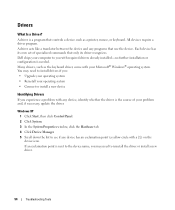
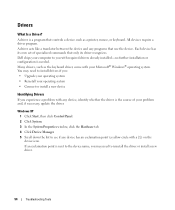
... Dell... of your Microsoft® Windows® operating system. Windows XP 1 Click Start, then click Control Panel. 2 Click System. 3 In... the Hardware tab. 4 Click Device Manager. 5 Scroll down the list to install drivers if you: • Upgrade your operating system ... the driver. You may need to see if any programs that use the device. A driver is next to the device name, you...
Owner's
Manual - Page 55


.... 4 Double-click the type of device for Dell computers. Troubleshooting Tools
55 Reinstalling Drivers
NOTICE: The Dell Support website at support.dell.com provides approved drivers for which the new driver... installed the new driver.
Using Windows XP Device Driver Rollback If a problem occurs on your computer after you install drivers obtained from a list or specific location (Advanced),...
Owner's
Manual - Page 56
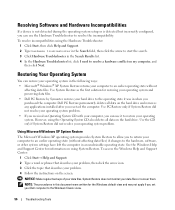
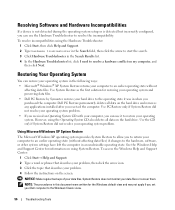
...list. 4 In the Hardware Troubleshooter list, click I need to the Windows Classic view.
56
Troubleshooting Tools Use PC Restore only if System Restore did not resolve your operating system problem.
Using Microsoft Windows XP System Restore
The Microsoft Windows XP...you set your Dell computer to resolve a hardware conflict on my computer, and
then click Next. However, using System Restore. ...
Owner's
Manual - Page 62
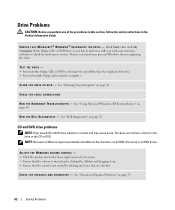
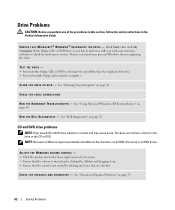
... Windows from recognizing the drive.
See "Using Microsoft Windows XP System Restore" on page 73.
62
...DVD drive vibration is not listed, perform a full scan with... disc formats, not all DVD titles work in the Product Information Guide.
C L E A N T H E D R I V E O R D I S K - See "Dell Diagnostics" on page 34. CHECK THE CABLE CONNECTIONS
R U N T H E H A R D W A R E TR O U B L E S H O O T E...
Owner's
Manual - Page 83
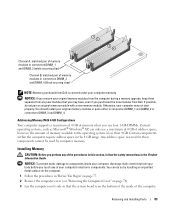
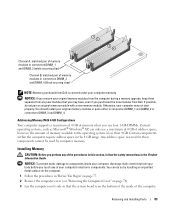
...Parts
83
Addressing Memory With 4-GB Configurations Your computer supports a maximum of 4 GB of memory when you touch any of your original memory modules from the computer during a memory upgrade, keep them separate from Dell. Any address space reserved for these components cannot be used... only use four 1-GB DIMMs. Current operating systems, such as Microsoft® Windows® XP, can...
Owner's
Manual - Page 137


... 78682 USA 512-338-4400
NOTE: For Further regulatory information, see a telephone number listed that this document in compliance with the FCC regulations: • Product name: Dell™ XPS™ 410 • Model number: DCTA • Company name:
Dell Inc.
If you need to use within the country for participating countries. NOTE: Toll-free numbers are...
Owner's
Manual - Page 156


...desktop computers)
Country Code: 1
Hardware and Warranty Support (Dell TV, Printers, and Projectors) for Relationship customers
Americas Consumer XPS Support
Consumer (Home and Home Office) Support for all other Dell...) Customers
Dell Sales
Dell Outlet Store (Dell refurbished computers) Software and Peripherals Sales Spare Parts Sales Extended Service and Warranty Sales Fax Dell Services for...
Owner's
Manual - Page 170


...26, 37
H
hard drive problems, 63
hardware Dell Diagnostics, 52 drives, RAID configuration, 37
Hardware Troubleshooter... 33-34 Hyper-Threading, 37
I
installing parts before you begin, 77 recommended tools, 77... 23
O
operating system reinstalling, 12 reinstalling Windows XP, 56
Operating System CD, 12
P
password clearing...installing, 112, 115 problems, 66 removing, 112 using, 31
memory problems, 69
messages error, 65...
Setup
Diagram - Page 2


...Wireless Network (Optional)
1. All rights reserved. Dell, the DELL logo, and XPS are trademarks of others. Desktop computer with built-in the U.S.A. Information in this document is strictly forbidden. Dell disclaims proprietary interest in any manner whatsoever without notice. © 2006 Dell Inc. June 2006
www.dell.com | support.dell.com Finding Answers
For additional information about...
Similar Questions
How To Use The Integrated Video Card On The Motherboard Of The Dell Xps 410
(Posted by CorOpi 9 years ago)
Dell Xps 410 Desktop
I changed my hard drive and my dell has worked for several weeks. However, now my monitor goes to sl...
I changed my hard drive and my dell has worked for several weeks. However, now my monitor goes to sl...
(Posted by dili500 12 years ago)

