Dell XPS 410 Support Question
Find answers below for this question about Dell XPS 410.Need a Dell XPS 410 manual? We have 2 online manuals for this item!
Question posted by lgrasidhu on April 16th, 2014
How To Configure The Ram In My Dell Xps 410 Motherboard
The person who posted this question about this Dell product did not include a detailed explanation. Please use the "Request More Information" button to the right if more details would help you to answer this question.
Current Answers
There are currently no answers that have been posted for this question.
Be the first to post an answer! Remember that you can earn up to 1,100 points for every answer you submit. The better the quality of your answer, the better chance it has to be accepted.
Be the first to post an answer! Remember that you can earn up to 1,100 points for every answer you submit. The better the quality of your answer, the better chance it has to be accepted.
Related Dell XPS 410 Manual Pages
Owner's
Manual - Page 1


Dell™ XPS™ 410
Owner's Manual
Service Tag CD or DVD eject button
CD or DVD activity light FlexBays (2) for optional floppy drive or optional Media Card Reader microphone ... 2.0 connectors (4) (rear quad)
USB 2.0 connectors (2) (rear dual)
network adapter card slots for PCI Express x1 (1), PCI Express x16 (1), PCI Express x4 (1), PCI (3)
Model DCTA
www.dell.com | support.dell.com
Owner's
Manual - Page 2


Trademarks used in this text: Dell, the DELL logo, Inspiron, Dell Precision, Dimension, OptiPlex, Latitude, PowerEdge, PowerVault, PowerApp, PowerConnect, XPS, DellNet, Dell TravelLite, Dell OpenManage, and StrikeZone are trademarks of Dell Inc.; Intel, Pentium, Intel SpeedStep, Celeron, and Viiv are not applicable. Other trademarks and trade names may be used in this document to ...
Owner's
Manual - Page 5


... Is a Driver 54 Identifying Drivers 54 Reinstalling Drivers 55
Resolving Software and Hardware Incompatibilities 56
Restoring Your Operating System 56 Using Microsoft Windows XP System Restore 56 Using Dell PC Restore by Symantec 58
4 Solving Problems 61
Troubleshooting Tips 61
Battery Problems 61
Drive Problems 62 CD and DVD drive problems 62...
Owner's
Manual - Page 11


...support.dell.com user interface may vary
depending on your selections.
• How to use Windows XP •...configuration, product specifications, and white papers
• Downloads -
Contact information, service call status, support history, service contract, and online discussions with other Dell customers
• Upgrades - DSS is necessary for correct
search for the keyword Desktop...
Owner's
Manual - Page 24


...designating the host computer and the guest computer. This information may not be available in Windows XP.
Running the Files and Settings Transfer Wizard With the Operating System CD
NOTE: This procedure ... new computer for this ? To copy data from the Control Panel and perform additional configuration steps, such as a writable CD or USB drive, for transfer to the new computer. NOTE: ...
Owner's
Manual - Page 26


... (How Do I Transfer Files From My Old Computer to My New Dell Computer Using the Microsoft® Windows® XP Operating System?). Playing CDs and DVDs
Playing a CD or DVD
NOTICE:...Setting Up and Using Your Computer NOTE: For more information about this procedure, search support.dell.com for transferring your new computer.
The wizard reads the collected files and settings and ...
Owner's
Manual - Page 32


... computer exits from a power conservation mode, it returns to the operating state it was in Windows XP Home Edition. To set standby mode to automatically activate after a designated period of data and large ...it speeds the transfer of time, known as digital video cameras. To purchase a card, contact Dell. You can reduce power to just the monitor or the hard drive, or you purchased an add...
Owner's
Manual - Page 33


...hibernate mode, the desktop is restored to... you require minimal
power conservation. If the computer's hard drive becomes corrupted, Windows XP recreates the hibernate file automatically. If you . Because the keyboard and the mouse...Stand by copying system data to store the contents of the computer memory, Dell creates an appropriately sized hibernate mode file before the hard drive. To ...
Owner's
Manual - Page 37


... because Windows XP is optimized to ensure that required in the computer industry for users that desire a high level of data integrity, such as two logical processors, capable of uses. About Your RAID Configuration
This section provides an overview of HyperThreading technology.
NOTE: RAID levels do not represent a hierarchy. Your Dell Dimension™...
Owner's
Manual - Page 40
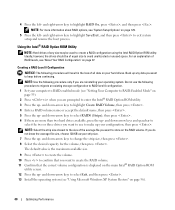
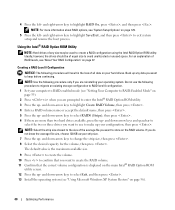
... Press the up - If you want to RAID-enabled mode (see "Using Microsoft Windows XP System Restore" on your configuration, then press . and down -arrow keys to select RAID0 (Stripe), then press .... press . 13 Install the operating system (see "Setting Your Computer to create a RAID configuration using the Intel RAID Option ROM utility. Ideally, however, the drives should be used to RAID...
Owner's
Manual - Page 54
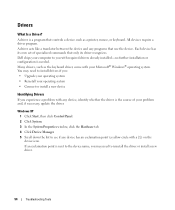
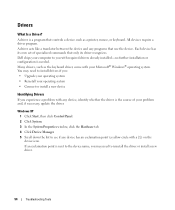
...or keyboard. Each device has its driver recognizes. Dell ships your computer to you : • ... reinstall the driver or install a new driver.
54
Troubleshooting Tools Windows XP 1 Click Start, then click Control Panel. 2 Click System. 3 ...driver, come with required drivers already installed-no further installation or configuration is next to the device name, you experience a problem with ...
Owner's
Manual - Page 56
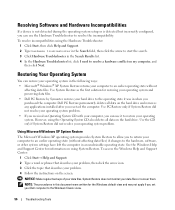
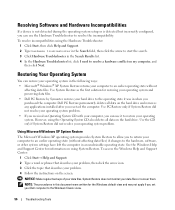
... setup or is detected but incorrectly configured, you can restore your operating system in the following ways: • Microsoft® Windows® XP System Restore returns your computer to ... this document were written for restoring your operating system and preserving data files.
• Dell PC Restore by Symantec restores your computer, you received the computer. NOTICE: Make regular ...
Owner's
Manual - Page 83
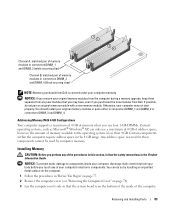
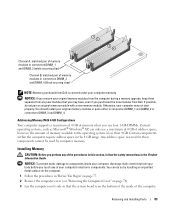
Addressing Memory With 4-GB Configurations Your computer supports a maximum of 4 GB of memory when you use four 1-GB DIMMs. Current operating systems, such as Microsoft® Windows® XP, can do not pair an original memory module with a new memory module. Any address space reserved for these components cannot be used by touching...
Owner's
Manual - Page 137


...
NOTE: For Further regulatory information, see a telephone number listed that this document in compliance with the FCC regulations: • Product name: Dell™ XPS™ 410 • Model number: DCTA • Company name:
Dell Inc. NOTE: The contact information provided was deemed correct at a separate telephone number listed for use , contact a local or an...
Owner's
Manual - Page 151
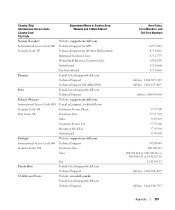
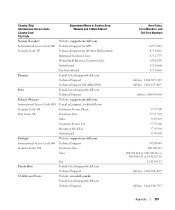
...57 95 999 57 95 806 57 95 998 57 95 999
707200149 800 300 413 800 300 410 or 800 300 411 or 800 300 412 or 21 422 07 10 21 424 01 12
... and E-Mail Address
Norway (Lysaker)
Website: support.euro.dell.com
International Access Code: 00 Technical Support for XPS
Country Code: 47
Technical Support for all other Dell products
Relational Customer Care
Home/Small Business Customer Care
Switchboard
...
Owner's
Manual - Page 156


... Order-Status Service
International Access Code: 011 AutoTech (portable and desktop computers)
Country Code: 1
Hardware and Warranty Support (Dell TV, Printers, and Projectors) for Relationship customers
Americas Consumer XPS Support
Consumer (Home and Home Office) Support for all other Dell products
Customer Service
Employee Purchase Program (EPP) Customers
Financial Services website...
Owner's
Manual - Page 164


... the computer is functionally equivalent to as optical drives, a second battery, or a Dell TravelLite™ module. MHz -
The MiniCard is turned off or loses its system ... used for maintaining computer configuration information such as logical drives.
A specific location where data is assigned to communicate with an emphasis on communications such as RAM, ROM, and video ...
Owner's
Manual - Page 170


...desktop mode, 19 hard to read, 75
motherboard. End User License Agreement, 9
ergonomics information, 9 error messages
diagnostic lights, 49 troubleshooting, 65
F
Files and Settings Transfer Wizard, 23, 26, 37
H
hard drive problems, 63
hardware Dell Diagnostics, 52 drives, RAID configuration...12 reinstalling Windows XP, 56
Operating System CD, 12
P
password clearing, 134 jumper, 134
PC Restore...
Owner's
Manual - Page 171


...drive, 62 CD-RW drive, 63 computer crashes, 67-68 computer stops responding, 67 Dell Diagnostics, 52 diagnostic lights, 49 drives, 62 DVD drive, 62
problems (continued) e-... adjusting, 73
Product Information Guide, 9
Program Compatibility Wizard, 68
R
RAID configuring, 37
regulatory information, 9
reinstalling Windows XP, 56
S
safety instructions, 9
scanner problems, 72
Service Tag, 10
settings...
Setup
Diagram - Page 2


... TV tuner card
5 4
6 3 2 1
Wireless Network (Optional)
1. Information in this document is strictly forbidden. Dell, the DELL logo, and XPS are registered trademarks of Dell Inc.; Wireless router 4. Desktop computer with built-in any manner whatsoever without notice. © 2006 Dell Inc. Finding Answers
For additional information about: • Setup instructions, see your wireless...
Similar Questions
Dell Xps 410 Won't Start Remove Battery Cmos Reseat Ram
(Posted by styx1mwasy 9 years ago)
How To Use The Integrated Video Card On The Motherboard Of The Dell Xps 410
(Posted by CorOpi 9 years ago)
Dell Xps 410 Desktop
I changed my hard drive and my dell has worked for several weeks. However, now my monitor goes to sl...
I changed my hard drive and my dell has worked for several weeks. However, now my monitor goes to sl...
(Posted by dili500 12 years ago)

