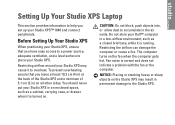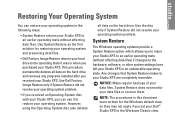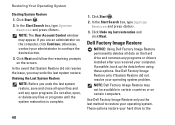Dell XPS 16 Support Question
Find answers below for this question about Dell XPS 16 - Studio Windows 7.Need a Dell XPS 16 manual? We have 1 online manual for this item!
Question posted by decurtinsm on June 9th, 2011
My Gmail Will Not Send Or Receive Email?
Current Answers
Answer #1: Posted by kcmjr on June 9th, 2011 9:07 PM
How do you access Gmail? Via the web or using an email program like Outlook or Thunderbird?
Your issue could be anything but we need a lot more info before we can figure out the source of the issue.
Licenses & Certifications: Microsoft, Cisco, VMware, Novell, FCC RF & Amateur Radio licensed.
Related Dell XPS 16 Manual Pages
Similar Questions
work
How can create or burn a DVD..