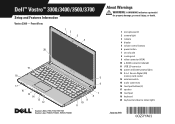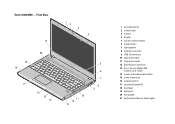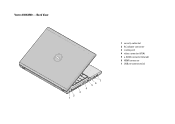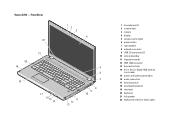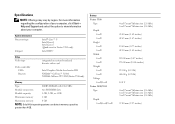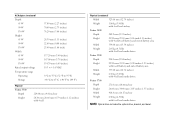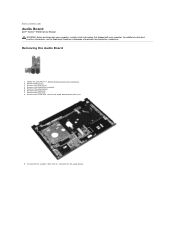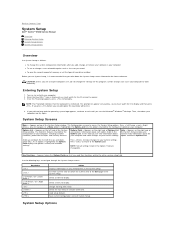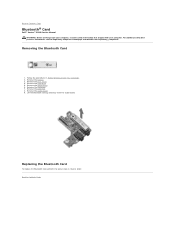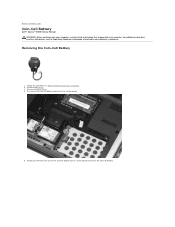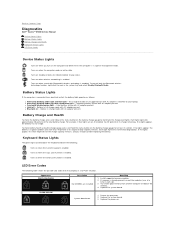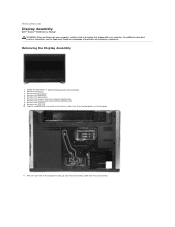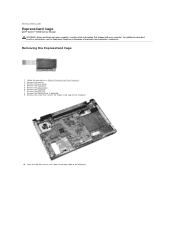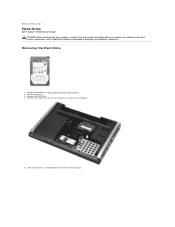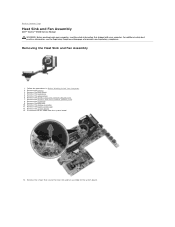Dell Vostro 3500 Support Question
Find answers below for this question about Dell Vostro 3500.Need a Dell Vostro 3500 manual? We have 3 online manuals for this item!
Question posted by marciolassance on August 19th, 2011
Status Light
what do each status light stands for?
Current Answers
Answer #1: Posted by kcmjr on August 23rd, 2011 3:44 PM
Grab a copy of the user guide from here. All the controls and all indicators are explained.
https://support.dell.com/support/edocs/systems/vos3300/en/sfits/sfits_en.pdf
Licenses & Certifications: Microsoft, Cisco, VMware, Novell, FCC RF & Amateur Radio licensed.
Related Dell Vostro 3500 Manual Pages
Similar Questions
How Do I Use The Recovery Partition On My Dell Vostro 3500 Laptop
(Posted by tcbetoto 9 years ago)
How To Switch On Bluetooth In Dell Laptop Vostro 1015
(Posted by ignymyimhi 9 years ago)
How Do You Replace Configure New Battery For Dell Vostro 3500 Laptop
(Posted by lucadtowne 10 years ago)
How Do You Replace Reconfigure New Battery For Dell Vostro 3500 Laptop
(Posted by mitutrmg17 10 years ago)