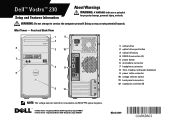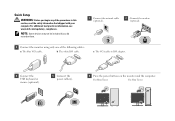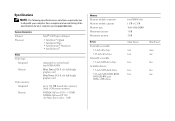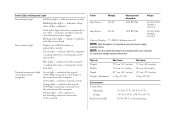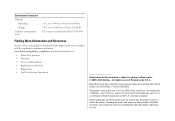Dell Vostro 230 Support Question
Find answers below for this question about Dell Vostro 230.Need a Dell Vostro 230 manual? We have 1 online manual for this item!
Question posted by pkiula on January 5th, 2013
Monitor Screen Display Onl Top Part
Current Answers
Answer #1: Posted by DellJesse1 on January 8th, 2013 8:41 AM
Try changing the resolution to see if that will resolve the issue.
Monitor problem if your monitor has an auto detect screen button press it when you are on users logo screen , if not , try to do that manually until you make the limits of the screen match limits of display or try the steps below.
System Display problem : after logging in :
- right click
- properties
- sittings
- change resolution !
Thank You,
Dell-Jesse1
Dell Social Media and Communities
email:[email protected]
Dell Community Forum.
www.en.community.dell.com
Dell Twitter Support
@dellcares
Dell Facebook Support
www.facebook.com/dell
#iwork4dell
Related Dell Vostro 230 Manual Pages
Similar Questions
I was using my Dell Inspiron 15 1500 when suddenly the screen went black. I've tried restarting it, ...
What is the cause of No screen display even when your Power Supply is Starting up?