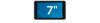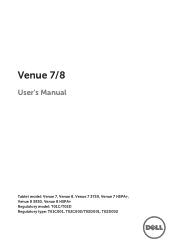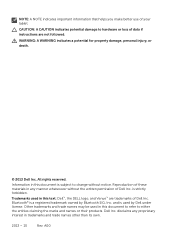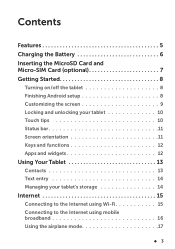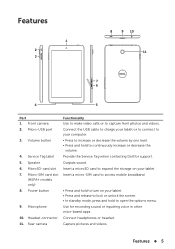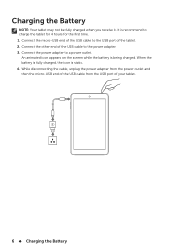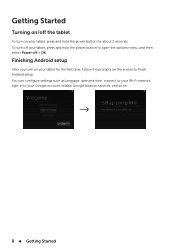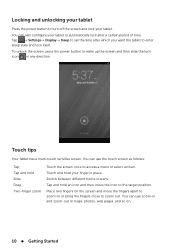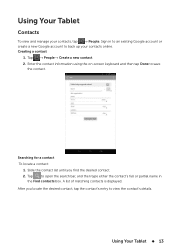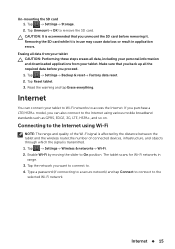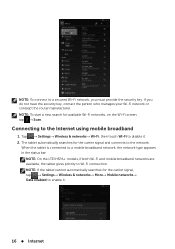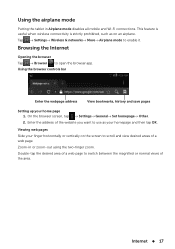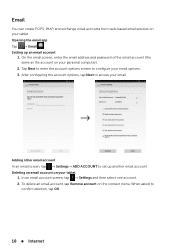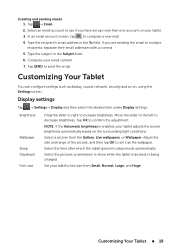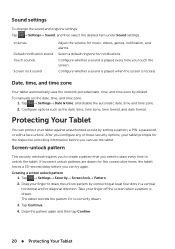Dell Venue 7 Support Question
Find answers below for this question about Dell Venue 7.Need a Dell Venue 7 manual? We have 1 online manual for this item!
Question posted by munendrabodagala on March 24th, 2014
This Tab Supported With 3g Dongle
this tablet supported with tataphoton+ & 3G Dongle
Current Answers
Related Dell Venue 7 Manual Pages
Similar Questions
Wifi Support
wifi slider is not working it us stuck on NO it won't slide to turno wifi on..Thank You
wifi slider is not working it us stuck on NO it won't slide to turno wifi on..Thank You
(Posted by gloryb35 8 years ago)
Does The 7130 Ms Support A Sim Card?
The 7030/7039 manual gives install instructions but after installing the system does not see the car...
The 7030/7039 manual gives install instructions but after installing the system does not see the car...
(Posted by harrysbox 9 years ago)