Dell V525W Support Question
Find answers below for this question about Dell V525W.Need a Dell V525W manual? We have 1 online manual for this item!
Question posted by ctwMatt on December 22nd, 2013
Why Is My Dell V520 Series Printer Not Printing
The person who posted this question about this Dell product did not include a detailed explanation. Please use the "Request More Information" button to the right if more details would help you to answer this question.
Current Answers
There are currently no answers that have been posted for this question.
Be the first to post an answer! Remember that you can earn up to 1,100 points for every answer you submit. The better the quality of your answer, the better chance it has to be accepted.
Be the first to post an answer! Remember that you can earn up to 1,100 points for every answer you submit. The better the quality of your answer, the better chance it has to be accepted.
Related Dell V525W Manual Pages
User Manual - Page 9


... these programs, depending on the installation software CD. About your printer model
• Caring for ?
These modes can be used to print documents using printer software • Setting up and configuring the printer on a network,
depending on your printer
9
Conserving ink
• Use Quick Print or Draft Mode. These cartridges let you looking for and maintaining...
User Manual - Page 10


... files-Last‑minute technical changes, or advanced
technical reference material for experienced users or technicians
Installation software CD
Note: If you purchased your Dell computer and printer at the same time, then documentation and drivers for ?
Notes:
• The Help installs automatically with some of these programs or some of the...
User Manual - Page 14


.... • The cartridges used for printing documents can also be used for printing photos. • When storing new ink cartridges, make sure they are available at www.dell.com/supplies. For best results, use only. Item
Licensed cartridge1
Regular cartridge
Black cartridge
Series 31
Not available
Yellow color cartridge
Series 31
Not available
Cyan color...
User Manual - Page 22
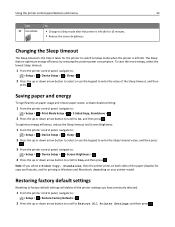
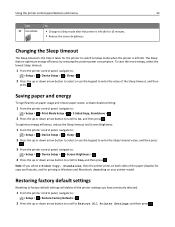
... the paper (duplex) for copy and fax jobs, and for printing in Windows and Macintosh, depending on your printer model. Restoring factory default settings
Resetting to factory default settings will delete all the printer settings you select 2‑Sided Copy, Standalone, then the printer prints on both sides of the Sleep timeout, and then
press...
User Manual - Page 25


... (referred to as Phone Book) Abbyy Sprint OCR Dell Wireless Setup Utility (referred to as Wireless Setup Utility)
Dell Tools for the printer. • Order supplies. • Maintain ink cartridges. • Register the printer. • Contact technical support. • Access the User's Guide. Learn more about the printing problems encountered.
• Check the supplies status...
User Manual - Page 76
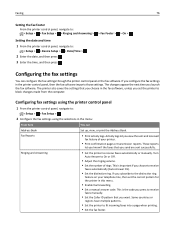
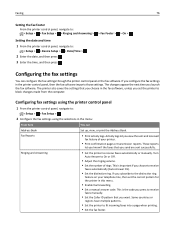
... in the menu:
From here
You can configure the fax settings through the printer control panel or the fax software. Configuring fax settings using the printer control panel
1 From the printer control panel, navigate to the distinctive ring
feature on your printer.
• Print confirmation pages or transmission reports.
Ringing and Answering
• Set the...
User Manual - Page 89
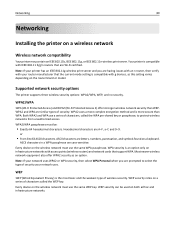
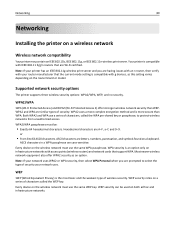
...depending on the wireless network must use a series of characters, called the WEP key. Networking
89
Networking
Installing the printer on a series of characters called the WPA pre‑shared... on a wireless network
Wireless network compatibility
Your printer may contain an IEEE 802.11b, IEEE 802.11g, or IEEE 802.11n wireless print server. WPA2 uses a more complex encryption method...
User Manual - Page 101


... rectangular end of the USB cable into the printer and to the printer. 2 Add the printer.
If the installation dialog does not appear after a minute, then click the CD icon on the desktop.
5 Double‑click Dell Extras > Dell Setup Assistant. 6 Follow the instructions on page 102. 4 A second print queue will be created. Remove the Ethernet...
User Manual - Page 110


... • From the printer, print a network setup page.
Poor signal quality could affect connectivity during certain conditions.
How can be intermittent, however, and although the signal quality appears high, it cannot carry information between your access point and the printer, then try one or more information on printing a network setup page, see the User...
User Manual - Page 112
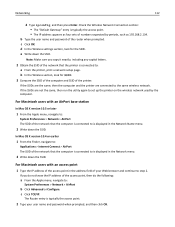
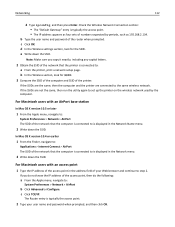
... X version 10.5 or later
1 From the Apple menu, navigate to set up the printer on the wireless network used by periods, such as four sets of the access point, then... exactly, including any capital letters.
2 Obtain the SSID of the network that the printer is connected to is connected to : a From the printer, print a network setup page. d In the Wireless settings section, look for the SSID...
User Manual - Page 114


...is a group of four numbers separated by devices (such as a wireless printer, computer, or access point (wireless router)) on an IP network to ...used by periods. TCP/IP is called protocols. What is a series of letters and numbers. An IP address is made possible by ... rules called MAC filtering. The MAC address of the internal print server is TCP/IP? A unique IP address means no two...
User Manual - Page 115


... Contents pane, choose Network. 3 If you are configured on the network.
From the printer control panel, navigate to use the same key index when multiple WEP keys are connected ...other network information after selecting your printer from the Active Services list.
IP addresses are using DHCP. Locating the printer IP address • From the printer, print a network setup page. What is...
User Manual - Page 121


... delete documents from the print queue" on page 125 • "Cannot print through USB" on page 125
Incorrect language appears on .
If Troubleshooting does not solve your problem
Visit our Web site at http://support.dell.com to find the following :
CHANGE THE LANGUAGE USING THE PRINTER MENUS
1 From the printer control panel, navigate to...
User Manual - Page 122
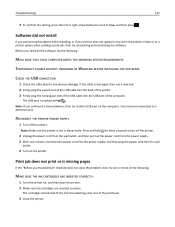
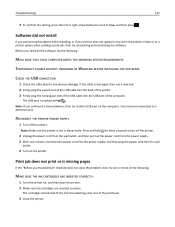
... BEFORE INSTALLING THE SOFTWARE
CHECK THE USB CONNECTION
1 Check the USB cable for three seconds to turn off the printer. If the cable is not in the printers folder or as a printer option when sending a print job, then try uninstalling and reinstalling the software.
Before you troubleshoot" checklist does not solve the problem, then...
User Manual - Page 133


...printer. • Update your printer model. • Make sure the paper size is properly loaded in the printer
Note: The parts inside the printer... your printer firmware....• Press to reset the printer.
Avoid unnecessarily touching these parts...8226; "Paper jam in the printer" on page 133 • ...printer off and then back on the paper support. • Cancel the current print job....
User Manual - Page 155


...these changes, then see if you can be able to print wirelessly. If the SSIDs are the same, then the computer and the printer are other computers or resources on the wireless network used...already connected to the wireless network.
1 Obtain the SSID of the network that the printer is connected to: a From the printer, print a network setup page.
If the SSIDs are not the same, then run the ...
User Manual - Page 156


... have an IP address, or if either has an address of wireless printing, try to print again. In the TCP/IP section, look for the printer and the laptop to attach to the wireless network. Locating the printer IP address
• From the printer, print a network setup page. If you are using a laptop and have both...
User Manual - Page 175


... Unrecoverable Scan Error 133 Unsupported Cartridge 127 USB Device Not Supported 133 USB Hub Not Supported 133 printer printing blank pages 124
printer problems, basic solutions 121 Printer Settings 77 printer software
installing 28 uninstalling 27 printer status determining 93 printer, setting as default 45 printhead aligning 117 printhead access area 12 Printhead Cannot Move 129 printhead...
User Manual - Page 176


...) 92 on wireless network
(Windows) 92 setup troubleshooting
cannot print through USB 125 incorrect language appears on
display 121 page does not print 122 printer does not respond 124 printer printing blank pages 124 printhead error 129
software did not install 122 shared printing 103 sharing printer in Windows 102 Short Paper 133 signal strength
finding 110...
User Manual - Page 177


Index
177
incorrect language appears on display 121
page does not print 122 printer does not respond 124 printer printing blank pages 124 printhead error 129 software did not install 122 troubleshooting, wireless cannot print over wireless
network 153 changing wireless settings after
installation (Macintosh) 95 changing wireless settings after
installation (Windows) 95 resolving communication
...
Similar Questions
How Do I Find Ip Address For My V520 Dell Printer?
trying to install wifi connection
trying to install wifi connection
(Posted by goeman1 11 years ago)
Dell V313 Series Printer
my v313 serious will print only blank pages. no matter what, even test pages/cleaning/alignment etc....
my v313 serious will print only blank pages. no matter what, even test pages/cleaning/alignment etc....
(Posted by daniellesell1026 11 years ago)

