Dell V313 Support Question
Find answers below for this question about Dell V313.Need a Dell V313 manual? We have 1 online manual for this item!
Question posted by ykiretlib on June 20th, 2014
V313 Printer Wont Scan
The person who posted this question about this Dell product did not include a detailed explanation. Please use the "Request More Information" button to the right if more details would help you to answer this question.
Current Answers
There are currently no answers that have been posted for this question.
Be the first to post an answer! Remember that you can earn up to 1,100 points for every answer you submit. The better the quality of your answer, the better chance it has to be accepted.
Be the first to post an answer! Remember that you can earn up to 1,100 points for every answer you submit. The better the quality of your answer, the better chance it has to be accepted.
Related Dell V313 Manual Pages
User's Guide - Page 3


... Canceling copy jobs...54
Scanning 55
Tips for scanning...55 Scanning to a local or network computer...55 Scanning to a flash drive or memory card...56 Scanning photos into an editing application...56 Scanning documents into an editing application 57 Scanning directly to e-mail using the printer software 58 Scanning to a PDF...59 Scanning FAQ...60 Canceling scan jobs...60
Networking 61...
User's Guide - Page 4


... glass...86
Troubleshooting 87
Before you troubleshoot...87 Using the Service Center to solve printer problems 87 If Troubleshooting does not solve your problem...87 Setup troubleshooting...87 Jams and misfeeds troubleshooting...94 Print troubleshooting...96 Copy and scan troubleshooting...98 Memory card troubleshooting...100 Wireless troubleshooting...102
Notices 120
Product information...
User's Guide - Page 6


... change to reduce their environmental impact. The "Pages per sheet" feature allows you to print
multiple pages on your printer model).
• Scan and save them to reduce your printer. To get back on our Web site. If you do better, please let us do it will be able to a
computer program, application...
User's Guide - Page 7


... Web site at support.dell.com.
Additional setup and instructions for using the printer:
• Selecting and storing paper and specialty media • Loading paper • Performing printing, copying, scanning, and faxing tasks,
depending on your printer model
• Configuring printer settings • Viewing and printing documents and photos • Setting up and using...
User's Guide - Page 10


...
• Access the ink cartridges and printhead. • Remove paper jams.
About your printer.
3 Power supply with port Connect the printer to a power source.
4 USB port
Connect the printer to a computer using a USB cable. Use the
To
1 Scanner glass
Scan and copy photos and documents.
2 Security slot
Install an anti-theft cable on your...
User's Guide - Page 14
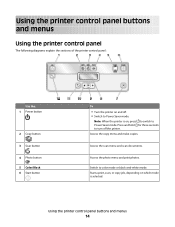
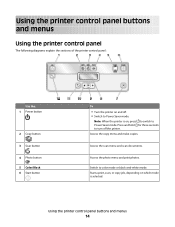
... panel buttons and menus
14 Switch to Power Saver mode. Note: When the printer is selected. Access the scan menu and scan documents. Start a print, scan, or copy job, depending on which mode is on and off the printer. Press and hold for three seconds to turn off . • Switch to color mode or black...
User's Guide - Page 15


....
• Exit from one menu level to a higher one.
12 Setup button
Access the setup menu and change printer settings. Note: The Copy, Scan and Photo button lights are off in Power Saver mode. • Printer status
• Messages
• Menus
9 Select button
• Select menu options. • Save settings. • Feed or...
User's Guide - Page 19


... to as Wireless Setup Utility)
• Set up the wireless printer on
your printer model. Dell Service Center (referred to as Printer Home)
• Launch applications or programs. • Access the Fax Solutions software. • Scan or e-mail a photo or document. • Edit scanned documents. • Scan documents to as Fast Pics)
Manage, edit, transfer, and...
User's Guide - Page 20


... lets you select options for the print job, such as AIO Setup Utility)
To
• Scan photos and documents. • Customize settings for scan jobs.
• Customize settings for fax jobs. • Create and edit the Contacts list.
Printer Services dialog (not available in Mac OS X version 10.5 or later)
• Access the...
User's Guide - Page 27
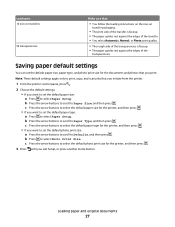
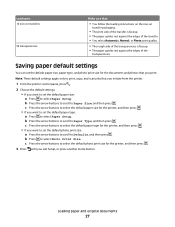
...transfers
50 transparencies
Make sure that you initiate from the printer.
1 From the printer control panel, press .
2 Choose the default settings:... • If you want to set the default photo print size: a Press the arrow buttons to scroll to Defaults, and then press . Note: These default settings apply only to print, copy, and scan...
User's Guide - Page 39


... then load the proof sheet facedown on .
12 Press to print a proof sheet. Printing photos from a memory device using the proof sheet
1 Load letter-
The printer scans the proof sheet.
10 Load photo paper with the glossy or printable side faceup. (If you choose this option, then select the
date.
6 Press .
User's Guide - Page 50


... media (such as magazine
clippings) into the ADF or facedown on the scanner glass. 3 From the printer control panel, press . 4 Press the arrow buttons to select the number of the original document. •... the width of copies, and then press the Color/Black button to avoid dark edges on the scanned image. • Do not load postcards, photos, small items, transparencies, photo paper, or thin...
User's Guide - Page 53


... scan pages 1 and 2.
6 Press . You may choose
to make duplex copies on envelopes, card stock, or photo paper.
1 Load paper. 2 Load an original document faceup into the ADF or facedown on select printer ... Load an original document faceup into the ADF or facedown on the scanner glass. 3 From the printer control panel, press . 4 Press until Pages per Sheet setting lets you need to copy one, ...
User's Guide - Page 54
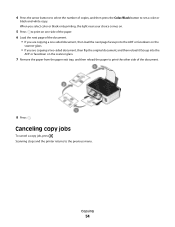
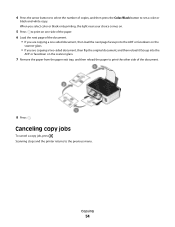
4 Press the arrow buttons to select the number of the document.
8 Press . Copying
54
Canceling copy jobs
To cancel a copy job, press . Scanning stops and the printer returns to set a color or
black-and-white copy.
When you select color or black-only printing, the light near your choice comes on.
5 Press ...
User's Guide - Page 55


... load original documents or photos on the scanner glass.
Wait until the printer has finished downloading a list of the scan applications available on select models. Tips for multiple-page documents. Scanning
Automatic Document Feeder (ADF)
Scanner glass
Use the ADF for scanning
• When using the ADF, adjust the ADF paper guide to the...
User's Guide - Page 56


... editing application
For Windows users
1 Load a photo or photos. 2 Click or Start. 3 Click All Programs or Programs, and then select the printer program folder from the list. 4 Navigate to:
Scanning
56 Scanning to a flash drive or memory card
Before you begin, make sure your operating system.
5 Press the arrow buttons to select an...
User's Guide - Page 57


... Optical Character Recognition (OCR) application allows you to edit an original text document that has been scanned. When selecting settings for multiple pages. 8 Click Preview/Edit. Scanning
57 Printer Home > select your printer > Photo
• If you want to scan a single photo, or multiple photos as a single image, then select Single photo. • If you...
User's Guide - Page 58
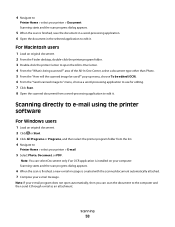
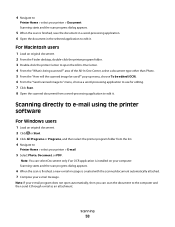
...a word-processing application to edit it.
Scanning starts and the scan progress dialog appears.
6 When the scan is finished, a new e-mail message is created with the scanned document automatically attached. 7 Compose your printer > Document Scanning starts and the scan progress dialog appears.
5 When the scan is being scanned?" 4 Navigate to:
Printer Home > select your e-mail message. pop...
User's Guide - Page 59


... an attachment. For Macintosh users
1 Load an original document. 2 From the Finder desktop, double-click the printer program folder. 3 Double-click the printer Center to open the All-In-One Center. 4 From the "What is being scanned?"
Scanning
59
area of the All-In-One Center, choose a document type. 5 Customize the settings as needed...
User's Guide - Page 60


... PINs get assigned to network computers, see the application you want on the list, or if you can I scan in the printer. The printer downloads this application list from color to black and white. Scanning
60 Scanning FAQ
How can choose which application to use to open it on your computer. For example, if you...

