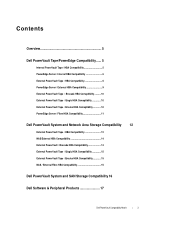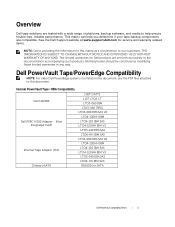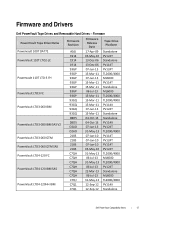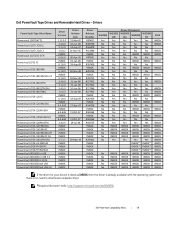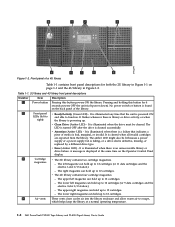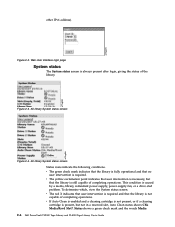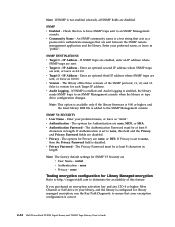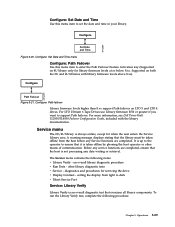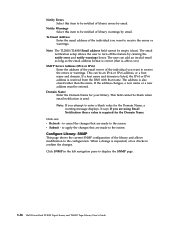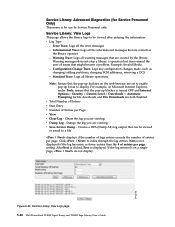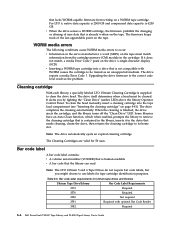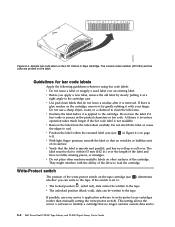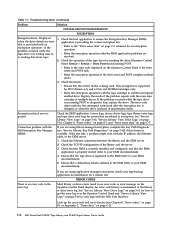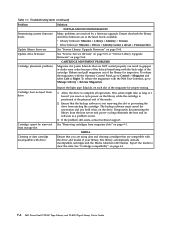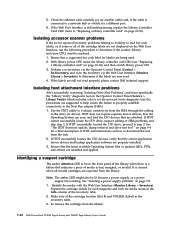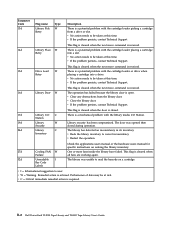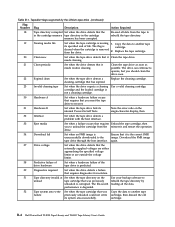Dell TL4000 Support Question
Find answers below for this question about Dell TL4000 - PowerVault Tape Library.Need a Dell TL4000 manual? We have 4 online manuals for this item!
Question posted by chrireb on April 30th, 2014
How To Clear Yellow Light On Dell Powervault Tl2000
The person who posted this question about this Dell product did not include a detailed explanation. Please use the "Request More Information" button to the right if more details would help you to answer this question.
Current Answers
Related Dell TL4000 Manual Pages
Similar Questions
Tape Got Struck In Drive
Onw tape got struck in the drive and it was not getting unloaded.
Onw tape got struck in the drive and it was not getting unloaded.
(Posted by RajeshB 3 years ago)
What Is The Powervault Tl2000 Default Password
(Posted by heMaro 9 years ago)
Powervault Tl2000 Whats The Default Password For Service
(Posted by owlsobe 9 years ago)
What Is The Default Password For Dell Powervault Tl2000
(Posted by ddamirzs 10 years ago)
Tape Stuck In Tape Drive. Error Light Flashing Amber
Cannon remove tape at all. Don't know if powering the unit down will help. Don't know if it's plug a...
Cannon remove tape at all. Don't know if powering the unit down will help. Don't know if it's plug a...
(Posted by anitaklingensmith 12 years ago)