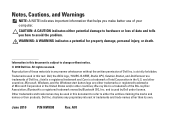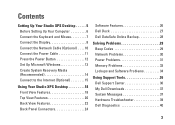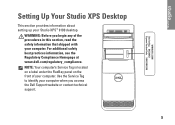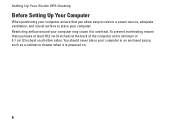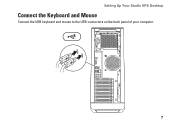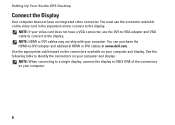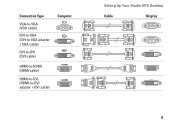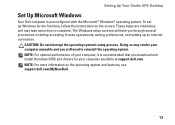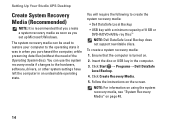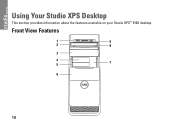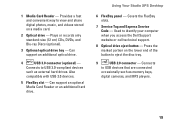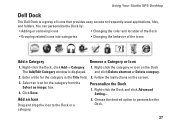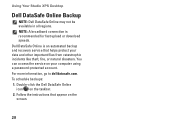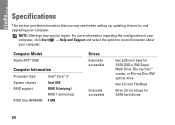Dell Studio XPS 9100 Support Question
Find answers below for this question about Dell Studio XPS 9100.Need a Dell Studio XPS 9100 manual? We have 2 online manuals for this item!
Question posted by bradstef5 on September 3rd, 2011
Dell Xps Studio 9100
how do you transfer files from old Dell computer to the new Dell XPS Studio 9100.
Current Answers
Related Dell Studio XPS 9100 Manual Pages
Similar Questions
How Do I Do A Factory Reset On My Dell Xps Studio 8100
(Posted by breezcherry 9 years ago)
Can You Put A I7-3930 Processor And In A Xps Studio 9100 Case? Thank You
(Posted by jaysextonjr 11 years ago)