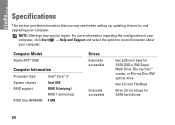Dell Studio XPS 9100 Support Question
Find answers below for this question about Dell Studio XPS 9100.Need a Dell Studio XPS 9100 manual? We have 2 online manuals for this item!
Question posted by Drucjri on August 8th, 2014
How Do I Get Bluetooth For My Dell Xps 9100
The person who posted this question about this Dell product did not include a detailed explanation. Please use the "Request More Information" button to the right if more details would help you to answer this question.
Current Answers
There are currently no answers that have been posted for this question.
Be the first to post an answer! Remember that you can earn up to 1,100 points for every answer you submit. The better the quality of your answer, the better chance it has to be accepted.
Be the first to post an answer! Remember that you can earn up to 1,100 points for every answer you submit. The better the quality of your answer, the better chance it has to be accepted.
Related Dell Studio XPS 9100 Manual Pages
Dell™ Technology Guide - Page 2


Notes, Notices, and Cautions
NOTE: A NOTE indicates important information that helps you how to Windows Vista Ultimate and Windows XP Professional edition respectively in default view. All rights reserved. is a trademark owned by Dell Inc. Bluetooth is strictly forbidden. and is subject to change without the written permission of data and tells you make...
Dell™ Technology Guide - Page 3


...XP 25
Control Panel 26
Information About Installed Hardware 26 Device Manager 26 Hardware Devices Installed on Your Computer 27
Programs Installed on Your Computer 28
Wireless Networking 28
Dell... Support Website 29 Technical Support 29 Customer Service 30 Warranty Information 30 Dell Forums 31 Contact Us 31
BIOS (System Setup Program) Settings 31
2 Microsoft Windows Desktop ...
Dell™ Technology Guide - Page 19


... 266 Enabling System Restore 267
Using Dell™ PC Restore and Dell Factory Image Restore 267
Windows Vista: Dell Factory Image Restore . . . . 268
Using the Operating System Media 269 Before you Begin 269 Reinstalling Windows XP or Windows Vista . . . . 269
20 Troubleshooting 271
Troubleshooting Tools 272 Power Lights for Desktop Computers 273 Diagnostic Lights for...
Dell™ Technology Guide - Page 63


...and turn off your desktop.
To change the zoom settings, double-click the Dell Touch Pad icon in ...and out by spreading two fingers or by bringing the two fingers together). Do not allow water from their
electrical outlets. 3 Remove any attached devices from the computer and from the cloth to seep between the touch pad and the surrounding palm rest. Windows® XP...
Dell™ Technology Guide - Page 282


... board, keyboard, display, memory, hard drive, and so on.
• Answer any key to run the Dell Diagnostics from the boot menu and press .
282
Troubleshooting NOTE: If you see the Microsoft® Windows® desktop; NOTE: If you wait too long and the operating system logo appears, continue to wait until...
Dell™ Technology Guide - Page 296


... best practices information, see the Regulatory Compliance Homepage at www.dell.com/regulatory_compliance. I F T H E P O W E R L I G H T I S B L U E A N D T H E C O M P U T E R I S N O T R E S P O N D I G H T S O N T H E B A C K O F T H E C...Troubleshooter" on page 273 or "Diagnostic Lights for Desktop Computers" on page 280.
Windows XP
1 Click Start
→ Control Panel→ Printers...
Setup Guide - Page 4
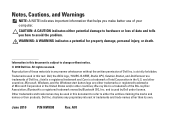
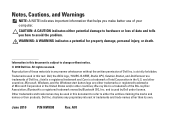
... use of Microsoft Corporation in this text: Dell, the DELL logo, YOURS IS HERE, Studio XPS, Solution Station, and DellConnect are either the entities claiming the marks and names or their products. Information in the United States and/or other countries; All rights reserved.
is used by Bluetooth SIG, Inc.
and is strictly forbidden. Reproduction...
Setup Guide - Page 5
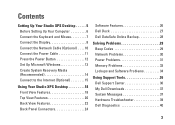
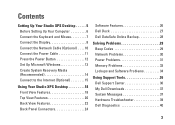
... Create System Recovery Media (Recommended 14 Connect to the Internet (Optional 15
Using Your Studio XPS Desktop 18 Front View Features 18 Top View Features 20 Back View Features 22 Back Panel Connectors 24
Software Features 26 Dell Dock 27 Dell DataSafe Online Backup 28
Solving Problems 29 Beep Codes 29 Network Problems 30 Power...
Setup Guide - Page 7
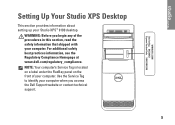
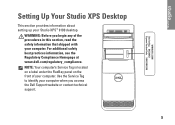
... in this section, read the safety information that shipped with your Studio XPS™ 9100 desktop. Use the Service Tag to identify your computer. Setting Up Your Studio XPS Desktop
This section provides information about setting up your computer. WARNING: Before you begin any of your computer when you access the Dell Support website or contact technical support.
5
Setup Guide - Page 8
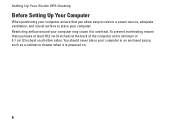
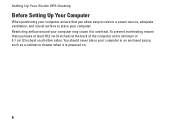
You should never place your computer in an enclosed space, such as a cabinet or drawer when it to place your computer. Setting Up Your Studio XPS Desktop
Before Setting Up Your Computer
When positioning your computer, ensure that you allow easy access to a power source, adequate ventilation, and a level surface to overheat. ...
Setup Guide - Page 10
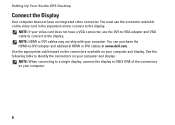
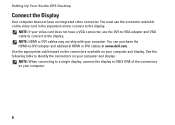
... and display. See the following table to -DVI adapter and additional HDMI or DVI cables at www.dell.com.
NOTE: When connecting to a single display, connect the display to the display. Setting Up Your Studio XPS Desktop
Connect the Display
Your computer does not have a VGA connector, use the DVI-to-VGA adapter and...
Setup Guide - Page 15
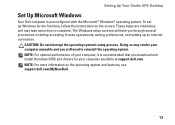
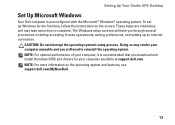
... you through several procedures including accepting license agreements, setting preferences, and setting up Windows for your computer available at support.dell.com. Setting Up Your Studio XPS Desktop
Set Up Microsoft Windows
Your Dell computer is recommended that you download and install the latest BIOS and drivers for the first time, follow the instructions on...
Setup Guide - Page 16
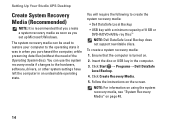
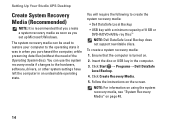
....
14
NOTE: For information on using the system recovery media, see "System Recovery Media" on the screen. Click Start → Programs→ Dell DataSafe Local Backup.
4. Setting Up Your Studio XPS Desktop
Create System Recovery Media (Recommended)
NOTE: It is recommended that the computer is turned on.
2. The system recovery media can use the...
Setup Guide - Page 17


Setting Up Your Studio XPS Desktop
Connect to the Internet (Optional)
To connect to the telephone wall jack before you set up your Internet connection.
• If you are using a DSL ... need an external modem or network connection and an Internet service provider (ISP). Setting Up a Wired Connection
• If you can purchase one at www.dell.com.
Setup Guide - Page 20
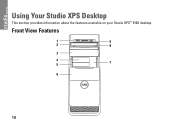
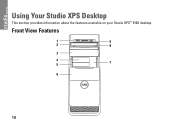
Front View Features
1
9
2
8
3
4 5
7
6
18
Using Your Studio XPS Desktop
This section provides information about the features available on your Studio XPS™ 9100 desktop.
Setup Guide - Page 21
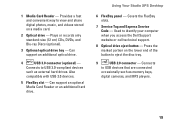
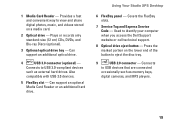
...share digital photos, music, and videos stored on the lower end of the button to identify your computer when you access the Dell Support website or call technical support.
8 Optical drive eject button - Used to eject the disc tray.
9
USB 2.0 ...(optional).
3 Optional optical drive bay - Also
compatible with USB 2.0 devices.
5 FlexBay slot - Using Your Studio XPS Desktop
6 FlexBay panel -
Setup Guide - Page 28


Using Your Studio XPS Desktop
Software Features
NOTE: For more information about the features described in this section, see the Dell Technology Guide available on your computer. Productivity ...such as digital cameras and cell phones.
You can use your hard drive or at support.dell.com/manuals.
Optional software applications enable you to organize and create music and video files that...
Setup Guide - Page 29
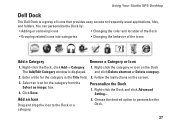
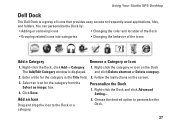
... is a group of the icons
Add a Category
Remove a Category or Icon
1. Click Save.
Choose the desired option to the Dock or a category.
2. Using Your Studio XPS Desktop
Dell Dock
The Dell Dock is displayed. Personalize the Dock
1. Select an icon for the category in the Title field. 2. Right-click the Dock and click Advanced Setting...
Setup Guide - Page 30
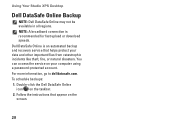
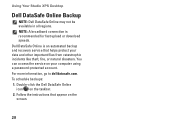
... that helps protect your computer using a password-protected account. Using Your Studio XPS Desktop
Dell DataSafe Online Backup
NOTE: Dell DataSafe Online may not be available in all regions. NOTE: A broadband... connection is an automated backup and recovery service that appear on the screen.
28 Dell DataSafe Online is recommended for fast upload or download speeds. To schedule backups: 1....
Similar Questions
Dell Studio Xps 9100 Power Supply Replacement How-to Video
(Posted by mallr3d 9 years ago)
My Dell Desktop Studio Xps Won't Stay In Sleep Mode
(Posted by comjassz 9 years ago)
Where Are The Dell Studio Xps 9100 Sata 3 Connectors
(Posted by viphasto 10 years ago)
Dell Desktop Studio Xps 435mt Wont Turn On 3 Beeps
(Posted by majsu 10 years ago)