Dell Studio XPS 8100 Support Question
Find answers below for this question about Dell Studio XPS 8100.Need a Dell Studio XPS 8100 manual? We have 3 online manuals for this item!
Question posted by Johnyazz on December 18th, 2013
Dell Xps 8100 Won't Start
The person who posted this question about this Dell product did not include a detailed explanation. Please use the "Request More Information" button to the right if more details would help you to answer this question.
Current Answers
There are currently no answers that have been posted for this question.
Be the first to post an answer! Remember that you can earn up to 1,100 points for every answer you submit. The better the quality of your answer, the better chance it has to be accepted.
Be the first to post an answer! Remember that you can earn up to 1,100 points for every answer you submit. The better the quality of your answer, the better chance it has to be accepted.
Related Dell Studio XPS 8100 Manual Pages
Dell™ Technology Guide - Page 3


Contents
1 Finding Information 23
Start Button 23
Microsoft Windows Help and Support 24 Windows Vista 25 Windows® XP 25
Control Panel 26
Information About Installed Hardware 26 Device Manager 26 Hardware Devices Installed on Your Computer 27
Programs Installed on Your Computer 28
Wireless Networking 28
Dell Support Website 29 Technical Support 29...
Dell™ Technology Guide - Page 19


...® XP Pro Remote Desktop 261
Enabling Remote Desktop on the Host Computer . . . . 261 Installing Remote Desktop Client Software 262 Calling From a Remote Location 262
19 Restoring Your Operating System . . . . . 265
Using Microsoft® Windows® System Restore . . . . . 265 Starting System Restore 266 Undoing the Last System Restore 266 Enabling System Restore 267
Using Dell™...
Dell™ Technology Guide - Page 63


...
3 Click OK.
Navigation Devices (Mouse, Keyboard, Touch Pad)
63 Windows® XP
1 Click Start
→ Control Panel→ Printers and Other
Hardware→ Pen and Input Devices.... Cleaning the Touch Pad
1 Shut down and turn off your desktop. Do not allow water from their
electrical outlets. 3 Remove any...double-click the Dell Touch Pad icon in and out by spreading two fingers or...
Dell™ Technology Guide - Page 286


... your computer.
• ContactUs - Click to contact Dell about the Dell Support Center. Click to access:
• Self Help - Accessing the Dell Support Center
Access the Dell Support Center from Dell for your computer.
• Dell Datasafe™ Online Backup - The Dell Support Center application is not available from the Start menu, go to view alerts from the...
Dell™ Technology Guide - Page 296


... verify that your computer. For additional safety best practices information, see the Regulatory Compliance Homepage at www.dell.com/regulatory_compliance. If the link integrity light is functioning. I F T H E P O W E R L I G H T I S B L U E A N D T H E C O M P U T E R I S N ...as needed . Windows XP
1 Click Start
→ Control ... see "Diagnostic Lights for Desktop Computers" on page 280....
Dell™ Technology Guide - Page 334


..., see "Contacting Dell" on page 337. When you would like to call for your region, see "Contacting Dell" on your order. Product Information
If you need information about their laptop and desktop computers. For information...Order-Status Service
To check on page 337. For the telephone number to support.dell.com, or you call.
Returning Items for Warranty Repair or Credit
Prepare all ...
Setup Guide - Page 4


..., YOURS IS HERE, Studio XPS, Dell On Call, and DellConnect are either the entities claiming the marks and names or their products. Microsoft, Windows, Windows Vista, and Windows Vista start button logo are trademarks of Dell Inc. Other trademarks and trade names may be used by Bluetooth SIG, Inc. disclaims any manner whatsoever without notice...
Setup Guide - Page 5
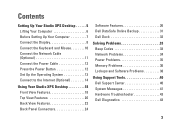
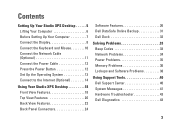
... Up the Operating System 13 Connect to the Internet (Optional 14
Using Your Studio XPS Desktop 18 Front View Features 18 Top View Features 20 Back View Features 22 Back Panel Connectors 24
Software Features 26 Dell DataSafe Online Backup 31 Dell Dock 32
Solving Problems 33 Beep Codes 33 Network Problems 34 Power Problems...
Setup Guide - Page 7
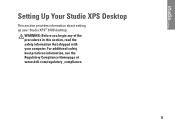
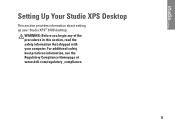
WARNING: Before you begin any of the procedures in this section, read the safety information that shipped with your Studio XPS™ 8100 desktop. Setting Up Your Studio XPS Desktop
This section provides information about setting up your computer.
For additional safety best practices information, see the Regulatory Compliance Homepage at www.dell.com/regulatory_compliance.
5
Setup Guide - Page 15
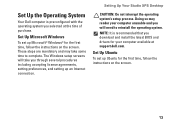
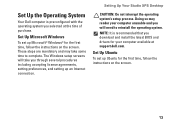
... the operating system you selected at support.dell.com. The Windows setup screens will need to complete.
Set Up the Operating System
Your Dell computer is recommended that you download and ...174; for the first time, follow the instructions on the screen.
13
Setting Up Your Studio XPS Desktop
CAUTION: Do not interrupt the operating system's setup process.
Set Up Ubuntu
To set up ...
Setup Guide - Page 16


Setting Up Your Studio XPS Desktop
Connect to the Internet (Optional)
To connect to the Internet, you are using a DSL or cable/satellite modem ... modem (optional) and to the telephone wall jack before you set up your original order, you can purchase one at www.dell.com. If an external USB modem or WLAN adapter is not part of your wired Internet connection, follow the instructions in "...
Setup Guide - Page 17
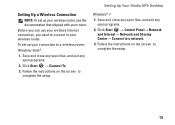
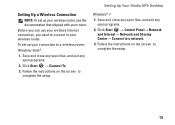
..., and exit any
open programs.
2. Click Start → Control Panel→ Network
and Internet...Start → Connect To. 3. Before you can use your wireless Internet connection, you need to connect to complete the setup.
15 Follow the instructions on the screen to a network. 3. To set up your connection to a wireless router:
Windows Vista®
1.
Setting Up Your Studio XPS Desktop...
Setup Guide - Page 18
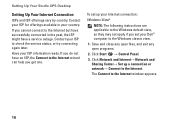
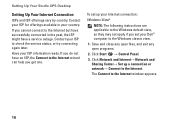
... the Internet but have successfully connected in your ISP information ready. To set your Dell™ computer to check the service status, or try connecting again later. Save... The following instructions are applicable to the Internet wizard can help you get one. Setting Up Your Studio XPS Desktop
Setting Up Your Internet Connection
ISPs and ISP offerings vary by country. If you set up a ...
Setup Guide - Page 19
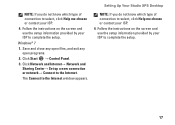
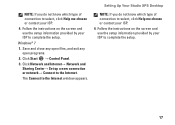
...Sharing Center→ Set up a new connection or network→ Connect to the Internet window appears. Setting Up Your Studio XPS Desktop
NOTE: If you do not know which type of connection to select, click Help me choose or contact your ISP to....
Follow the instructions on the screen and use the setup information provided by your ISP.
4. Click Start → Control Panel.
3.
Setup Guide - Page 23
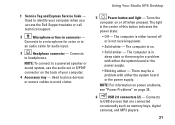
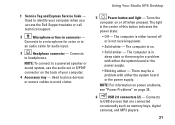
... identify your computer.
4 Accessory tray - The light
in the center of your computer when you access the Dell Support website or call technical support.
2
Microphone or line-in sleep state or there may be a problem...power supply. Used to place devices or secure cables to headphones. Using Your Studio XPS Desktop
5
Power button and light - 1 Service Tag and Express Service Code -
Setup Guide - Page 28


... including CDs, DVDs, and Blu-ray Discs (if the option is selected at support.dell.com/manuals. You can use your computer.
After connecting to the Internet, you to ... as digital cameras and cell phones. Using Your Studio XPS Desktop
Software Features
NOTE: For more information about the features described in this section, see the Dell Technology Guide available on your own CDs, listen ...
Setup Guide - Page 30
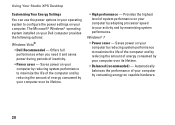
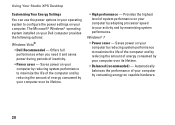
... your computer. Windows® 7
• Power saver - Automatically balances the performance of your computer by consuming energy on your Dell computer provides the following options:
Windows Vista®
• Dell Recommended - Using Your Studio XPS Desktop
Customizing Your Energy Settings
You can use the power options in your operating system to maximize the life of...
Setup Guide - Page 31
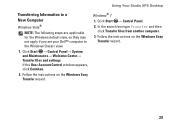
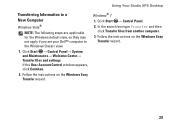
... box type Transfer and then
click Transfer files from another computer.
3.
Using Your Studio XPS Desktop
Transferring Information to a New Computer
Windows Vista®
NOTE: The following steps are ... may not apply if you set your Dell™ computer to the Windows Classic view.
1. Click Start → Control Panel. 2. Windows® 7
1. Click Start → Control Panel→ System and...
Setup Guide - Page 69


Computer Model
Studio XPS™ 8100
Computer Information
Processor types
Intel® Core™ i7-870 Intel Core i7-860 Intel Core i7-750 Intel Core i5-670
Intel Core i5-...-ECC memory only
4 GB, 6 GB, 8 GB, 12GB and 16 GB
4 GB
16 GB
NOTE: For instructions on upgrading memory , see the Service Manual at support.dell.com/manuals.
67
Comprehensive Specifications - Page 1
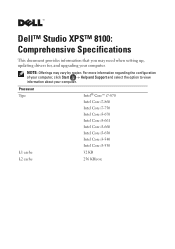
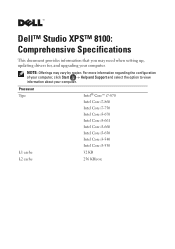
NOTE: Offerings may need when setting up, updating drivers for, and upgrading your computer.
Dell™ Studio XPS™ 8100: Comprehensive Specifications
This document provides information that you may vary by region. For more information regarding the configuration of your computer, click Start → Help and Support and select the option to view information about your...
Similar Questions
My Dell Desktop Studio Xps Won't Stay In Sleep Mode
(Posted by comjassz 9 years ago)
Dell Desktop Studio Xps 435mt Wont Turn On 3 Beeps
(Posted by majsu 10 years ago)
How To Replace A Video Card For A Dell Studio Xps 8100 Desktop
(Posted by laty 10 years ago)

