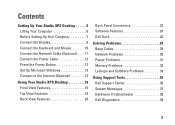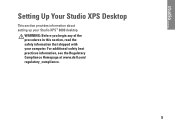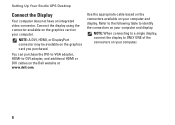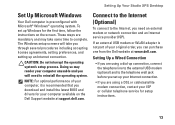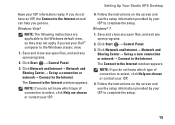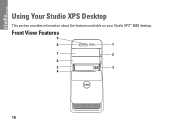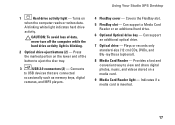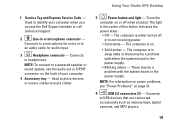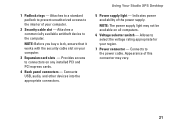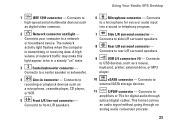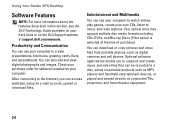Dell Studio XPS 8000 Support Question
Find answers below for this question about Dell Studio XPS 8000.Need a Dell Studio XPS 8000 manual? We have 2 online manuals for this item!
Question posted by Shnad on April 29th, 2014
Will A Gtx 560 Work In Studio Xps 8000
The person who posted this question about this Dell product did not include a detailed explanation. Please use the "Request More Information" button to the right if more details would help you to answer this question.
Current Answers
Related Dell Studio XPS 8000 Manual Pages
Similar Questions
How To Get To The Recovery Drive Dell Studio Xps 8000
(Posted by xpreel 10 years ago)
Dell Studio Xps 8000 Wont Start When I Press The Power Button
(Posted by kpotadch 10 years ago)
What Are The Flashing Lights On The Top Front Studio Xps 8000
(Posted by Mamagswa 10 years ago)
Cpu Fan Failure; Where To Buy A New Fan That Fits My Dell Studio Xps 8000?
(Posted by hiddypwnage 13 years ago)