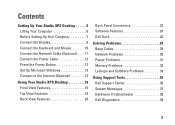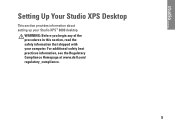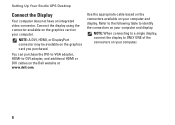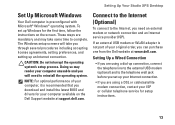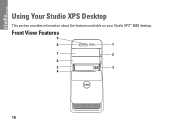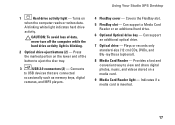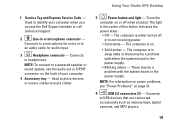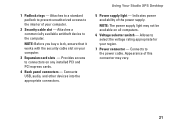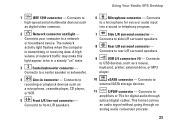Dell Studio XPS 8000 Support Question
Find answers below for this question about Dell Studio XPS 8000.Need a Dell Studio XPS 8000 manual? We have 2 online manuals for this item!
Question posted by pjeffjmk on July 4th, 2014
Why Is My System Board Light Amber Xps 8000
The person who posted this question about this Dell product did not include a detailed explanation. Please use the "Request More Information" button to the right if more details would help you to answer this question.
Current Answers
Related Dell Studio XPS 8000 Manual Pages
Similar Questions
Dell Studio Xps 8000 Wont Start When I Press The Power Button
(Posted by kpotadch 10 years ago)
What Are The Flashing Lights On The Top Front Studio Xps 8000
(Posted by Mamagswa 10 years ago)
Problems With The System Board
Blinking Amber Light
will this be an ongoing problem
will this be an ongoing problem
(Posted by pbronson 12 years ago)