Dell Studio XPS 435MT Support Question
Find answers below for this question about Dell Studio XPS 435MT.Need a Dell Studio XPS 435MT manual? We have 3 online manuals for this item!
Question posted by mck52 on October 23rd, 2011
Shut Down Computer For The Weekend Now Won't Turn On. What Is Causing This?
shut down computer for the weekend now it wont power up. checked power supply and its ok. what could be causing thism
Current Answers
There are currently no answers that have been posted for this question.
Be the first to post an answer! Remember that you can earn up to 1,100 points for every answer you submit. The better the quality of your answer, the better chance it has to be accepted.
Be the first to post an answer! Remember that you can earn up to 1,100 points for every answer you submit. The better the quality of your answer, the better chance it has to be accepted.
Related Dell Studio XPS 435MT Manual Pages
Dell™ Technology Guide - Page 63


Windows® XP
1 Click Start
→...and the surrounding palm rest.
Using a Touch Pointer (Track Stick or Tablet PC Pen)
Turning the Touch Pointer On or Off From the Control Panel
Windows Vista®
1 Click ... installed batteries. 4 Moisten a soft, lint-free cloth with items on the screen check box.
3 Click OK. To change the zoom settings, double-click the Dell Touch Pad icon in and...
Dell™ Technology Guide - Page 82


... R A T E - RUN CHECK DISK -
82
Drives and Media
...caused by a program. • Ensure that the computer is shut...cause noise, which does not indicate a defect in all DVDs work in the drive or the media.
Optical Drive Problems
NOTE: High-speed optical drive vibration is normal and may prevent the operating system from starting. Problems writing to room temperature before turning...
Dell™ Technology Guide - Page 101


... that your desktop is a state in which the display and hard disks turn off, so that you want to your computer, for an extended time while working again. Windows® XP
Standby Hibernation Shut Down
Standby is restored exactly as you restart the computer, your computer uses less power. Use hibernation to save power but first...
Dell™ Technology Guide - Page 107


... learn more about shutting down the message. Also, you can eliminate the default settings and basic device drivers as possible causes. The words "Safe Mode" appear in Safe Mode, you may be displayed. Press and hold the power button for Windows that power is off and components will reset when the power is turned back on...
Dell™ Technology Guide - Page 140


... Most surge protectors do not protect against power fluctuations or power interruptions caused by nearby lightning strikes.
Surge protectors, power line conditioners, uninterruptible power supplies provide protection for certain types of different devices. When lightning occurs in the power supplied to your computer can cause crashes and sometimes permanent damage to your computer...
Dell™ Technology Guide - Page 274


...main power cable and front panel cable are :
- Remove and then reinstall any cards (see the documentation shipped with your location, if applicable.
- Some possible causes of... computer turns on properly.
- Multiple power strips connected to verify that the processor power cable is securely connected to the system board (see the Service Manual for Desktop Computers
Some desktop computers ...
Dell™ Technology Guide - Page 282


...powered down completely, press and
hold the key while powering...
Diagnostics from the Drivers and Utilities media. then, shut down the error code(s) and see a message stating...
"Contacting Dell" on . Starting the Dell Diagnostics on Desktop Computers
NOTE: If your computer. 3 When the DELL&#...to wait until you want to be working properly.
2 Turn on page 284.
• When the DELL™ ...
Dell™ Technology Guide - Page 288


... and may cause noise, which...Power Settings" on power management modes.
See "Windows Hardware Troubleshooter" on page 281. FOR DRIVES THAT USE SLOT-LOADING, ENSURE THAT THE MEDIA IS COMPLETELY
IN THE SLOT
R U N T H E D E L L D I A G N O S T I C S - See your screen. • Ensure that the volume is turned up by clicking the slide bar and dragging it up. • Ensure that are checked...
Dell™ Technology Guide - Page 294


...CHECK THE HARD DRIVE, CDS, OR DVDS
SAVE AND CLOSE ANY OPEN FILES OR PROGRAMS AND SHUT...turns off), and then restart your computer. For additional safety best practices information, see if that your computer meets the minimum hardware requirements needed to non-XP...on your keyboard or moving your mouse, press and hold the power button for information.
• Ensure that the program is compatible...
Dell™ Technology Guide - Page 301


...system setup program, see "Running the Dell Diagnostics" on the computer.
4 At the Windows desktop, use the touch pad to the computer. Verify that the headphone cable is not muted....
2 Try adjusting the settings. Shut down the computer.
2 Disconnect the mouse.
3 Turn on page 281). TO VERIFY THAT THE PROBLEM IS WITH THE MOUSE, CHECK THE TOUCH PAD -
1 Shut down the computer. Touch Pad ...
Dell™ Technology Guide - Page 303


...Turn off nearby devices to appear shaky.
M O V E T H E M O N I O N -
Fans, fluorescent lights, halogen lamps, and other electrical devices can cause the screen image to check...XP
1 Click Start
→ Control Panel→ Appearance and Themes.
2 Select a task you wish to the computer.
2 Turn... Shut down your speaker system includes a subwoofer, ensure that the power cable...
Dell™ Technology Guide - Page 308


...on a system setup program screen, highlight the item and see the Microsoft® Windows® desktop. Then, shut down your computer. 2 When the DELL™ logo appears, press immediately. 3 If you .... System setup key functions are listed at the left.
Entering the System Setup Program
1 Turn on (or restart) your computer and try again. The system setup screens display the current...
Dell™ Technology Guide - Page 310


... you see the Windows desktop, then shut down the computer through the Start menu. 2 Turn on (or restart) ...your computer. 3 When F2 = Setup, F12 = Boot Menu appears in the upper-right
corner of the screen, press .
Changing the BIOS Settings
The BIOS is restored. The next time you reboot the computer, the previous boot order is a utility that a device is bootable, check...
Dell™ Technology Guide - Page 352


...- uninterruptible power supply - universal serial bus - USB devices can also be connected and disconnected while the computer is no electrical power. A hardware...bay of time when there is turned on a metal sheath around each pair of cable used when the electrical power fails or drops to create and...to shut down your computer.
352
Describes a type of wires to your computer. text...
Setup Guide - Page 9


... Your Studio XPS Desktop
Before Setting Up Your Computer
When positioning your computer, ensure that you allow easy access to a power source, adequate ventilation, and a level surface to overheat. You should never place your computer in an enclosed space, such as a cabinet or drawer when it to place your computer may cause it is powered on...
Setup Guide - Page 19
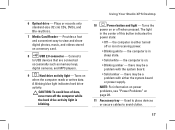
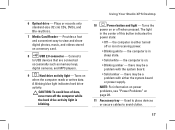
....
• Solid white - CAUTION: To avoid loss of this button indicates the
power state:
• Off - the computer is either the system board or power supply. the computer is in the center of data,
never turn off or is blinking.
Using Your Studio XPS Desktop
10
Power button and light - 6 Optical drive - Provides a fast and convenient way to...
Setup Guide - Page 21


... the power cable.
NOTE: Before you buy a lock, ensure that it works with the security cable slot on your computer. 2 Expansion card slots - Back View Features
5 4
3 1
2
Using Your Studio XPS Desktop
1 Security cable slot - Plug USB, audio, and other devices into the appropriate connector. 4 Power connector - Indicates power availability of this connector may vary. 5 Power supply light...
Setup Guide - Page 31


..." on page 53). There may be a problem with either the system board or the power supply. Some possible causes of the computer is on. Solving Problems
• Ensure that the electrical outlet is working...it off there may not be a possible problem with the power supply or the power cable. If the light is properly connected and then turn it with another device, such as a lamp.
• ...
Setup Guide - Page 39
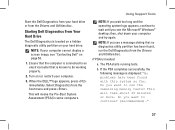
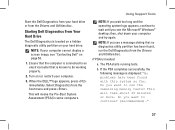
...appears, press immediately. then, shut down your hard drive.
b. Starting Dell Diagnostics From Your Hard Drive
The Dell Diagnostics is known to continue? (Recommended)."
37 Turn on (or restart) your ...NOTE: If your computer cannot display a screen image, see the Microsoft® Windows® desktop; Select Diagnostics from the boot menu and press . Do you see "Contacting Dell" on your...
Setup Guide - Page 45


...check box to confirm that you see the Microsoft® Windows® desktop...; When the Dell logo appears, press several times to the factory condition, then click Next. NOTE: Depending upon your computer and try again.
2.
The System Recovery Options window appears.
4. then, shut...Factory Image Restore
1. Turn on as a local user...name field, then click OK.
6. Click Dell Factory ...
Similar Questions
Dell Studio Xps 9100 Power Supply Replacement How-to Video
(Posted by mallr3d 9 years ago)
How To Turn On Dell Studio Xps 435mt After Power Outage
(Posted by afbn 10 years ago)
Dell Desktop Studio Xps 435mt Wont Turn On 3 Beeps
(Posted by majsu 10 years ago)
Dell Inspiron One 2320 Shut Off Wont Turn Back On
(Posted by paulbkathy 10 years ago)

