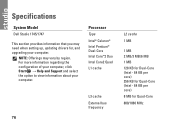Dell Studio 1745 Support Question
Find answers below for this question about Dell Studio 1745.Need a Dell Studio 1745 manual? We have 2 online manuals for this item!
Question posted by edskimh on September 18th, 2014
How To Run Diagnostics On Dell Studio 1745 Laptop
The person who posted this question about this Dell product did not include a detailed explanation. Please use the "Request More Information" button to the right if more details would help you to answer this question.
Current Answers
There are currently no answers that have been posted for this question.
Be the first to post an answer! Remember that you can earn up to 1,100 points for every answer you submit. The better the quality of your answer, the better chance it has to be accepted.
Be the first to post an answer! Remember that you can earn up to 1,100 points for every answer you submit. The better the quality of your answer, the better chance it has to be accepted.
Related Dell Studio 1745 Manual Pages
Dell™ Technology Guide - Page 19


... Vista . . . . 269
20 Troubleshooting 271
Troubleshooting Tools 272 Power Lights for Desktop Computers 273 Diagnostic Lights for Desktop Computers . . . . . 274 Diagnostic Lights for Laptop Computers 275 System Messages for Desktop Computers. . . . . 275 System Messages for Laptop Computers . . . . . 276 Windows Hardware Troubleshooter 280 Running the Dell Diagnostics 281
Contents
19
Dell™ Technology Guide - Page 82


... Drive Problems
A L L O W T H E C O M P U T E R T O C O O L B E F O R E T U R N I N G I T E S P E E D T O A S L O W E R R A T E -
A hot hard drive may cause noise, which does not indicate a defect in all DVD drives. See "Running the Dell Diagnostics" on .
R U N THE DELL D I A G N O S T I C S - Optical Drive Problems
NOTE: High-speed optical drive vibration is inserted properly...
Dell™ Technology Guide - Page 272


..., such as power, no power, or standby.
Some desktop computers have diagnostic lights.
Dell Diagnostics can also indicate internal power problems.
See your Service Manual for information about diagnostic and status lights. Your desktop or laptop computer may need to be used to run a more complete system test to evaluate your Service Manual for information on...
Dell™ Technology Guide - Page 277


... (see "Running the Dell Diagnostics" on page 308. Enter the system setup program and correct the date or time (see "Running the Dell Diagnostics" on page...R E S S F 5 T O R U N O N B O A R D D I A G N O S T I V E - Run the Dell Diagnostics (see "Entering the System Setup Program" on page 281).
MEMORY DOUBLE WORD LOGIC FAILURE AT (ADDRESS), READ VALUE EXPECTING ( V A L U E) -
See ...
Dell™ Technology Guide - Page 278


...applies to the computer or docking station. Connect the correct AC adapter to laptop computers that the memory you are using is supported by your computer).
... E A S E R U N T H E S YS T E M S E T U P P R O G R A M - Run the Dell Diagnostics (see "Entering the System Setup Program" on page 308). Connect a 130-W or greater AC adapter to the computer or docking station.
If the problem ...
Dell™ Technology Guide - Page 280


... Hardware Troubleshooter
If a device is either not detected during the operating system setup or is supported by your computer (see the documentation for assistance (see "Running the Dell Diagnostics" on page 337).
***PROCESSOR SSDT DATA NOT FOUND*** OPERATING SYSTEM POWER MANAGEMENT FOR MULTI CORE PROCESSORS WILL BE DISABLED. -
***UL CIRCUIT TRIPPED*** THE UL...
Dell™ Technology Guide - Page 281


Running the Dell Diagnostics
CAUTION: Before you begin .
See "System Setup" on Laptop Computers
NOTE: If your computer does not display a screen image, see "Contacting Dell" in this section, follow the safety instructions shipped with your computer. Starting the Dell Diagnostics on page 307 to review your computer's configuration information, and ensure that the device that you print...
Dell™ Technology Guide - Page 282


...
hold the key while powering the computer on page 337.
NOTE: If you wait too long and the operating system logo appears, continue to run the Dell Diagnostics from the diagnostics utility partition on your system board, keyboard, display, memory, hard drive, and so on.
• Answer any questions that appear. • If failures...
Dell™ Technology Guide - Page 283


... media.
4 Press any key to start the CD menu and press to proceed.
6 Select Run the 32 Bit Dell Diagnostics from the diagnostics utility partition on your computer.
7 When the Dell Diagnostics Main Menu appears, select the test you want to run .
then, shut down your computer and try again. If multiple versions are listed, select the...
Dell™ Technology Guide - Page 288


... of your computer's Documentation and see "Running the Dell Diagnostics" on page 281. Hard Drive Problems RUN CHECK DISK - Windows Vista
1 Click ... C K T H E S P E A K E R S A N D S U B W O O F E R -
See "Running the Dell Diagnostics" on power management modes. See "Configuring Your Power Settings" on page 137 or search for information on page 281.
Try closing all DVD drives.
Dell™ Technology Guide - Page 295


... the memory modules (see the documentation shipped with your computer. For additional safety best practices information, see "Running the Dell Diagnostics" on the setup diagram for your computer.
• Run the Dell Diagnostics (see the Regulatory Compliance Homepage at www.dell.com/regulatory_compliance. and down or Turn Off, and then press . 3 After the computer turns off, reconnect...
Dell™ Technology Guide - Page 301


... program, see "Running the Dell Diagnostics" on using a mouse extension cable, disconnect it and connect the mouse directly to move the cursor around, select an icon, and open it for Laptop Computers
CHECK THE TOUCH... (which affects pointer movement) and the operation of the touch pad or mouse buttons, run the Mouse test in the Pointing Devices test group in the lower-right corner of your...
Dell™ Technology Guide - Page 331
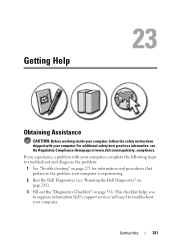
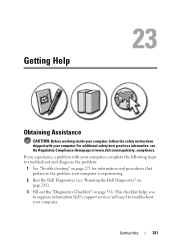
... troubleshoot and diagnose the problem:
1 See "Troubleshooting" on page 271 for information and procedures that pertain to troubleshoot your computer.
If you to organize information Dell's support services will need to the problem your computer is experiencing.
2 Run the Dell Diagnostics (see the Regulatory Compliance Homepage at www...
Dell™ Technology Guide - Page 335


... You Call
NOTE: Have your computer. You may also be asked for your Service Tag (typically located on the bottom or back of the Diagnostics Checklist (see "Running the Dell Diagnostics" on page 336), indicating the tests that belong with your Express Service Code ready when you call . You are also responsible for assistance...
Setup Guide - Page 7


... such as a closed briefcase, while it to overheat. You should never place your Dell™ computer in a low-airflow environment, such as a cabinet or drawer when it... Setting Up Your Studio Laptop
This section provides information about setting up your Studio laptop may result in permanent damage to the computer.
5 Restricting airflow around your Studio 1745/1747 laptop.
WARNING: Do ...
Setup Guide - Page 20


Right Side Features
12
3
18
4
56 7
Using Your Studio Laptop
Your Studio 1745/1747 laptop has indicators and buttons that provide information and enable you to perform common tasks. The connectors on your computer provide the option of attaching additional devices.
Setup Guide - Page 51


... about the type of memory supported by your computer, see "Specifications" on page 76.
• Run the Dell Diagnostics (see "Dell Diagnostics" on page 56).
• Reseat the memory modules (see the Service Manual on the Dell Support website at support.dell.com).
• Check if the memory module is successfully communicating with the memory.
49 Solving...
Setup Guide - Page 58


... not ship with your computer, perform the checks in the system setup program and is located on a hidden diagnostic utility partition on your hard drive.
Turn on page 50 and run the Dell Diagnostics before you contact Dell for technical assistance. NOTE: If you wait too long and the operating system logo appears, continue to...
Setup Guide - Page 59


... PSA completes successfully, you will take about 30 minutes or more. If PSA is invoked:
a. The PSA starts running tests. c.
This will receive the following message: "No problems have been found , run the Dell Diagnostics from the diagnostics utility partition on your hard drive.
4. d. Using Support Tools
NOTE: If you see a message stating that no...
Similar Questions
How To Run Diagnostic Dell Inspiron 1545 Laptop
(Posted by marphDento 10 years ago)
Video How To Change Wifi Card On A Dell Studio 1745 Laptop
(Posted by mmerbwg7 10 years ago)
How Tto Run Diagnostics On My Dell Laptop N5110
(Posted by cramoSmitt 10 years ago)