Dell SmartStep 250N Support Question
Find answers below for this question about Dell SmartStep 250N.Need a Dell SmartStep 250N manual? We have 3 online manuals for this item!
Question posted by rvca on October 18th, 2011
Upgrading Ram And Installing A Wireless Card
Please provide details on how we can updgradethe RAM on this laptop as well as replacing the internet card with a wireless version.
Current Answers
There are currently no answers that have been posted for this question.
Be the first to post an answer! Remember that you can earn up to 1,100 points for every answer you submit. The better the quality of your answer, the better chance it has to be accepted.
Be the first to post an answer! Remember that you can earn up to 1,100 points for every answer you submit. The better the quality of your answer, the better chance it has to be accepted.
Related Dell SmartStep 250N Manual Pages
Getting Started sheet - Page 1
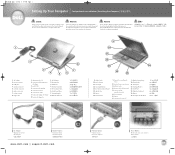
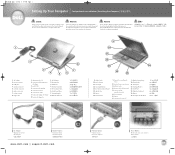
... à molette
omnidirectionnelle 14. Touchpad-Tasten 13. See the Owner's Manual for a complete feature list. volume control 8. bouton de réglage du volume 8. Stromstecker 3. PC Card slot
9. Reportez-vous au manuel de l'utilisateur pour obtenir une liste complète des fonctions. AC adapter 2. bouton de mise sous tension 11. Netzschalter...
Dell SmartStep 200N and 250N Owner's Manual - Page 4


...40 Connecting a Television to Copy a CD 34
3 How Do I?
Connecting a USB Printer 27 Installing the Printer Driver 28 Printer Problems 29 Transferring Information to a New Computer With Microsoft® Windows... Home and Office Network With Windows XP. . . . 30 Connecting to the Internet 30 Setting Up Your Internet Connection 31 Copying CDs 32 Using Easy CD Creator Basic 33 Using Blank CD-R...
Dell SmartStep 200N and 250N Owner's Manual - Page 7


... such as a desk top or on the floor, when you are a trained service technician. Always follow installation instructions closely.
• If you use the AC adapter inside a carrying case.
• The AC ... objects into air vents or openings of your computer includes an integrated or optional (PC Card) modem, disconnect the modem cable if an electrical storm is approaching to avoid the remote...
Dell SmartStep 200N and 250N Owner's Manual - Page 8


...electrical outlet. These power cables may contain flammable substances. Use care when removing PC Cards after their electrical outlets and disconnect the telephone cable.
• If your computer ...you connect the computer to an electrical outlet, check the AC adapter voltage rating to provide an earth grounding connection. www.dell.com | support.dell.com
CAUTION: Safety Instructions (...
Dell SmartStep 200N and 250N Owner's Manual - Page 10


...example, such regulations/restrictions may prohibit the use of any of radio frequency or other wireless communication device, please disable this device before you touch any personal electronic device (PED)...personnel with regard to such device. - In order to best comply with all instructions provided by touching an unpainted metal surface on board an aircraft. For parallel printers, a ...
Dell SmartStep 200N and 250N Owner's Manual - Page 11


... machine, but never put your computer through a metal detector. • When traveling, do not check the computer as a memory module by hand, be ready to install the drive in case you connect a cable make sure both connectors are asked to turn off the computer, disconnect the AC adapter cable, and then...
Dell SmartStep 200N and 250N Owner's Manual - Page 12


... your computer and turn off the computer before disconnecting a device or removing a memory module, Mini PCI card, or modem to help file when setting up and using your computer. Do not use in the Tell... office equipment. When Working Inside Your Computer Before removing or installing memory modules, Mini PCI cards, or modems, perform the following these procedures, you confirm that you are...
Dell SmartStep 200N and 250N Owner's Manual - Page 13


... area. For instructions about replacing the battery in your computer, refer to work , periodically touch the I/O panel to install the component. Contact your ...on the computer's I /O connector to remove any static electricity that you continue to the section about replacing the lithium ion battery in your local waste disposal agency for the address of the battery along with household...
Dell SmartStep 200N and 250N Owner's Manual - Page 16


...Express Service Code and Service Tag Sequence
• Express Service Code and Service are already installed on your computer.
You can use the Drivers and Utilities CD to run diagnostic tools if... you can also use the Operating System CD that Dell provides as support tools. NOTE: The Operating System CD may be shipped with your computer. Product...
Dell SmartStep 200N and 250N Owner's Manual - Page 17


... of the hardware and software support provided by Dell. See "Returning Items for Warranty Repair or Credit" on page 78 for help with general usage, installation, and troubleshooting questions. Send an ... for additional information about your computer and devices (Dell Documents)
• Get the latest versions of the drivers for your problem; Go to support.dell.com and then click E-Mail ...
Dell SmartStep 200N and 250N Owner's Manual - Page 22
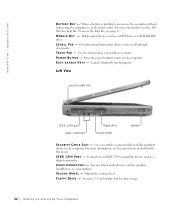
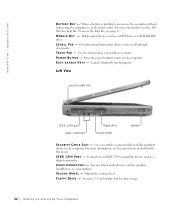
... the volume level. IE EE 1394 POR T - Connects to turn on the computer. www.dell.com | support.dell.com
BA T T ER Y B AY - When a battery is installed, you would use the computer without connecting the computer to the computer. Four-directional button that allows you attach a commercially available antitheft device to an...
Dell SmartStep 200N and 250N Owner's Manual - Page 23


... to adjust the volume of the integrated speakers. S et ti n g U p a n d U s i n g Yo u r C o m p u te r 23 To access the help file, see page 17.
Right View
speaker
PC Card slot
air vents
SP E AK ER - Use the volume wheel or press the volume control keyboard shortcuts to accumulate in the air vents.
Doing so...
Dell SmartStep 200N and 250N Owner's Manual - Page 25


... the battery in the battery bay. To access the help file, see page 17. To access the help file, see page 17.
When a battery is installed and charged, you can use the computer without connecting it to an electrical outlet. For more information, see the Tell Me How help file. M OD...
Dell SmartStep 200N and 250N Owner's Manual - Page 26


... purchase a cable separately, ensure that came with the printer for setup information, including how to: • Obtain and install updated drivers • Connect the printer to the computer • Load paper and install the toner or ink cartridge • Contact the printer manufacturer for technical assistance
Printer Cable Your printer connects to...
Dell SmartStep 200N and 250N Owner's Manual - Page 53


...with any device has an exclamation point (a yellow circle with your operating system. • You connect or install a new device.
Maint a ining Yo ur Computer 53 All devices require a driver program. A driver... Is a Driver? A driver is next to install drivers if: • You upgrade your operating system. • You reinstall your Microsoft® Windows® operating system.
Dell SmartStep 200N and 250N Owner's Manual - Page 62


... loosen the captive screw in the memory module cover, and lift the cover.
62 Adding and Replacing Part s
www.dell.com | support.dell.com
HINT: Memory modules purchased from the computer....open files, exit any open programs, and shut down the computer.
2 Remove any installed PC Cards.
3 Remove all installed batteries, and disconnect the AC adapter cable and any external devices from Dell are ...
Dell SmartStep 200N and 250N Owner's Manual - Page 66


...: If you remove the hard drive from sources other than Dell. To replace the hard drive:
1 Ensure that the work surface is flat and clean to prevent scratching the computer cover.
2 Save and close any open files, exit any installed PC Cards, batteries, and module bay modules. HINT: You need the Dell™...
Dell SmartStep 200N and 250N Removing and Replacing Parts - Page 8


... Save any work surface. If you service the computer.
8 Before Yo u Remove or Install Pa rts Damage due to 20 seconds and then disconnect any attached devices.
6 Disconnect all attached devices....HINT: Ensure that the computer is off all other external cables from the computer.
7 Remove any installed PC Cards or blanks from the electrical outlet.
5 To avoid possible damage to the system board, wait 10...
Dell SmartStep 200N and 250N Removing and Replacing Parts - Page 10


... or contacts on a card. Recommended Tools
The procedures in this document require the following tools: • #1 magnetized Phillips screwdriver • ¼-inch flat-blade screwdriver • Nut driver • Small plastic scribe • Microprocessor extractor • Flash BIOS program update floppy disk
10 Before Yo u Remove or Install Pa rts Hold a component...
Dell SmartStep 200N and 250N Removing and Replacing Parts - Page 82


... in the PC Card slot.
Follow the instructions on the system board while using the plastic scribe to the computer.
13 If applicable, replace the battery.
14 Insert the CD that you removed from the old system board.
8 Replace the charger board. www.dell.com | support.dell.com
HINT: After installing the system board...
Similar Questions
How To Install Wireless Card In Dell Laptop N5110
(Posted by olusanqadr 10 years ago)
How Can I Hook This Laptop Dell Smartstep To My Tv
(Posted by millererick52 11 years ago)

