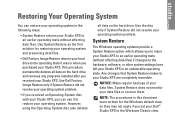Dell STUDIO XPS 16 Support Question
Find answers below for this question about Dell STUDIO XPS 16 - OBSIDIAN - NOTEBOOK.Need a Dell STUDIO XPS 16 manual? We have 2 online manuals for this item!
Question posted by bastianalbin on September 5th, 2013
Inspiron 15r Selaptop Where To Download Digital Delivery Software From? I Have
Current Answers
Answer #1: Posted by RathishC on September 5th, 2013 10:18 PM
Please click on the link given below to download the Dell digital delivery application for Inspiron 15R SE laptop:
Once you click on the link, select the Operating System as installed on your computer to download and install Dell digital delivery software which is located under “Application”.
Hope this helps.
Thanks & Regards
Rathish C
#iworkfordell
To know more about Dell Product Support, Drivers & Downloads, Order & Dispatch status -> choose your region US Customers; India Customers. For Dell support videos click Here.
Related Dell STUDIO XPS 16 Manual Pages
Similar Questions
I have installed windows 8 and the problem started..
I want to reinstall my dell digital software
I am using inspiron N7110 laptop