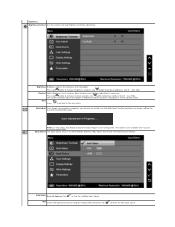Dell ST2010B Support Question
Find answers below for this question about Dell ST2010B.Need a Dell ST2010B manual? We have 2 online manuals for this item!
Question posted by Nhaduzhoang on November 5th, 2016
Iam Gettinh A Blank White Screen Light On But No Picture What So Ever Helpme
iam gettinh a blank white screen light on but no picture what so ever please help me i have a dell monitor class b st2010B and its been acting up help me
Current Answers
Answer #1: Posted by jdfitchett on November 6th, 2016 9:39 AM
Blank Screen or No Video
- Confirm that your computer is turned on.
- Look for the monitor power LED.
- Press the power Button ON.
- Status of Monitor Power LED:
- No light - The monitor is not receiving power.
- Amber/yellow light - The monitor is not receiving consistent power.
- Green/blue light - The monitor has power.
- Check the power connection to your monitor.
- Unplug the power cord from the back of the monitor and the wall outlet.
- Plug the power cord into the back of the monitor, and then into a working wall outlet.
- Press the Power button on the monitor.
- If your monitor still does not have consistent power, look for another power cord (If available).
- If your monitor still does not have power, contact Dell Technical Support for further assistance.
- Confirm that your video cable is connected to your monitor. For more information, refer to Connecting the Monitor to your Desktop Computer.If a add-in video card is installed in your computer, the standard video port is disabled. Your monitor must be connected to the port on the add-in video card.
- Confirm your video input source.
Use the Quick Access or Input button to confirm that your selected video input source works with your monitor's video card. - Run the Built-In Diagnostics for your Monitor to verify the functionality of your monitor
Related Dell ST2010B Manual Pages
Similar Questions
Screen Protector
Hello, Is there a screen protector you recommend for this monitor E2323Hf. I have 2 monitors at work...
Hello, Is there a screen protector you recommend for this monitor E2323Hf. I have 2 monitors at work...
(Posted by olavdas 10 years ago)
Monitor Model # 171fpb
after power up screen lights up then goes dark
after power up screen lights up then goes dark
(Posted by sammaxwel 11 years ago)
White Screen On Computer Monitor
I have a white screen and i dont know what to do!
I have a white screen and i dont know what to do!
(Posted by ohhgabe13 11 years ago)
White Screen On Dell 1907fpc Monitor
Hello, I have a Dell 1907FPc purchased in 2004. A couple of months ago it was working finewhen sudd...
Hello, I have a Dell 1907FPc purchased in 2004. A couple of months ago it was working finewhen sudd...
(Posted by edk 13 years ago)