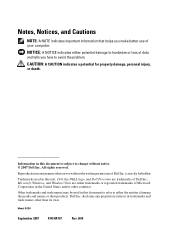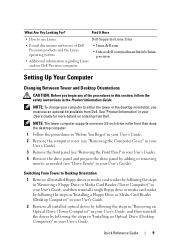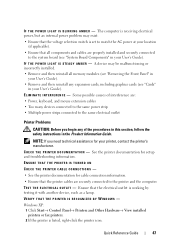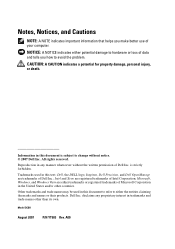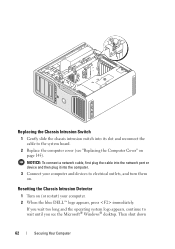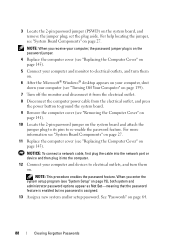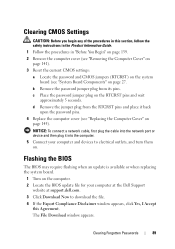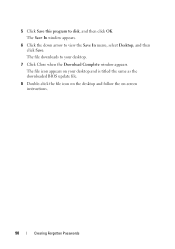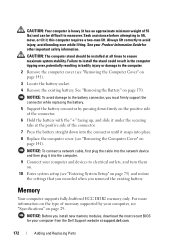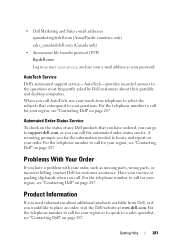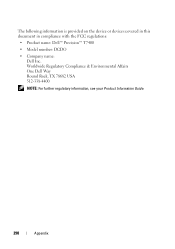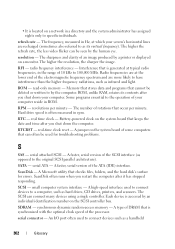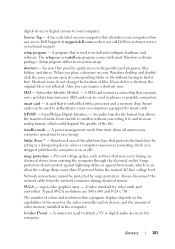Dell Precision T7400 Support Question
Find answers below for this question about Dell Precision T7400.Need a Dell Precision T7400 manual? We have 3 online manuals for this item!
Question posted by andyc on June 22nd, 2011
Where To Locate To Reset Bios
Current Answers
Answer #1: Posted by jolt on June 22nd, 2011 7:44 AM
Get your AZ realtor license at the premier AZ real estate school. Also, existing realtors can renew their license with the online real estate courses in Arizona at one of the premier real estate schools in Arizona. Sponsored by Arizona real estate school
Answer #2: Posted by kcmjr on June 22nd, 2011 1:51 PM
Go to this link: http://support.dell.com/support/edocs/systems/wst7400/en/UG/html/clearing.htm
It shows the location of the BIOS password reset, CMOS clear, jumpers and BIOS flash instructions.
Licenses & Certifications: Microsoft, Cisco, VMware, Novell, FCC RF & Amateur Radio licensed.
Related Dell Precision T7400 Manual Pages
Similar Questions
I have a Dell Optiplex 790 and cannot update the bios. I was finally able to get it from A02-A03 but...