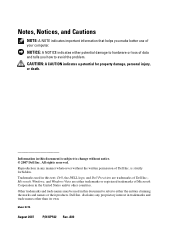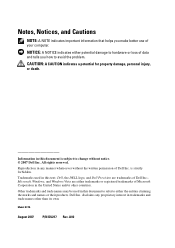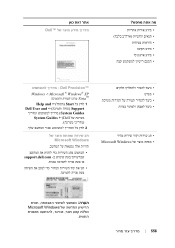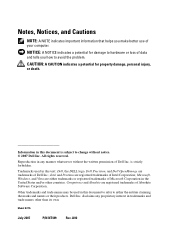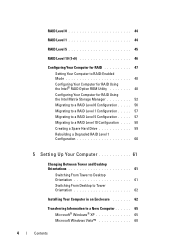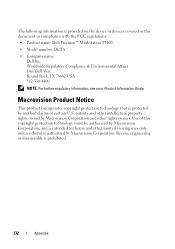Dell Precision T3400 Support Question
Find answers below for this question about Dell Precision T3400.Need a Dell Precision T3400 manual? We have 5 online manuals for this item!
Question posted by Allemich on April 2nd, 2014
Precision T3400 Cost When New
The person who posted this question about this Dell product did not include a detailed explanation. Please use the "Request More Information" button to the right if more details would help you to answer this question.
Current Answers
Related Dell Precision T3400 Manual Pages
Similar Questions
How Do You Restore Dell Precision T3400 Factory Default
(Posted by capdani 9 years ago)
Step By Step On How To Replace A Power Supply In A Dell Precision T3400
(Posted by bob9wojte 9 years ago)
How To Remove Cd Drive From Dell Precision T3400
(Posted by jmparthu 10 years ago)
Dell Precision T3400 Turns Itself On And Off
The dell precision t3400 is countinuesly turning itself on and off without reson when it is pluged i...
The dell precision t3400 is countinuesly turning itself on and off without reson when it is pluged i...
(Posted by Anonymous-124483 10 years ago)
How To Remove A Cd Player On A Dell Precision T3400
Does any have step by step instructions how to remove a cd player from a Dell T3400 Tower.
Does any have step by step instructions how to remove a cd player from a Dell T3400 Tower.
(Posted by pdawson 10 years ago)