Dell Precision T3400 Support Question
Find answers below for this question about Dell Precision T3400.Need a Dell Precision T3400 manual? We have 5 online manuals for this item!
Question posted by El123w on February 22nd, 2014
Can You Mix Raid 1 And Raid 10 On Dell T3400
The person who posted this question about this Dell product did not include a detailed explanation. Please use the "Request More Information" button to the right if more details would help you to answer this question.
Current Answers
There are currently no answers that have been posted for this question.
Be the first to post an answer! Remember that you can earn up to 1,100 points for every answer you submit. The better the quality of your answer, the better chance it has to be accepted.
Be the first to post an answer! Remember that you can earn up to 1,100 points for every answer you submit. The better the quality of your answer, the better chance it has to be accepted.
Related Dell Precision T3400 Manual Pages
Quick Reference Guide (Multilanguage:
English, Japanese, Korean, Simplified Chinese, Traditional Chinese - Page 102


...F12 Boot Device Menu
Microsoft Windows 6 在 "Boot Device Menu Onboard or USB CD-ROM Enter USB CD-ROM Quickboot 7 按 键选择 Dell 8 在 "Dell Diagnostics Menu" (Dell 1 ResourceCD 上的 Dell 9 在 Dell Main Menu Tab Enter 103 Dell
System Setup
10 Dell Main Menu 11 取出 Drivers and Utilities Main...
Quick Reference Guide (Multilanguage:
English, Japanese, Korean, Simplified Chinese, Traditional Chinese - Page 294


Drivers and Utilities CD에서 Dell Diagnostics 시작
1 2 3 Drivers and Utilities 4 5 DELL F12
Boot Device Menu F12
Microsoft Windows 6 Boot Device Menu Onboard or USB CD-ROM USB CD-ROM Enter Quickboot
7
Quick Reference Guide
(Multilanguage: English,
French, Portuguese, Spanish) - Page 21


...
Setting Up Your Computer
Changing Between Tower and Desktop Orientations
CAUTION: Before you use an optional kit available from Dell. NOTE: The tower computer supports one more information....
9 Rear Quad USB 2.0 connectors (4)
10 serial connector
11 keyboard connector
Use the back USB connectors for more details on ordering from Dell.
See "Product Information" in the Product ...
User's Guide - Page 3


... Orientation 24 Front View (Desktop Orientation 25 Back View (Desktop Orientation 28 Back Panel Connectors 29 Specifications 31
3 Advanced Features 39
LegacySelect Technology Control 39
Manageability 39 Dell OpenManage™ IT Assistant 39 Dell OpenManage Client Instrumentation . . . . . 40
Power Management 40
4 About RAID Configurations 43
Using RAID with Hard Drive Passwords 43...
User's Guide - Page 4
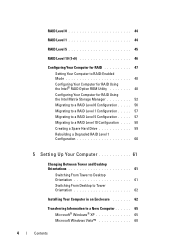
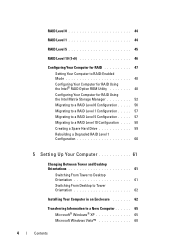
...Configuration . . . . . 57 Migrating to a RAID Level 5 Configuration . . . . . 57 Migrating to a RAID Level 10 Configuration . . . . 58 Creating a Spare Hard Drive 59 Rebuilding a Degraded RAID Level 1 Configuration 60
5 Setting Up Your Computer 61
Changing Between Tower and Desktop Orientations 61
Switching From Tower to Desktop Orientation 61 Switching From Desktop to Tower Orientation 62...
User's Guide - Page 32
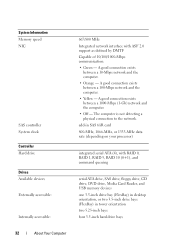
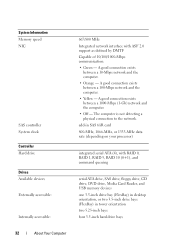
... devices Externally accessible: Internally accessible:
667/800 MHz Integrated network interface with RAID 0, RAID 1, RAID 5, RAID 10 (0+1), and command queuing
serial ATA drive, SAS drive, floppy drive, CD drive, DVD drive, Media Card Reader, and USB memory devices one 3.5-inch drive bay (FlexBay) in desktop orientation, or two 3.5-inch drive bays (FlexBay) in tower orientation two...
User's Guide - Page 43


... the larger drive does not contain unallocated (and therefore unusable) space.
Your Dell Precicion computer supports RAID level 0, RAID level 1, RAID level 5, or RAID level 10, also known as a spare drive in a RAID level 1 configuration (see "Creating a Spare Hard Drive" on your computer.
NOTE: RAID levels do not represent a hierarchy.
There are using two or three physical...
User's Guide - Page 46


... but requires more storage space than a RAID level 0 or RAID level 1 configuration.
46
About RAID Configurations
Unlike a RAID level 1 configuration which places data from the surviving drives.
RAID Level 10 (1+0)
RAID level 10, also known as RAID level 1+0, uses a data-staging storage technique known as a data mirror, a RAID level 10 configuration writes data to one other drives...
User's Guide - Page 47


... drive volumes. A replacement drive can use one of the smallest drive in your computer.
Configuring Your Computer for RAID
At some point you may want to configure your computer for RAID level 10
segment 1 segment 2 segment 3 segment 4 segment 5 segment 6
hard drive 1
segment 1 striped across 4 drives segment 2 striped across 4 drives segment 3 striped across 4 drives...
User's Guide - Page 49


...default value is the maximum available size.
9 Press to create the volume.
10 Press to confirm that you want to create the RAID volume.
11 Confirm that you want to use to store on page 48... your strip size.
7 Press the up-
and down -arrow keys to highlight Create RAID Volume and press .
4 Enter a RAID volume name or accept the default and press . and down -arrow keys to select ...
User's Guide - Page 50


....
6 Press the up - and down -arrow keys to create the RAID volume.
10 Confirm that the correct volume configuration is displayed on page 136). and down-arrow keys and spacebar to... up - and downarrow keys and spacebar to select the two drives you want to create the RAID volume.
10 Confirm that the correct volume configuration is the maximum available size.
8 Press to create the volume...
User's Guide - Page 51


....
3 Use the up your computer will be lost. and down -arrow keys to enter the Intel RAID Option ROM utility. NOTE: If your computer currently boots to RAID and you are prompted to create the RAID volume. 10 Confirm that you are prompted to select Exit, and press . 12 Install the operating system (see...
User's Guide - Page 54


... hard drive you perform this operation, all data on the RAID drives will be lost .
1 Set your computer to launch the Intel Storage Utility.
NOTE: If you do not see "Setting Your Computer to RAID-enabled mode.
54
About RAID Configurations Creating a RAID Level 10 Configuration
NOTE: When you want to use to create your...
User's Guide - Page 55
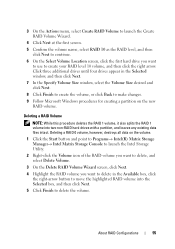
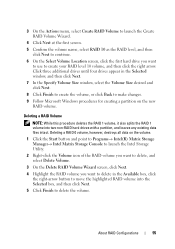
... then click Next.
5 Click Finish to delete the volume. 3 On the Actions menu, select Create RAID Volume to launch the Create RAID Volume Wizard.
4 Click Next at the first screen.
5 Confirm the volume name, select RAID 10 as the RAID level, and then click Next to continue.
6 On the Select Volume Location screen, click the...
User's Guide - Page 56
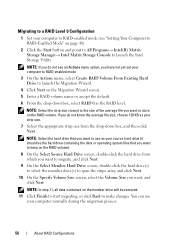
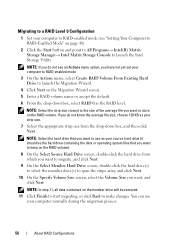
NOTE: If you do not know the average file size, choose 128 KB as the RAID level. NOTE: Select the hard drive that you want to span the stripe array, and click Next.
10 On the Specify Volume Size screen, select the Volume Size you want to launch the Intel Storage Utility. Migrating...
User's Guide - Page 57


... Intel Storage Utility.
You can use as your source hard drive (it should be removed.
10 Click Finish to start migrating, or click Back to make changes.
Migrating to launch the Intel Storage Utility. About RAID Configurations
57
NOTE: If you do not see an Actions menu option, you have not yet...
User's Guide - Page 58


... launch the Migration Wizard.
4 Click Next on the first Migration Wizard screen.
5 Enter a RAID volume name or accept the default.
58
About RAID Configurations
Migrating to a RAID Level 10 Configuration
1 Set your computer to RAID-enabled mode (see "Setting Your Computer to RAID-Enabled Mode" on page 48).
2 Click the Start button and point to All...
User's Guide - Page 59


...Spare Hard Drive
A spare hard drive may be removed.
10 Click Finish to start migrating, or click Back to Non-RAID
About RAID Configurations
59 To remove spare marking from which you want to... by the operating system, but you will be created with a RAID level 1 configuration.
NOTE: In step 10, all data contained on the RAID volume).
7 On the Select Source Hard Drive screen, double-click...
User's Guide - Page 191


.... Removing a Hard Drive (Tower or Desktop Computer)
1 If you are removing the...the procedures in this procedure.
2 Follow the procedures in the same RAID configuration may cause your computer's electronic components.
You can do not place... hard surface. b Disconnect the serial ATA cable from the hard drive. NOTICE: Mixing SATA and SAS hard drives in "Before You Begin" on page 143. 3 Remove...
User's Guide - Page 283
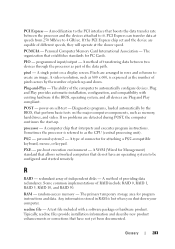
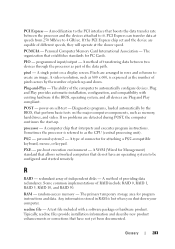
...of independent disks - A method of the computer to create an image.
PIO -
Some common implementations of providing data redundancy. R
RAID - random-access memory -
A method of RAID include RAID 0, RAID 1, RAID 5, RAID 10, and RAID 50. Plug-and-Play - Pixels are Plug and Play compliant.
readme file - Glossary
283 PCI Express - Personal Computer Memory Card...
Similar Questions
How To Build Raid 1 Arrary On Dell Precision T3400
(Posted by andSamo 10 years ago)

