Dell Precision T3400 Support Question
Find answers below for this question about Dell Precision T3400.Need a Dell Precision T3400 manual? We have 5 online manuals for this item!
Question posted by jose1samer on June 17th, 2014
What Is On A Dell T3400 Drivers & Utilities
The person who posted this question about this Dell product did not include a detailed explanation. Please use the "Request More Information" button to the right if more details would help you to answer this question.
Current Answers
There are currently no answers that have been posted for this question.
Be the first to post an answer! Remember that you can earn up to 1,100 points for every answer you submit. The better the quality of your answer, the better chance it has to be accepted.
Be the first to post an answer! Remember that you can earn up to 1,100 points for every answer you submit. The better the quality of your answer, the better chance it has to be accepted.
Related Dell Precision T3400 Manual Pages
Quick Reference Guide (Multilanguage:
English, Japanese, Korean, Simplified Chinese, Traditional Chinese - Page 5


...), or to your computer or advanced technical-reference material for my computer • Desktop System Software (DSS) Find It Here Drivers and Utilities Disc
NOTE: The Drivers and Utilities disc may
be optional and may not ship with your computer. Documentation and drivers are already installed on your computer. Finding Information
NOTE: Some features or media...
Quick Reference Guide (Multilanguage:
English, Japanese, Korean, Simplified Chinese, Traditional Chinese - Page 9


...; Desktop System Software (DSS)- If To download Desktop System Software: you reinstall the operating system for your computer, you should also reinstall country/region, and then click Drivers the DSS utility. ...icon. 3 Click the topic that describes your Dell computer. Quick Reference Guide
9 What Are You Looking For?
NOTE: The support.dell.com user
interface may vary depending on the ...
Quick Reference Guide (Multilanguage:
English, Japanese, Korean, Simplified Chinese, Traditional Chinese - Page 10


... Dell Precision computer Dell Supported Linux Sites • linux.dell.com • lists.us.dell.com/mailman/listinfo/linuxprecision
10
Quick Reference Guide After you ordered. • How to reinstall my operating system
Find It Here Operating System Media The operating system is located on your computer. To reinstall your operating system, use the optional Drivers...
Quick Reference Guide (Multilanguage:
English, Japanese, Korean, Simplified Chinese, Traditional Chinese - Page 42


... NOTE: If your computer cannot display a screen image, see "Starting the Dell Diagnostics From the Drivers and
Utilities Disc" on page 44). Upon restart, the computer boots according to the boot sequence... diagnostics utility
partition has been found, run (see the Microsoft Windows desktop, then shut down -arrow keys or press the appropriate number on (or restart) your computer. 2 When the DELL logo ...
Quick Reference Guide (Multilanguage:
English, Japanese, Korean, Simplified Chinese, Traditional Chinese - Page 43


... the computer. 5 When the DELL logo appears, press immediately.
Quick Reference Guide
43 NOTE: Write down your computer. 2 Press the eject button on the keyboard to open the drive tray. 3 Place the Drivers and Utilities disc in even intervals until you want to run (see the Microsoft Windows desktop, then shut down any error...
Quick Reference Guide (Multilanguage:
English, Japanese, Korean, Simplified Chinese, Traditional Chinese - Page 131


Dell support.dell.com Dell
Dell DSS 1 跳至 support.dell.com DSS DSS Drivers & Downloads 2 按一下 Select Model USB Enter a Tag DSS 是 Dell Confirm
3 System and Configuration
Utilities Desktop System Software Download Now
註: support.dell.com
131
Quick Reference Guide (Multilanguage:
English, Japanese, Korean, Simplified Chinese, Traditional Chinese - Page 158


...Drivers and Utilities Dell Diagnostics 158 Drivers and Utilities Dell Diagnostics」 )。
Microsoft Windows 3 在 Boot Device Menu Boot to Utility Partition Enter Quickboot
4 在 Dell Diagnostics Main Menu Tab Enter 159 Dell Diagnostics
5 Dell Diagnostics Main Menu 6 關閉 Main Menu Dell Diagnostics
從 Drivers and Utilities Dell...
Quick Reference Guide (Multilanguage:
English, Japanese, Korean, Simplified Chinese, Traditional Chinese - Page 294


Drivers and Utilities CD에서 Dell Diagnostics 시작
1 2 3 Drivers and Utilities 4 5 DELL F12
Boot Device Menu F12
Microsoft Windows 6 Boot Device Menu Onboard or USB CD-ROM USB CD-ROM Enter Quickboot
7
Quick Reference Guide
(Multilanguage: English,
French, Portuguese, Spanish) - Page 5


... computer or advanced technical-reference material for my computer • Desktop System Software (DSS)
Find It Here
Drivers and Utilities Disc
NOTE: The Drivers and Utilities disc may be optional and may not ship with your User's Guide), or to run the Dell Diagnostics (see "Reinstalling Drivers and Utilities" in certain countries.
Quick Reference Guide
5 You can be...
Quick Reference Guide
(Multilanguage: English,
French, Portuguese, Spanish) - Page 9


... reinstall the DSS utility.
What Are You Looking For? DSS automatically detects your computer and operating system and installs the updates appropriate for your configuration, providing critical updates for your computer, you reinstall the operating system for your operating system and support for your Dell computer.
Find It Here
• Desktop System Software...
Quick Reference Guide
(Multilanguage: English,
French, Portuguese, Spanish) - Page 10


... my Dell Precision computer
• linux.dell.com
• lists.us.dell.com/mailman/listinfo/linuxprecision
10
Quick Reference Guide What Are You Looking For? • How to reinstall drivers for the devices that came with your computer
Your operating system product key label is located on your operating system, use the optional Drivers and Utilities disc...
Quick Reference Guide
(Multilanguage: English,
French, Portuguese, Spanish) - Page 42
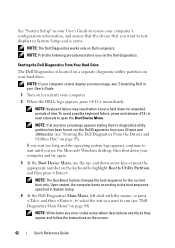
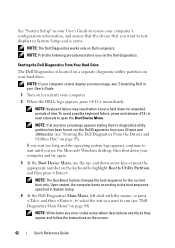
... sequence for extended periods of time.
Starting the Dell Diagnostics From Your Hard Drive
The Dell Diagnostics is held down your Drivers and Utilities disc (see "Starting the Dell Diagnostics From the Drivers and Utilities Disc" on page 43).
NOTE: Print the following procedures before you see the Microsoft Windows desktop, then shut down for the current boot...
Quick Reference Guide
(Multilanguage: English,
French, Portuguese, Spanish) - Page 43
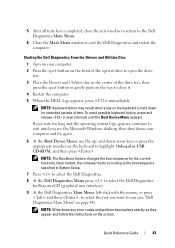
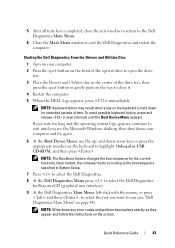
...desktop, then shut down any error codes and problem descriptions exactly as they appear and follow the instructions on the screen.
NOTE: The Quickboot feature changes the boot sequence for ResourceCD (graphical user interface).
9 At the Dell...the computer.
5 When the DELL logo appears, press immediately.
Starting the Dell Diagnostics From the Drivers and Utilities Disc
1 Turn on your ...
Quick Reference Guide
(Multilanguage: English,
Croatian, Danish, Finnish, Norwegian, Polish, Russian, Swedish) - Page 5


...-minute updates about technical changes to reinstall drivers (see "Dell Diagnostics" on page 41). Drivers and documentation updates can use the Drivers and Utilities disc to your computer or advanced technical-reference material for my computer • Desktop System Software (DSS)
Find It Here
Drivers and Utilities Disc
NOTE: The Drivers and Utilities disc may be optional and may not...
Quick Reference Guide
(Multilanguage: English,
Croatian, Danish, Finnish, Norwegian, Polish, Russian, Swedish) - Page 9


... problem. 4 Follow the instructions on the screen.
To download Desktop System Software:
1 Go to support.dell.com, select your country/region, and then click Drivers & Downloads.
2 Click Select Model or Enter a Tag, ...with programs and files • How to System and Configuration Utilities→ Desktop System Software, and then click Download Now. DSS is necessary for your computer, you should...
Quick Reference Guide
(Multilanguage: English,
Croatian, Danish, Finnish, Norwegian, Polish, Russian, Swedish) - Page 10


... Are You Looking For? • How to use Linux
Dell Supported Linux Sites
• E-mail discussions with users of your operating system installation media varies according to the operating system you reinstall your operating system, use the optional Drivers and Utilities disc to reinstall drivers for the devices that came with your computer (see...
Quick Reference Guide
(Multilanguage: English,
Croatian, Danish, Finnish, Norwegian, Polish, Russian, Swedish) - Page 42
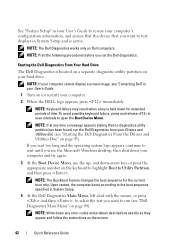
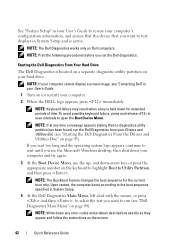
... information, and ensure that the device that no diagnostics utility partition has been found, run (see "Starting the Dell Diagnostics From the Drivers and Utilities Disc" on Dell computers.
NOTE: Print the following procedures before you want to run the Dell Diagnostics from your Drivers and Utilities disc (see "Dell Diagnostics Main Menu" on the screen.
42
Quick Reference...
Quick Reference Guide
(Multilanguage: English,
Croatian, Danish, Finnish, Norwegian, Polish, Russian, Swedish) - Page 43
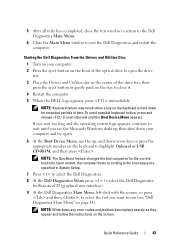
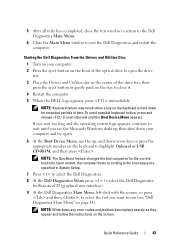
... and then press . If you want to run (see the Microsoft Windows desktop, then shut down -arrow keys or press the appropriate number on the tray to close the...too long and the operating system logo appears, continue to exit the Dell Diagnostics and restart the computer. Starting the Dell Diagnostics From the Drivers and Utilities Disc
1 Turn on the screen.
NOTE: Write down for the current...
User's Guide - Page 18


... drive, and operating system
• Customer Care - To download Desktop System Software:
1 Go to support.dell.com, select your Dell computer. Online discussion with support
• Dell Technical Update Service - Certified drivers, patches, and software updates
• Desktop System Software (DSS)- NOTE: The support.dell.com user interface may vary depending on my computer configuration...
User's Guide - Page 272
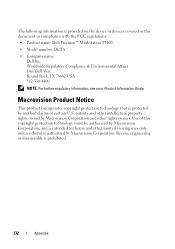
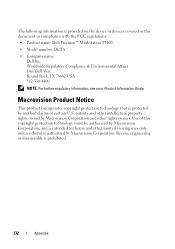
patents and other rights owners. Use of certain U.S. Worldwide Regulatory Compliance & Environmental Affairs One Dell Way Round Rock, TX 78682 USA 512-338-4400
NOTE: For further regulatory information, see ... on the device or devices covered in compliance with the FCC regulations:
• Product name: Dell Precision™ Workstation T3400
• Model number: DCTA
• Company name...
Similar Questions
How Do You Restore Dell Precision T3400 Factory Default
(Posted by capdani 9 years ago)
Step By Step On How To Replace A Power Supply In A Dell Precision T3400
(Posted by bob9wojte 9 years ago)
How To Remove Cd Drive From Dell Precision T3400
(Posted by jmparthu 10 years ago)
Dell Precision T3400 Turns Itself On And Off
The dell precision t3400 is countinuesly turning itself on and off without reson when it is pluged i...
The dell precision t3400 is countinuesly turning itself on and off without reson when it is pluged i...
(Posted by Anonymous-124483 10 years ago)
How To Remove A Cd Player On A Dell Precision T3400
Does any have step by step instructions how to remove a cd player from a Dell T3400 Tower.
Does any have step by step instructions how to remove a cd player from a Dell T3400 Tower.
(Posted by pdawson 10 years ago)

