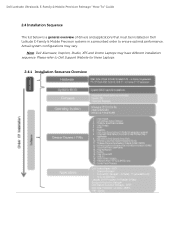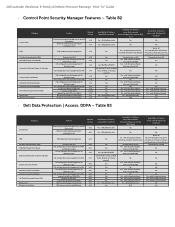Dell Precision M4600 Support Question
Find answers below for this question about Dell Precision M4600.Need a Dell Precision M4600 manual? We have 3 online manuals for this item!
Question posted by andreapomponio on December 25th, 2013
Msata Mini (half Size) Sataiii Ssd 128gb Not Recognized
Hi There, I bought a mSATA Mini (Half Size) SATAIII SSD 128GB to fit my DMC port in my Dell Precision M4600. from this website: http://www.mfactors.com/msata-mini-half-size-sataiii-ssd-128gb-64gb/ Its not working... I also noticed that on the website where did I buy was written.....Only works with systems with mSATA standard connector. NOT compatible with Mini PCIe slot for WWAN/wireless cards My question is.... Can I use my DMC port to fit an ssd card? I already had an half size minicard adapter on that slot with 2 micro sd cards 64 gb each but because was to slow and sometimes the data on the micro sd cards were corrupted I decided to buy this ssd that seemed more reliable. Please can you give an answer on this ? I am lost I attach also a pic showing the emty slot on my dell m4600 (DMC) Thank you very much to any of clarification you can provide to me.
Supporting Image
You can click the image below to enlargeCurrent Answers
Related Dell Precision M4600 Manual Pages
Similar Questions
What Are The Versions Of The Pcie Slots On The Dell Xps 8500
(Posted by taSewt 9 years ago)
Inspiron N5010 Does Not Recognize Wireless Card
(Posted by harleadri 10 years ago)
Dell Latitude E5420 Does Not Recognize Wireless Card
(Posted by daprdv00 10 years ago)
What All Wireless Card Can I Buy For N5110 Which Will Work With My System
(Posted by emmaparkeraogxdy 10 years ago)