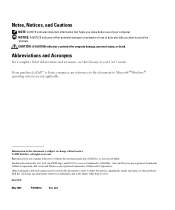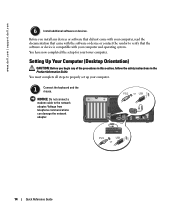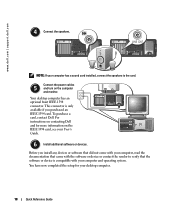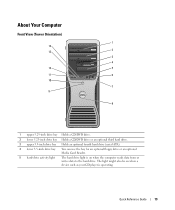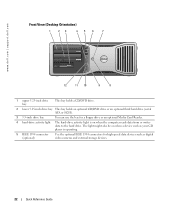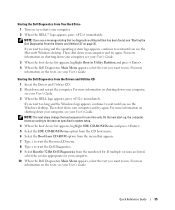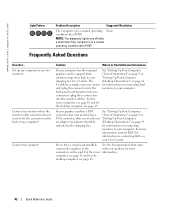Dell Precision 380 Support Question
Find answers below for this question about Dell Precision 380.Need a Dell Precision 380 manual? We have 1 online manual for this item!
Current Answers
Answer #1: Posted by kcmjr on June 1st, 2011 3:33 PM
I do not know if you are looking to replace this PC, update the Dell drivers, or update the operating system. I will assume you want driver and/or firmware (BIOS) updates. Dell has a great web site that has all current drivers and firmware (BIOS) available for download.
The page for this model of PC is here: http://support.dell.com/support/downloads/driverslist.aspx?c=us&cs=04&l=en&s=biz&os=W764&osl=en&SystemID=LATITUDE%20PRECISION%20380&catid=-1&impid=-1
You can go to this web page and download everything you need to update the system.
Licenses & Certifications: Microsoft, Cisco, VMware, Novell, FCC RF & Amateur Radio licensed.
Related Dell Precision 380 Manual Pages
Similar Questions
this pc is to manage a sem .
dell precision 380 tower ubdate bios