Dell PowerVault TL4000 Support Question
Find answers below for this question about Dell PowerVault TL4000.Need a Dell PowerVault TL4000 manual? We have 14 online manuals for this item!
Question posted by jojojxtre on May 11th, 2014
How To Swap Tape Dell Vault Tl4000
The person who posted this question about this Dell product did not include a detailed explanation. Please use the "Request More Information" button to the right if more details would help you to answer this question.
Current Answers
There are currently no answers that have been posted for this question.
Be the first to post an answer! Remember that you can earn up to 1,100 points for every answer you submit. The better the quality of your answer, the better chance it has to be accepted.
Be the first to post an answer! Remember that you can earn up to 1,100 points for every answer you submit. The better the quality of your answer, the better chance it has to be accepted.
Related Dell PowerVault TL4000 Manual Pages
Dell Model TL2000/TL4000 Tape Library- User's
Guide - Page 8


...Dell PowerVault TL2000 Tape Library and TL4000 Tape Library User's Guide B-1 TapeAlert Flags Supported by the Library . . . . SNMP Status MIB Variables and Traps F-1
Appendix G. Accessibility H-1
Glossary I /O Slot, Storage...the Replacement
Library Enclosure 10-16
Swapping Power Supplies 10-19
Swapping Library Controller Cards . . . . 10-20
Swapping Cartridge Magazines. . . ....
Dell Model TL2000/TL4000 Tape Library- User's
Guide - Page 10


.... Configuration of rack showing screw
placement 10-26
A-1. Shipping Lock and Label Storage Location 10-2
10-3. Pushing the drive sled into the library
(drive sled ...
cartridge 6-9
7-1. Configuration of the 2U library 9-3
9-4. partition system A-5
viii Dell PowerVault TL2000 Tape Library and TL4000 Tape Library User's Guide A 250w power supply with ESD springs [1]
(SAS sled ...
Dell Model TL2000/TL4000 Tape Library- User's
Guide - Page 18
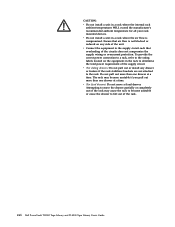
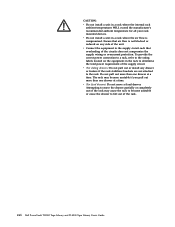
....
xvi Dell PowerVault TL2000 Tape Library and TL4000 Tape Library User...'s Guide Ensure that overloading of the unit. Do not pull out more than one drawer at a time. v Do not install a unit in a rack where the internal rack
ambient temperatures WILL exceed the manufacturer's recommended ambient temperature for all your rack mounted devices...
Dell Model TL2000/TL4000 Tape Library- User's
Guide - Page 28


...a new drive may have been added or an existing drive may have been swapped with your library. Configure library-managed encryption on the server
designated for instructions ...This is provided with another drive.
1-6 Dell PowerVault TL2000 Tape Library and TL4000 Tape Library User's Guide To prevent possible data loss due to Chapter 3.0 of the Dell Encryption Key Manager User's Guide and to...
Dell Model TL2000/TL4000 Tape Library- User's
Guide - Page 30
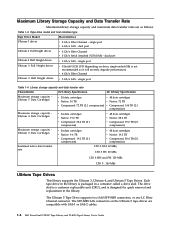
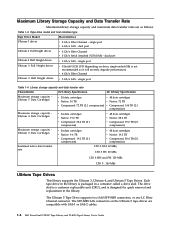
... port v 6 Gb/s SAS - single-ended (SE) is packaged in the library. Maximum Library Storage Capacity and Data Transfer Rate
Maximum library storage capacity and maximum data transfer rates are compatible with SAS-1 or SAS-2 cables.
1-8 Dell PowerVault TL2000 Tape Library and TL4000 Tape Library User's Guide single port
Ultrium 3 Full Height drives
v Ultra160 SCSI LVD (depending on...
Dell Model TL2000/TL4000 Tape Library- User's
Guide - Page 34


...SCSI (SAS)
Interfaces
Ultra160 SCSI LVD 4 Gb/s Fibre Channel
3 Gb/s SAS
Environmental Specifications
Table 1-10. Environmental Specifications Temperature Operating Storage, without cartridges
10° to 35° C (50° to 95° F) -30° to 60° ...-condensing 10% to 90% RH non-condensing
1-12 Dell PowerVault TL2000 Tape Library and TL4000 Tape Library User's Guide Table 1-8.
Dell Model TL2000/TL4000 Tape Library- User's
Guide - Page 46


... Department Y) in Logical Library 2
In this configuration, the storage slots and drives in each control path for a logical library...alternate control path for the same logical library. The device driver initiates error recovery and continues the operation on ... the Path Failover feature is in
3-2 Dell PowerVault TL2000 Tape Library and TL4000 Tape Library User's Guide This partitioning has been...
Dell Model TL2000/TL4000 Tape Library- User's
Guide - Page 52
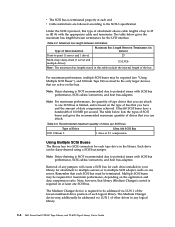
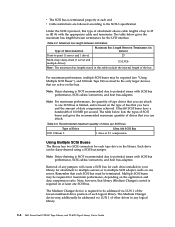
...logical library.
3-8 Dell PowerVault TL2000 Tape Library and TL4000 Tape Library User's Guide For maximum performance, multiple SCSI buses may be required (see "Using Multiple SCSI Buses"), and Ultrium Tape Drives must be required... of drives per SCSI bus
Type of 160 MB per second.
The Medium Changer device may be terminated. Ultra160 SCSI buses have and the amount of other drives in ...
Dell Model TL2000/TL4000 Tape Library- User's
Guide - Page 54


... can only access the devices in a device being seen multiple times from the other and can be detected and appear as a port on a Storage Area Network
With Storage Area Network (SAN) ...For example, if you do not have increased.
Not all software and systems
3-10 Dell PowerVault TL2000 Tape Library and TL4000 Tape Library User's Guide arbitrated loop v N Port - The library uses 50-micron ...
Dell Model TL2000/TL4000 Tape Library- User's
Guide - Page 68
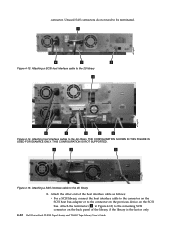
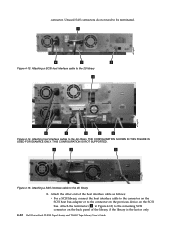
... to the 2U library
4
a77ug101
6
1
3
2
5
Figure 4-14. Attach the terminator ( 3 in Figure 4-13) to the connector on the previous device on the back panel of the library, if the library is the last or only
4-12 Dell PowerVault TL2000 Tape Library and TL4000 Tape Library User's Guide connector. THIS CONFIGURATION IS NOT SUPPORTED.
1
2
3
a77ug134
Figure 4-15.
Dell Model TL2000/TL4000 Tape Library- User's
Guide - Page 88


...see "Releasing the Magazines Manually" on page A-1.
4-32 Dell PowerVault TL2000 Tape Library and TL4000 Tape Library User's Guide Make sure that Fibre Channel Tape Support is enabled on the Fibre Channel
HBA if installing...33 on page 4-33) has twelve storage slots. Verifying the Connection
1. Likewise, if the library is physically the last SCSI device on verifying the connection of the SCSI ...
Dell Model TL2000/TL4000 Tape Library- User's
Guide - Page 90


... cartridge magazines, two on each side (see "4U Library I /O Station ( 1 in the left magazines
4-34 Dell PowerVault TL2000 Tape Library and TL4000 Tape Library User's Guide
a77ug245 The upper left magazine has nine storage slots and houses the elective 3-slot I /O Slots, Storage Slots, and Drive Slots Element Addresses and Physical Locations" on page 4-35). The lower left...
Dell Model TL2000/TL4000 Tape Library- User's
Guide - Page 92


...Using Ultrium Media,"
on page 6-1.
See "2U Library I/O Slot, Storage Slots and Drive Slot Element Addresses and Physical Locations" on page A-1 or "4U Library I /O Station
or...select Left or Right. Finger Holes on page A-2 for determining slot location. 4-36 Dell PowerVault TL2000 Tape Library and TL4000 Tape Library User's Guide Note: The magazines will relock after 15 seconds if they have ...
Dell Model TL2000/TL4000 Tape Library- User's
Guide - Page 116


...appearing on the media being used to retain the DCS in that don't have "CLNxxxLx" as storage slots. If the DCS has been removed, it was put there under its control. This option... be stored in any data slot if it cannot be chosen.
5-22 Dell PowerVault TL2000 Tape Library and TL4000 Tape Library User's Guide On 4U libraries with library firmware higher than 1.95 that chose to ...
Dell Model TL2000/TL4000 Tape Library- User's
Guide - Page 122


..., if previously entered. Important: Restoring factory defaults will be set to a USB device.
Ethernet Setting
Auto
DHCP
Enabled
Note: DNS server addresses, if available, will wipe...Operator Control Panel or Web User Interface
Admin
secure
(default)
5-28 Dell PowerVault TL2000 Tape Library and TL4000 Tape Library User's Guide
It is upgraded. Table 5-4. Factory defaults must ...
Dell Model TL2000/TL4000 Tape Library- User's
Guide - Page 138


...resident in
a reserved slot, the Auto Clean Status field in Sequential Mode contains more
storage slots to only see the first 6 characters of the
library user interfaces (always ... function, a cleaning X
X
Enabled
cartridge (CLNxxxLx) must be utilized.
5-44 Dell PowerVault TL2000 Tape Library and TL4000 Tape Library User's Guide Bar Code Label The default bar code label length is a ...
Dell Model TL2000/TL4000 Tape Library- User's
Guide - Page 258


...being detected by using the list storage adapters command. If it comes back up, check /proc/scsi/scsi again.
#cat /proc/scsi/scsi
Attached devices:
Host: scsi0 Channel: 00 Id...Linux.
5. Typical output where only the tape drive is a list of taking down other SCSI devices in Netware
1. D-2 Dell PowerVault TL2000 Tape Library and TL4000 Tape Library User's Guide Ultra160 SCSI [slot ...
Dell Model TL2000/TL4000 Tape Library- User's
Guide - Page 270


...storage media and expressed in which meaning is installed. A word to call attention to possible lethal harm to which the access time is read optically by means of electrical coils carrying currents that provides the interface between a channel path and a drive caused when a unit check occurs during an I -2 Dell PowerVault TL2000 Tape Library and TL4000 Tape... on one device being held ...
Dell Model TL2000/TL4000 Tape Library- User's
Guide - Page 272


...device, or system to link two devices or it takes the library a while to optic interface. IML. Incompatible Magazine: This message appears on fast access;
interface. One thousand grams (approximately 2.2 pounds).
A type of tape storage....
See liquid crystal display.
I -4 Dell PowerVault TL2000 Tape Library and TL4000 Tape Library User's Guide Initial microprogram load. GB...
Dell Model TL2000/TL4000 Tape Library- User's
Guide - Page 274


...) of a storage subsystem, such as a unit. Small computer system interface. SE. SAS is sensed that moves cartridges between the drive/library and the host processor. its full-duplex signal transmission supports 3.0 GBs. serialize. overtightening. P
parameter.
port.
recoverable error.
Picker assembly. RPQ.
I-6 Dell PowerVault TL2000 Tape Library and TL4000 Tape Library...
Similar Questions
How To Tell If A Cleaning Tape Ran Or Not In Powervault Tl4000
(Posted by bugyjdj 10 years ago)
How To Manually Remove Tape Stuck In Drive Dell Powervault 124t Lt02
(Posted by jolackne 10 years ago)
How To Reboot Dell Vault Tl4000 Library In Linux
(Posted by cedunc 10 years ago)

