Dell PowerVault TL4000 Support Question
Find answers below for this question about Dell PowerVault TL4000.Need a Dell PowerVault TL4000 manual? We have 14 online manuals for this item!
Question posted by tiptaHG on June 8th, 2014
How To Reset The Password Dell Powervault Tl2000/tl4000
The person who posted this question about this Dell product did not include a detailed explanation. Please use the "Request More Information" button to the right if more details would help you to answer this question.
Current Answers
Answer #1: Posted by techyagent on June 17th, 2014 8:55 PM
This answer was accepted by the poster of the original question.
Related Dell PowerVault TL4000 Manual Pages
Dell PowerVault ML6000 Encryption Key Manager
User's Guide - Page 16


...
or
Application Library
a14m0252
Policy
Library Drive Interface
Figure 1-2.
The policies and keys pass through the application interface.
Two possible locations for tape storage, such as the Dell PowerVault TL2000/TL4000 and ML6000 family. Library Layer The enclosure for encryption policy engine and key management. A modern tape library contains an internal interface to be...
Dell Encryption Key Manager and Library
Managed Encryption - Best Practices and FAQ - Page 7
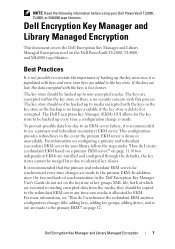
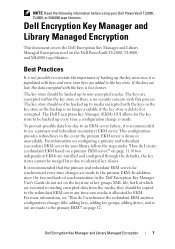
... synchronized every time changes are installed and configured through the defaults, the key stores cannot be merged later due to identical key aliases. on the Dell PowerVault TL2000, TL4000, and ML6000 tape libraries. If the keys are essential to reading encrypted data from the media, they should be backed up to media encrypted with...
Dell PowerVault TL2000/TL4000 - Important
Information - Page 3


..., SSL, EKM, manual ethernet settings, and super user account, refer to Using Your Dell™ PowerVault™ TL2000/TL4000 Tape Library
This document supplements the Dell PowerVault TL2000/TL4000 User's Guide that contains information about support, setup, and configuration of your PowerVault TL2000/TL4000 tape library:
• Changing the library operation mode from the host bus and...
Dell PowerVault TL2000/TL4000 - Important
Information - Page 6


... data slots, three Import/Export (I /E) slot. For information on setting up the cleaning slot as a storage slot, see the Dell PowerVault TL2000/TL4000 User's Guide available on the Dell Support website at support.dell.com. NOTE: To change the configuration of the Dell PowerVault TL2000, you must have library firmware 3.90 or later. This issue is a result of the ISV...
Dell PowerVault TL2000/TL4000 - Important
Information - Page 7
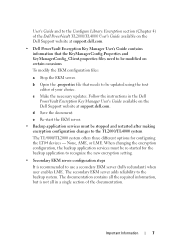
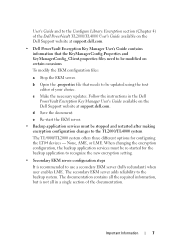
... be updated using the text editor of your choice. User's Guide and to the Configure Library: Encryption section (Chapter 4) of the Dell PowerVault TL2000/TL4000 User's Guide available on the Dell Support website at support.dell.com.
None, AME, or LME. d Save the document. Important Information
7 b Open the .properties file that the KeyManagerConfig.Properties and KeyManagerConfig_Client...
Dell PowerVault TL2000/TL4000 - Important
Information - Page 8
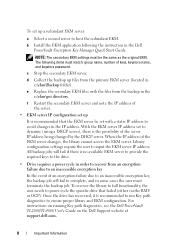
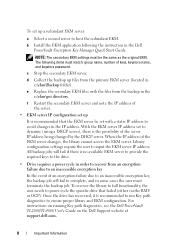
... to ensure proper library and EKM configuration.
When the IP address of keys, keystore name, and keystore password. For instructions on running Key path diagnostics, see the Dell PowerVault TL2000/TL4000 User's Guide on the Dell Support website at support.dell.com.
8
Important Information
Once the drive has recovered, it is no available EKM server to provide...
Dell PowerVault TL2000/TL4000 - Important
Information - Page 10


... %x (where x is not part of the actual address). For more details on IPv6 compatibility with Windows, see Appendix E in the Dell PowerVault TL2000/TL4000 User's Guide available on the Dell Support website at support.dell.com.
10
Important Information • EKM server IP configuration field does not fully qualify IP address format
The IP address configuration...
Dell PowerVault Encryption Key Manager -
Installation Instructions - Page 1
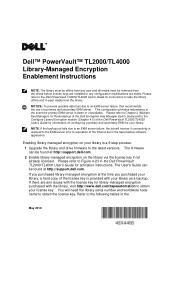
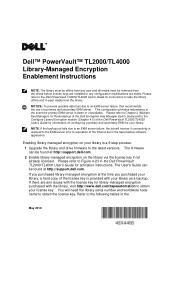
... Encryption Enablement Instructions
NOTE: The library must be offline from any user and all media must be removed from the drives. Please refer to the Dell PowerVault TL2000/TL4000 User's Guide for library-managed encryption purchased with your library, a hard copy of a primary and secondary EKM server.
This configuration provides redundancy in the tape...
Dell PowerVault Encryption Key Manager -
Installation Instructions - Page 2
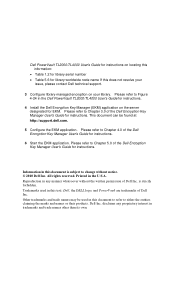
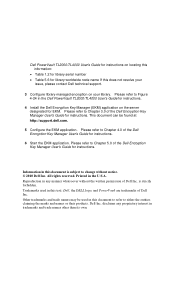
... library. Trademarks used in the U.S.A. All rights reserved. Printed in this text: Dell, the DELL logo, and PowerVault are trademarks of the Dell Encryption Key Manager User's Guide for instructions.
6 Start the EKM application. Please refer to Chapter 4.0 of Dell Inc. Dell PowerVault TL2000/TL4000 User's Guide for instructions on locating this information:
• Table 1.2 for library...
Dell PoweVault Failover License Installation - Page 1
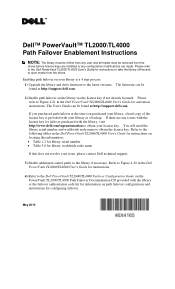
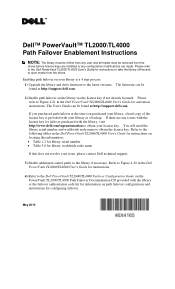
... license key is a 4 step process: 1) Upgrade the library and drive firmware to obtain your license key. May 2010 Please refer to the Dell PowerVault TL2000/TL4000 Failover Configuration Guide on the PowerVault TL2000/TL4000 Path Failover Documentation CD provided with the library or the failover authorization code kit for information on your library is provided with your...
Dell PowerVault TL4000 Failover Configuration
Guide - Page 1


... Support Configuration Details...4 Configuration Samples...4 LT05 Specific Requirements For Failover Support 11 Heterogeneous validated configurations 13 Configuring your Environment to Support Failover 15 Dell PowerVault™ TL2000/TL4000 Library Failover Setup 16 Take the Library Offline...16 Upgrade Library and Drive Firmware to the Latest Version 16 Backup Host Control Path Failover...
Dell PowerVault TL4000 Failover Configuration
Guide - Page 2


... CPF is enabled by the tape library and handled by the device driver making it transparent to www.dell.com\support for the Dell PowerVault TM TL4000 and TL2000 Tape libraries. Dell PowerVault™ TL4000/TL2000 Failover Guide
What is lost without aborting the current job in a Dell PowerVault™ TL2000 or TL4000 library. The failover event is an automatic failover support for the...
Dell PowerVault TL4000 Failover Configuration
Guide - Page 3


... full path failover.
**If only one LTO4 SAS drive is installed in the library or in the partition, data path failover only is supported.
Dell PowerVault™ TL4000/TL2000 Failover Guide
Drive Configuration
LT03 Drives
Supported Failover
Drive
Support
LT04 Drives
Supported Failover
Drive
Support
LT05 Drives
Supported Failover
Drive
Support
SCSI Full Height...
Dell PowerVault TL4000 Failover Configuration
Guide - Page 15


... ii. Please refer to failover configuration support matrix.
• A network connection to your Dell PowerVault™ TL2000/TL4000 library for successful environment configuration:
• Dell PowerVault™ TL2000 or TL4000 configured with failover capable drives. Dell PowerVault™ TL4000/TL2000 Failover Guide
Failover configuration
(one host with two HBAs, and two SAS drives...
Dell PowerVault TL4000 Failover Configuration
Guide - Page 16


... Unit (RMU) or the Operator Control Panel (OCP). If a license is important to obtain the license for latest documentation and updates
Dell PowerVault™ TL4000/TL2000 Failover Guide
• Dell PowerVault™ TL2000/TL4000 Microsft Windows device driver. If a firmware upgrade is located in the accessory box that came with your failover documentation to ensure no backup jobs...
Dell PowerVault TL4000 Failover Configuration
Guide - Page 18


... Setup
The host system must install the Dell PowerVault™ TL4000 device driver on bringing the library back online. Press the SELECT button to move to www.dell.com\support for instructions on your settings ‐ Cancel ‐ to select each physical connection to the Dell PowerVault™ TL2000 Tape Library and TL4000 Tape Library User's Guide for latest...
Dell PowerVault TL4000 Failover Configuration
Guide - Page 21


The additional driver functionality results in a noticeable performance impact.
21 | P a g e
12/31/09 version 2.0
Always refer to www.dell.com\support for latest documentation and updates Dell PowerVault™ TL4000/TL2000 Failover Guide
Failover Performance considerations
The failover feature requires the Dell PowerVault™ TL2000/TL4000 library device driver.
Dell Model TL24iSCSIxSAS 1Gb iSCSI to SAS
bridge Support Matrix - Page 1
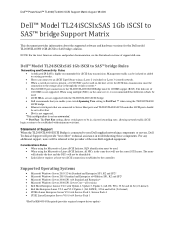
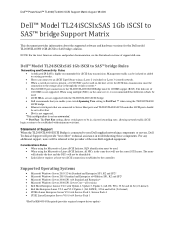
Dell™ PowerVault™ TL2000|TL4000 iSCSI Support Matrix August '08 A00
Dell™ Model TL24iSCSIxSAS 1Gb iSCSI to SAS™ bridge Support Matrix
...for iSCSI data transmission since the connection to the storage array is highly recommended for the Dell model TL2000\TL40000 1GB iSCSI to the provider of 10/100Mb is not supported. Dell™ Model TL24iSCSIxSAS 1Gb iSCSI to SAS™ ...
Dell Model TL24iSCSIxSAS 1Gb iSCSI to SAS
bridge Support Matrix - Page 2


...) • Microsoft Windows Server 2008 - Dell™ PowerVault™ TL2000|TL4000 iSCSI Support Matrix August '08 A00
Supported ...TL2000\TL4000 iSCSI bridge they must be running a supported iSCSI initiator, operating system, and network components
Dell servers successfully tested with the TL2000\TL4000 iSCSI controller. Review your host server has the latest driver for the network device...
Dell Model TL24iSCSIxSAS 1Gb iSCSI to SAS
bridge Support Matrix - Page 3


...™ Model TL24iSCSIxSAS 1Gb iSCSI to SAS™ bridge is only supported in Dell PowerVault TL2000 and Dell PowerVault TL4000 tape libraries with the Dell PowerVault Tl2000\TL4000 backup applications.
Your iSCSi bridge requires the following Dell PowerVault TL2000/TL4000 firmware for your application
Information in this document to refer to either trademarks or registered trademarks of...
Similar Questions
How To Reset Password On Dell Powervault Tl4000
(Posted by anengelh 9 years ago)
How To Reset Default Password Powervault Md3200i
(Posted by lexbla 10 years ago)


