Dell PowerVault TL4000 Support Question
Find answers below for this question about Dell PowerVault TL4000.Need a Dell PowerVault TL4000 manual? We have 14 online manuals for this item!
Question posted by DAHNIStick on February 25th, 2014
How To Connect Sas Cables To Dell Powervault Tl4000
The person who posted this question about this Dell product did not include a detailed explanation. Please use the "Request More Information" button to the right if more details would help you to answer this question.
Current Answers
There are currently no answers that have been posted for this question.
Be the first to post an answer! Remember that you can earn up to 1,100 points for every answer you submit. The better the quality of your answer, the better chance it has to be accepted.
Be the first to post an answer! Remember that you can earn up to 1,100 points for every answer you submit. The better the quality of your answer, the better chance it has to be accepted.
Related Dell PowerVault TL4000 Manual Pages
Dell PowerVault ML6000 Encryption Key Manager
User's Guide - Page 22


...of the Java Runtime Environment (JRE) for details). Install and cable the LTO 4 and LTO 5 Tape Drive(s). Use library diagnostic functions to verify Encryption Key Manager...-bit AMD/Opteron/
|
EM64T
Java 6.0 SR5 http://support.dell.com
32-bit Intel® compatible
Tape Libraries
|
For the Dell PowerVault TL2000 Tape Library, TL4000 Tape Library, and ML6000
|
Tape Library, assure that the...
Dell Model TL2000/TL4000 Tape Library- User's
Guide - Page 23


... access to cartridges via two removable magazines. LTO 4 and LTO 5 drives are Serial Attached SCSI interface (SAS), and Fibre Channel (FC) only. Product Description
The Dell™ PowerVault™ TL2000 Tape Library (2U library) and the Dell PowerVault TL4000 Tape Library (4U library) provide compact, high-capacity, low-cost solutions for simple, unattended data backup. Front...
Dell Model TL2000/TL4000 Tape Library- User's
Guide - Page 78
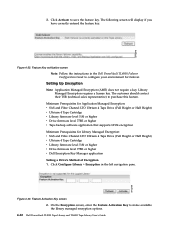
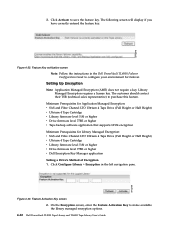
...: v SAS and Fibre Channel LTO Ultrium 4 Tape Drive (Full Height or Half Height) v Ultrium 4 Tape Cartridge v Library firmware level 5.80 or higher v Drive firmware level 77BE or higher v Dell Encryption Key Manager application Setting a Drive's Method of Encryption 1. Feature Activation Key screen 2. Figure 4-22. Click Configure Library → Encryption in the Dell PowerVault TL4000 Failover...
Dell Model TL2000/TL4000 Tape Library- User's
Guide - Page 88


...cable length.
4. Only the devices physically located at the beginning and end of the SCSI bus should only be used if the magazine cannot be terminated.
4.
3. For more information on verifying the connection of the library, if the current ID is enabled on page A-1.
4-32 Dell PowerVault TL2000 Tape Library and TL4000...SAS support is the same as another device on page 4-33) has twelve storage...
Dell Model TL2000/TL4000 Tape Library- User's
Guide - Page 274


... of length of different sizes and types to remove, by -bit. I-6 Dell PowerVault TL2000 Tape Library and TL4000 Tape Library User's Guide p bit. pick. PM.
A collection of bits in a nonsequential manner. Register. retention. Portable Document Format.
Pertaining to the library, to be connected simultaneously with the Acrobat Reader, which data is sensed that moves...
Dell Model TL24iSCSIxSAS 1Gb iSCSI to SAS -
User's Guide - Page 14
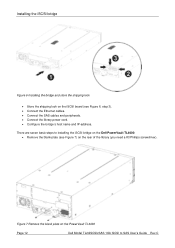
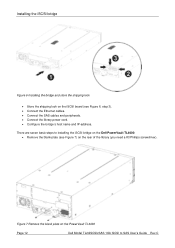
...the shipping lock • Store the shipping lock on the PowerVault TL4000
Page 12
Dell Model TL24iSCSIxSAS 1Gb iSCSI to installing the iSCSI bridge on the Dell PowerVault TL4000: • Remove the blank plate (see Figure 6, step 3). • Connect the Ethernet cables. • Connect the SAS cables and peripherals. • Connect the library power cord. • Configure the bridge's host...
Dell PowerVault TL4000 Failover Configuration
Guide - Page 2


... Half Height drives
2|Page
12/31/09 version 2.0
Always refer to the running Backup Application. The failover event is Failover?
Dell PowerVault™ TL4000/TL2000 Failover Guide
What is enabled by the tape library and handled by the device driver making it transparent to www.dell.com\support for the Dell PowerVault TM TL4000 and TL2000 Tape libraries.
Dell PowerVault TL4000 Failover Configuration
Guide - Page 3


... Yes
No
Yes
Yes *
FC Half Height
Yes
Yes *
SAS Full Height Yes
No
Yes
Yes**
SAS Half Height
Yes
No
Yes
Yes *
Table 2: Dell Power Vault™ TL4000 Supported Failover Configuration Matrix
*Requires a Dell PowerVault™ TL4000 library configured with a single LTO4 SAS drive installed in the TL4000 library or in a single library partition;
Failover is supported. however...
Dell PowerVault TL4000 Failover Configuration
Guide - Page 4


... LT04 drives. Configuration Samples
Please refer to www.dell.com\support for cabling the supported failover configurations. Important Note: The Fibre Channel Drive Generation can be meet in order to occur. Dell PowerVault™ TL4000/TL2000 Failover Guide
LT04 Configurations
LT05 Configurations
• Two homogeneous (Fibre Channel or SAS)
• Two or more homogeneous (Fibre
LTO4...
Dell PowerVault TL4000 Failover Configuration
Guide - Page 6
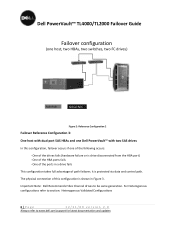
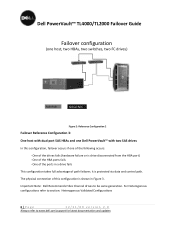
The physical connection of this configuration, failover occurs if one of the following occurs: &#...Dell PowerVault™ TL4000/TL2000 Failover Guide
Failover configuration
(one host, two HBAs, two switches, two FC drives)
Main Path
Failover Path
Figure 2: Reference Configuration 2
Failover Reference Configuration 3:
One host with dual port SAS HBAs and one Dell PowerVault™ with two SAS ...
Dell PowerVault TL4000 Failover Configuration
Guide - Page 7


Dell PowerVault™ TL4000/TL2000 Failover Guide
Failover configuration
(one host with two HBAs, and two SAS drives)
Main Path
Failover Path
Figure 3: Reference Configuration 3
Failover Reference Configuration 4:
One Host with dual Fibre Channel HBAs, two Fibre Channel switches and a Dell PowerVault™ with two Fibre Channel drives
In this configuration, failover occurs if one or more...
Dell PowerVault TL4000 Failover Configuration
Guide - Page 8
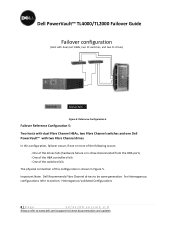
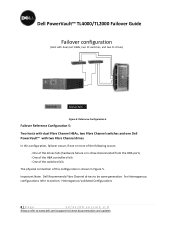
...be same generation. Dell PowerVault™ TL4000/TL2000 Failover Guide
...Dell PowerVault™ with two Fibre Channel drives
In this configuration, failover occurs if one or more of the following occurs:
‐ One of the drives fails (hardware failure or is drive disconnected from the HBA port) ‐ One of the HBA controllers fails ‐ One of the switches fails
The physical connection...
Dell PowerVault TL4000 Failover Configuration
Guide - Page 9
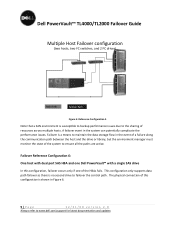
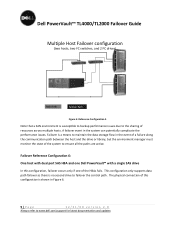
... the HBAs fails. A failover event in the system can potentially complicate the performance issues. The physical connection of this configuration, failover occurs only if one of the system to ensure all the paths are active. Dell PowerVault™ TL4000/TL2000 Failover Guide
Multiple Host Failover configuration
(two hosts, two FC switches, and 2 FC drives...
Dell PowerVault TL4000 Failover Configuration
Guide - Page 10


Dell PowerVault™ TL4000/TL2000 Failover Guide
Single SAS Drive Failover Configuration
(one host with two HBAs, and One SAS drive)
Main Path
Failover Path
Figure 6: Reference Configuration 6
Failover Reference Configuration 7:
One host with two Fibre Channel HBAs, one Fibre Channel switch and one Dell PowerVault™ with a Single Fibre Channel drive
In this configuration, failover ...
Dell PowerVault TL4000 Failover Configuration
Guide - Page 12


Dell PowerVault™ TL4000/TL2000 Failover Guide
Failover configuration
(one host, two FC HBAs, One FC switch, three FC drives)
Main Path
Failover Path
Figure 8: Reference Configuration 8
Important Note: This configuration can be extended to up two four LT05 drives
Failover Reference Configuration 9:
One host with three dual port SAS HBAs and a Dell PowerVault™ configured with...
Dell PowerVault TL4000 Failover Configuration
Guide - Page 13


...connection of this configuration, failover occurs if one of the drives in figure 10
13 | P a g e
12/31/09 version 2.0
Always refer to four drives provided the host system can be extended up to www.dell... latest documentation and updates Dell PowerVault™ TL4000/TL2000 Failover Guide
Failover ...and one PowerVault™ library configured with three dual port HBAs, and three SAS drives)...
Dell PowerVault TL4000 Failover Configuration
Guide - Page 14


...\support for latest documentation and updates failover will be streamed onto the same drive using the second SAS connection. In the event a SAS drive fails;
Dell PowerVault™ TL4000/TL2000 Failover Guide
Failover configuration
(one host, one switch, two FC drives)
Main Path
Failover Path
Figure 10: Reference Configuration 10
Failover Reference Configuration 11:
...
Dell PowerVault TL4000 Failover Configuration
Guide - Page 15


... configuration • CommVault Backup Application
a. Dell PowerVault™ TL4000/TL2000 Failover Guide
Failover configuration
(one host with two HBAs, and two SAS drives)
Main Path
Failover Path
Figure 11: Reference Configuration 11
Configuring your Environment to make the necessary connections needed for your environment. • Enough cables to Support Failover
Ensure you have...
Dell PowerVault TL4000 Failover Configuration
Guide - Page 18


...the OS sees the library. You must install the Dell PowerVault™ TL4000 device driver on your settings
Configure the Dell PowerVault™ TL2000/TL4000 control path in the secondary drives
By default, the...to the Dell PowerVault™ TL2000 Tape Library and TL4000 Tape Library User's Guide for each digit. 4. Use the UP and DOWN buttons to select each physical connection to configure...
Dell PowerVault TL4000 Failover Configuration
Guide - Page 19


... named "SAN‐Attached Libraries" and follow the steps under Configuring Dual Host Bus Adapters will allow your library configuration contains SAS drives or Fibre Channel direct attached drives. Dell PowerVault™ TL4000/TL2000 Failover Guide
Note: Please follow the instructions provided for
"Configuring Dual Host Bus Adapters (HBA)"
Once CommVault is displayed.
The...
Similar Questions
A180 I/o Stat Failure In Dell Powervault Tl4000
a180 i/o stat failure in dell PowerVault TL4000
a180 i/o stat failure in dell PowerVault TL4000
(Posted by georgecdaniel 7 years ago)
How Many Sas Cables Needed To Connect Md3200 Redhat
(Posted by 53wo 9 years ago)
How To Connect Sas Cables To 4 Lto-6 Tape Drive Dell Powervault Tl4000
(Posted by etorrnebuke 10 years ago)
How To Connect A Dell Powervault 114t With 2 Drives
(Posted by ben77mr 10 years ago)

