Dell PowerVault MD3200i Support Question
Find answers below for this question about Dell PowerVault MD3200i.Need a Dell PowerVault MD3200i manual? We have 11 online manuals for this item!
Question posted by Mxbar on June 26th, 2014
How To Reset The Dell Powervault Md3200i Controller To Factory
The person who posted this question about this Dell product did not include a detailed explanation. Please use the "Request More Information" button to the right if more details would help you to answer this question.
Current Answers
There are currently no answers that have been posted for this question.
Be the first to post an answer! Remember that you can earn up to 1,100 points for every answer you submit. The better the quality of your answer, the better chance it has to be accepted.
Be the first to post an answer! Remember that you can earn up to 1,100 points for every answer you submit. The better the quality of your answer, the better chance it has to be accepted.
Related Dell PowerVault MD3200i Manual Pages
CLI Guide - Page 63
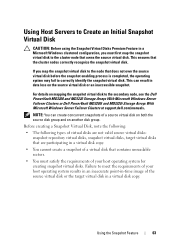
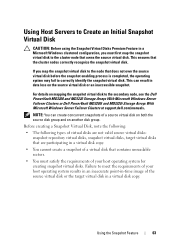
...; You must first map the snapshot virtual disk to the secondary node, see the Dell PowerVault MD3200 and MD3220 Storage Arrays With Microsoft Windows Server Failover Clusters or Dell PowerVault MD3200i and MD3220i Storage Arrays With Microsoft Windows Server Failover Clusters at support.dell.com/manuals. If you must satisfy the requirements of your host operating system results...
SMI-S Provider Installation Guide - Page 5
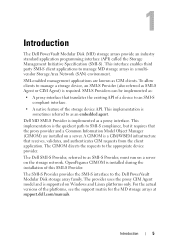
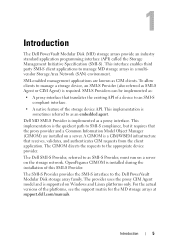
... is the quickest path to an SMI-S
compliant interface. • A native feature of the storage device API. For the actual versions of this SMI-S Provider.
This interface enables third party SMI-S client applications to the Dell PowerVault Modular Disk storage array family. SMI-S Providers can be implemented as SMI-S Provider, must run on a server on...
Getting Started Guide - Page 3


Dell™ PowerVault™ MD3200i and MD3220i
RAID Enclosures
Getting Started With Your System
Regulatory Model Series E03J and E04J
Owner's Manual - Page 1


Dell™ PowerVault™ MD3200i and MD3220i
Storage Arrays
Owner's Manual
Regulatory Model: E03J Series and E04J Series Regulatory Type: E03J001 and E04J001
Owner's Manual - Page 3


... 19
About This Document 19
Inside the box of the Dell PowerVault MD3200i Series Storage Array 19
Dell PowerVault MD3200i Series Storage Array 20 Dell PowerVault Modular Disk Storage Manager
20 Dell PowerVault Modular Disk Configuration Utility 20
Other Information You May Need 20
2 Planning: About Your Storage Array . . . . 23
Overview 23
Hardware Features 24 Front-Panel Features...
Owner's Manual - Page 19


...array. Configuration-Tasks that must complete to date and performing properly, including removal and installation of the Dell PowerVault MD3200i Series Storage Array
Unless specified MD3200i Series represents Dell PowerVault MD3200i and Dell PowerVault MD3220i. 1
Introduction
See the Safety, Environmental, and Regulatory Information document for important safety information before following...
Owner's Manual - Page 20
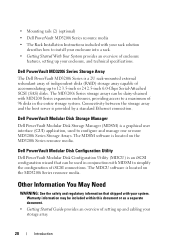
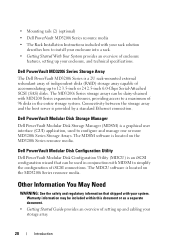
... Manager (MDSM) is located on the MD3200i Series resource media. The MDSM software is a 2U rack-mounted external redundant array of independent disks (RAID) storage array capable of 96 disks in conjunction with MDSM to configure and manage one or more MD3200i Series Storage Arrays.
Dell PowerVault MD3200i Series Storage Array
The Dell PowerVault MD3200i Series is located on the...
Owner's Manual - Page 23


The Dell™ PowerVault™ MD3200i storage array provides 1.0-Gbps 1000 BaseT connectivity to the host server and enables access to data storage. The MD3200i Series storage array includes: • RAID controller module(s) • PSU/Fan modules • Disk drives (also called physical disk drives in this document) • An optional front panel bezel • A system enclosure, ...
Owner's Manual - Page 24


Front-Panel Features and Indicators-Dell™ PowerVault™ MD3200i 1 2 3
4 5 6
Figure 2-2. Hardware Features
Front-Panel Features and Indicators
Figure 2-1. Front-Panel Features and Indicators-Dell PowerVault MD3220i 1 2 3 4
5
6
24
Planning: About Your Storage Array
Owner's Manual - Page 27


Back Panel Features and Indicators
Figure 2-4. Back-Panel Features and Indicators-Dell PowerVault MD3200i Series
1
2
3
4
1 600W Power supply/cooling fan module
3 RAID Controller Module 1
2 RAID Controller Module 0 4 600W Power supply/cooling fan
module
Planning: About Your Storage Array
27
Owner's Manual - Page 52
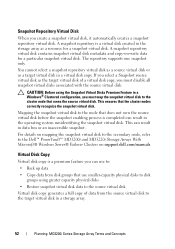
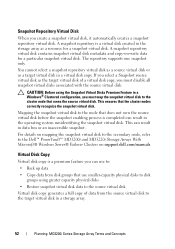
CAUTION: Before using greater capacity physical disks • Restore snapshot virtual disk data to the Dell™ PowerVault™ MD3200i and MD3220i Storage Arrays With Microsoft® Windows Server® Failover Clusters on support.dell.com/manuals. For details on -write data for a snapshot virtual disk. Virtual Disk Copy
Virtual disk copy is a premium feature you...
Owner's Manual - Page 91


...but one of these actions: • Set up alert destinations for the managed device that you are running the event monitor on multiple systems, disabling the event ... monitor detects any time. The Event Monitor is provided with Dell™ PowerVault™ Modular Disk Storage Manager (MDSM). More information about the Dell Management Console can notify a host or remote system using email...
Owner's Manual - Page 147


..., refer to Create the Snapshot Using the Simple Path
NOTE: Before using
free capacity on another disk group.
Preparing Host Servers to the Dell™ PowerVault™ MD3200i and MD3220i Storage Arrays With Microsoft® Windows Server® Failover Clusters on the source virtual disk or an inaccessible snapshot. NOTE: You can result in...
Owner's Manual - Page 151


...the secondary node, refer to the Dell™ PowerVault™ MD3200i and MD3220i Storage Arrays With Microsoft® Windows Server® Failover Clusters on the storage array to create a new disk group... of a snapshot repository virtual disk is completed can use unconfigured capacity on support.dell.com/manuals. This ensures that are not valid source virtual disks: snapshot repository ...
Owner's Manual - Page 175


... and management access to the controller will return to the array can be stopped before this feature is ordered, a Premium Feature Activation card is recommended that of a MD3200i Series array operating at the ...-performance-tier premium feature, using the Dell™ PowerVault Modular Disk Storage Management (MDSM) software. If any sessions are ready, I /O to the array be restarted....
Owner's Manual - Page 177
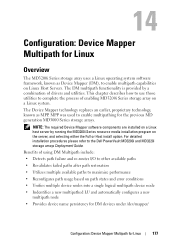
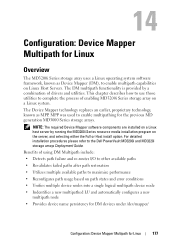
...storage arrays. The Device Mapper technology replaces an earlier, proprietary technology, known as Device Mapper (DM), to complete the process of using DM Multipath include: • Detects path failure and re-routes I/O to other available paths • Revalidates failed paths after path restoration • Utilizes multiple available paths to the Dell PowerVault MD3200i and MD3220i storage...
Owner's Manual - Page 249
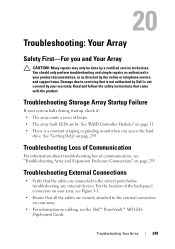
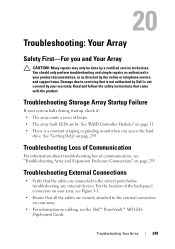
... Storage Array Startup Failure
If your system halts during startup, check if: • The array emits a series of communication, see the Dell™ PowerVault™ MD3200i ...Deployment Guide. Troubleshooting External Connections
• Verify that all the cables are securely attached to the correct ports before troubleshooting any external devices...
Support Matrix - Page 1


... ...2 Dell PowerVault M3200, MD3200i and MD3600i Series Rules 2 Supported Controller Firmware and NVSRAM 4 Supported SAS Host Bus Adapters ...4 Supported iSCSI Software Initiators...4 Supported Protocol Offload (TOE / iSCSI) Adapters 4 Support Hard Disk Drives...5 Supported Expansion Enclosures...6 Supported Management Software ...6 Supported Operating Systems...9 Supported Device Mapper...
Support Matrix - Page 2
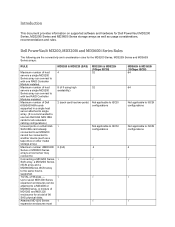
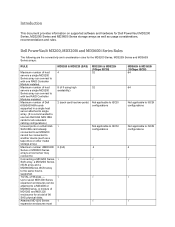
...to with two RAID Controller Modules installed: Maximum number of Dell 6GbSAS HBA cards supported ...for Dell PowerVault MD3200 Series, MD3200i Series and MD3600i Series storage arrays as well as a tape drive or other model storage array...
Not applicable to another device (such as usage considerations, recommendations and rules.
Dell PowerVault M3200, MD3200i and MD3600i Series Rules
...
Support Matrix - Page 3


...
controller have
management access to the
owning RAID Controller
Module to specify both management
port IP addresses on the MD
Storage ...;
√
between a Dell PowerVault
MD3200 or MD3200i or
MD3600i by
specifying the RAID
Controller management port
IP addresses on...
applicable it is supported. **
On Linux systems Device
√
√
√
Mapper multi-pathing drivers
...
Similar Questions
How To Reset Default Password Powervault Md3200i
(Posted by lexbla 10 years ago)
How Much Is The Hard Drive Space In Powervault Md3200i
(Posted by Raeanu 10 years ago)
How To Setup Powervault Md3200i And Windows 2008 R2 As File Server
(Posted by firth 10 years ago)

