Dell PowerVault 745N Support Question
Find answers below for this question about Dell PowerVault 745N.Need a Dell PowerVault 745N manual? We have 3 online manuals for this item!
Question posted by and6agh on April 29th, 2014
How To Install Windows 2003 Server On Dell Powervault 745n With New Hard Drive
The person who posted this question about this Dell product did not include a detailed explanation. Please use the "Request More Information" button to the right if more details would help you to answer this question.
Current Answers
There are currently no answers that have been posted for this question.
Be the first to post an answer! Remember that you can earn up to 1,100 points for every answer you submit. The better the quality of your answer, the better chance it has to be accepted.
Be the first to post an answer! Remember that you can earn up to 1,100 points for every answer you submit. The better the quality of your answer, the better chance it has to be accepted.
Related Dell PowerVault 745N Manual Pages
Using a Dell PowerVault 745N with a Dell | EMC AX100 or
AX100i (.pdf) - Page 1


...8482; 745N Systems Information Update
This document updates information in your Dell PowerVault 745N NAS Systems Administrator's Guide on the following topics: • Booting from the software-RAID NAS system mirror hard drive • Using the NAS reinstallation console • NIC connections during Operating System Reinstallation
If you close any of the reinstallation console window.
Using a Dell PowerVault 745N with a Dell | EMC AX100 or
AX100i (.pdf) - Page 15
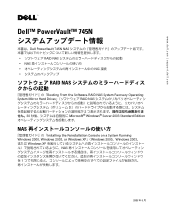
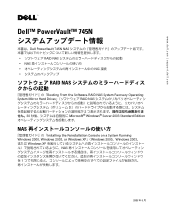
...;Dell PowerVault 745N NAS RAID NAS NAS NIC
RAID NAS
Booting From the Software-RAID NAS System Recovery Operating System Mirror Hard Drives RAID NAS D 2 30 Microsoft® Windows® Server 2003 Standard Edition
NAS
Installing the Reinstallation Console on a System Running Windows 2000, Windows 2003, or Windows XP」(Windows 2000、Windows 2003 Windows...
Using a Dell PowerVault 745N with a Dell | EMC AX100 or
AX100i (.pdf) - Page 19
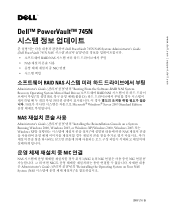
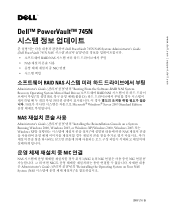
....dell.com
Dell™ PowerVault™ 745N
Dell PowerVault 745N NAS Systems Administrator's Guide (Dell PowerVault 745N NAS RAID NAS NAS NIC
RAID NAS
Administrator's Guide Booting From the Software-RAID NAS System Recovery Operating System Mirror Hard Drives RAID NAS D 30 Microsoft® Windows® Server 2003 Standard Edition
NAS
Administrator's Guide Installing...
Dell PowerVault NAS
Systems — Installing the Storage Manager for Server Appliances Software (.pdf) - Page 1
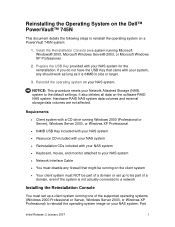
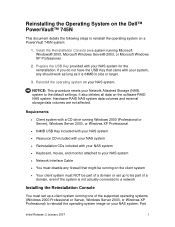
...Storage (NAS) system to reinstall the operating system image on your NAS system for the reinstallation. Requirements
• Client system with a CD drive running Windows 2000 (Professional or Server), Windows Server 2003, or Windows... deletes all data on a PowerVault 745N system:
1. Reinstalling the Operating System on the Dell™ PowerVault™ 745N
This document details the following...
Configuring Windows® Firewall to Work With Dell
PowerVault NAS Systems (.pdf) - Page 8
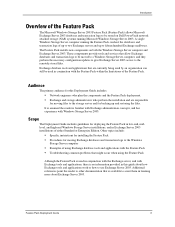
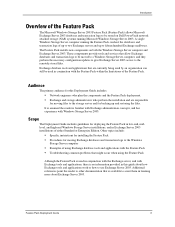
... in low-end, midlevel, and high-end Windows Storage Server installations, and in this Deployment Guide includes: Network engineers who perform the installation and are currently being used in conjunction with the Exchange server, and with Windows Storage Server 2003. The Feature Pack installs new components on Dell PowerVault network attached storage (NAS) systems running the Feature Pack...
Configuring Windows® Firewall to Work With Dell
PowerVault NAS Systems (.pdf) - Page 12


...Windows Storage Server and Exchange servers must be in all scenarios. Note
The maximum number of Exchange mailboxes supported in a given configuration depends on Dell PowerVault NAS Systems in a cluster configuration. Do not install... for each of these scenarios. Windows Storage Server Deployment Scenarios
Most deployments of Windows Storage Server 2003 involve one of the following scenarios...
Configuring Windows® Firewall to Work With Dell
PowerVault NAS Systems (.pdf) - Page 13
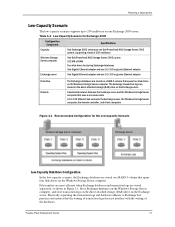
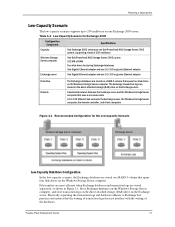
... logs does not interfere with the writing of RAM Four disk drives for Exchange 2003
Configuration Component
Specifications
Capacity
One Exchange 2003 server and one Dell PowerVault NAS Storage Server 2003 system, supporting a total of 250 mailboxes
Windows Storage Server computer
One Dell PowerVault NAS Storage Server 2003 system 512 MB of the databases. A dedicated network between the...
Configuring Windows® Firewall to Work With Dell
PowerVault NAS Systems (.pdf) - Page 14


... of 750 mailboxes
Windows Storage Server computer
One Dell PowerVault NAS Storage Server 2003 system with an optional PowerVault 220S / 221S External Storage Array 1 GB of the disk damages both the Exchange databases and the transaction logs, a recovery operation can restore only data from the last successful backup. Because corruption of RAM Four disk drives for storing Exchange databases...
Configuring Windows® Firewall to Work With Dell
PowerVault NAS Systems (.pdf) - Page 15
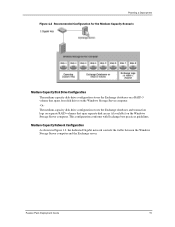
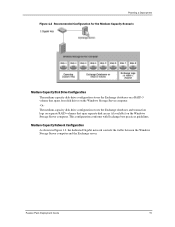
... stores the Exchange databases on a RAID-5 volume that spans four disk drives on the Windows Storage Server computer. -OrThe medium-capacity disk drive configuration stores the Exchange databases and transaction logs on separate RAID volumes that span separate disk arrays (if available) on the Windows Storage Server computer. Medium-Capacity Network Configuration
As shown in Figure 1.2, the...
Configuring Windows® Firewall to Work With Dell
PowerVault NAS Systems (.pdf) - Page 16
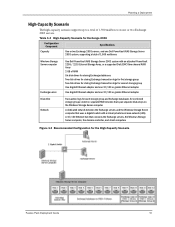
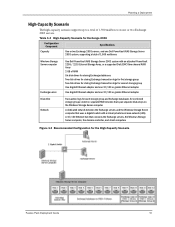
... on the Windows Storage Server computer
A dedicated network between the Exchange servers and the Windows Storage Server computer that uses a Gigabit switch with an attached PowerVault 220S / 221S External Storage Array, or a supported Dell/EMC fibre channel RAID Array 2 GB of 1,500 mailboxes
Windows Storage Server computer
Exchange server
One Dell PowerVault NAS Storage Server 2003 system with...
Configuring Windows® Firewall to Work With Dell
PowerVault NAS Systems (.pdf) - Page 18
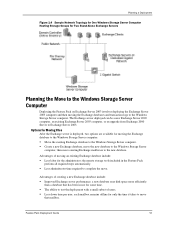
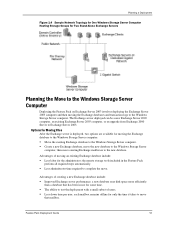
... per user;
The Exchange server deployed can be a new Exchange Server 2003 computer, an existing Exchange Server 2003 computer, or an upgrade from Exchange 2000 Server to the new database. Create a new Exchange database, move the new database to the Windows Storage Server computer, then move existing Exchange mailboxes to Exchange Server 2003. the remote storage tools included in use for...
Configuring Windows® Firewall to Work With Dell
PowerVault NAS Systems (.pdf) - Page 19
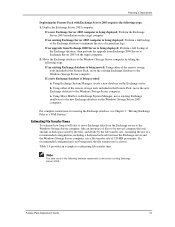
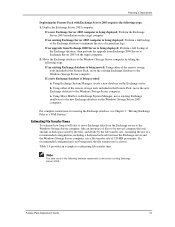
... the Feature Pack with Exchange Server 2003 requires the following example represents a new server running Exchange Server 2003. If an existing Exchange Server 2003 computer is being deployed: Perform the Exchange Server 2003 installation on the target computer.
2. Using Exchange System Manager, create a new database on the Windows Storage Server 2003 computer.
If an upgrade from...
Configuring Windows® Firewall to Work With Dell
PowerVault NAS Systems (.pdf) - Page 20


...performance, availability, and scalability. This section provides an overview of the basic requirements for deploying the Windows Storage Server computer with Exchange 2003: An Example, on Dell PowerVault NAS Systems in Figure 1.5. Planning a Deployment
Because Exchange Server 2003 Standard Edition limits database size to 16 MB, file transfer from Enterprise Edition can take considerably more...
Configuring Windows® Firewall to Work With Dell
PowerVault NAS Systems (.pdf) - Page 24
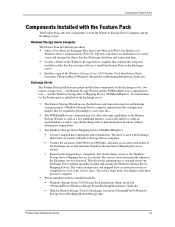
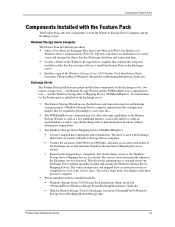
... Server 2003 Feature Pack Installation Guide, located in %ProgramFiles%\Windows Storage Server\Exchange\Installation_Guide.doc. the Remote Storage Wizard and the WSSExchMove.exe command line tool - The Windows Storage Server Mapping Service (WSSExchMapSvc):
Creates a mapped drive during the initial installation. Windows Storage Server Computer
The Feature Pack installation procedure: Adds a New...
Configuring Windows® Firewall to Work With Dell
PowerVault NAS Systems (.pdf) - Page 26
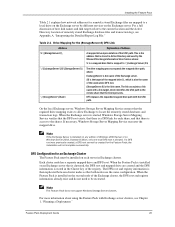
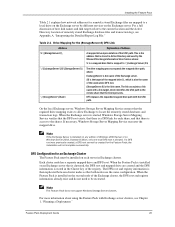
...not support Windows Storage Server clusters.
For a full discussion of the Exchange server. If necessary, Windows Storage Server Mapping Service recreates the mapped drive. Note
If the Exchange Server is installed on any...Pack must be recreated.
When the Feature Pack is installed on the second node of Windows 2000 Server or on Windows Server 2003, Standard Edition, only one local DFS root is...
Configuring Windows® Firewall to Work With Dell
PowerVault NAS Systems (.pdf) - Page 30


... be local to install the Feature Pack in the c:\Dell\Install\Feature Pack directory of your PowerVault NAS system at http://support.dell.com.
2. Installing the Feature Pack
To edit the hosts file
1. The installation process installs two components on the Windows Storage Server computer:
The New Share for Exchange Files task is accessed from the Tasks list on the Dell PowerVault NAS system...
Configuring Windows® Firewall to Work With Dell
PowerVault NAS Systems (.pdf) - Page 57


... multiple solutions are presented. Feature Pack Deployment Guide
57
Apply the solutions in the order in the My Documents directory tree of all storage groups that occur when a Dell PowerVault NAS system running Microsoft Windows Storage Server 2003 is run. For information about the contents of the Detailed Report, see Appendix A, "Interpreting the Detailed Report Log File."
Configuring Windows® Firewall to Work With Dell
PowerVault NAS Systems (.pdf) - Page 61


...installed application is stored on the Windows Storage Server computer to a different drive letter.
2. In the detail pane, right-click Windows Storage Server Mapping Service, and then click Start. If the drive... drive letter for Exchange shares on the Windows Storage Server computer shut down cleanly, you will need to the new drive letter. Restart the Windows Storage Server Mapping...
Configuring Windows® Firewall to Work With Dell
PowerVault NAS Systems (.pdf) - Page 66


... of the destination share - If the logs are stored on a Windows Storage Server computer, this is the UNC path of S:\{storageserver01.0}, where S: is the local drive letter mapped for Exchange shares on the Exchange server, and the two locations should be a local path on Windows Storage Server computers and {storageserver01.0} is the link name that was performed on...
Configuring Windows® Firewall to Work With Dell
PowerVault NAS Systems (.pdf) - Page 67


... the same destination at the same time, the current configuration of the mapped drive before any action was performed on the mapped drive: Configuration Update or None.
If the database file is stored on a Windows Storage Server computer, this is installed. If the S: drive is already in use for databases and transaction logs that Exchange is using...
Similar Questions
How Do You Add A New Hard Drive To Powervault Nx3100
(Posted by lesletuf 9 years ago)
How Much Is The Hard Drive Space In Powervault Md3200i
(Posted by Raeanu 10 years ago)
Unknown Beeping
We have a Dell POwervault 745n at our company that has been having trouble staying powered on. It cu...
We have a Dell POwervault 745n at our company that has been having trouble staying powered on. It cu...
(Posted by deweyolb11 11 years ago)

