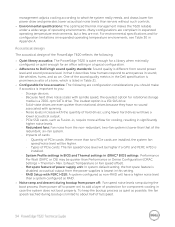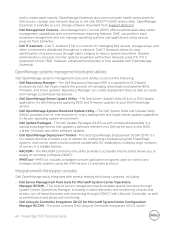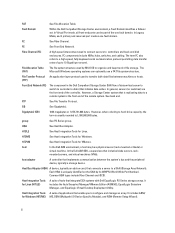Dell PowerEdge T620 Support Question
Find answers below for this question about Dell PowerEdge T620.Need a Dell PowerEdge T620 manual? We have 6 online manuals for this item!
Question posted by roltsmac on September 3rd, 2014
How To Configure Boot Manager Of Dell T620
Current Answers
Answer #1: Posted by MWatDell on September 10th, 2014 11:47 PM
If I understand you correctly, you can set/select the boot order from:
1. F2, System setup
Please refer to this manual on Page 27:
ftp://ftp.dell.com/Manuals/all-products/esuprt_ser_stor_net/esuprt_poweredge/poweredge-t620_Owner%27s%20Manual_en-us.pdf
2. F11, BIOS boot manager
You can set what device you want to boot from.
Hope this helps.
MW@Dell
Related Dell PowerEdge T620 Manual Pages
Similar Questions
T620 4 fan gantry, is it an Optional accesory or is it included in all configurations?
Does Dell require a licens to use the IDRAC for remote access?