Dell PowerEdge T610 Support Question
Find answers below for this question about Dell PowerEdge T610.Need a Dell PowerEdge T610 manual? We have 15 online manuals for this item!
Question posted by romoddkort on February 23rd, 2014
How To Clear 1912 System Event Log Poweredge T610
The person who posted this question about this Dell product did not include a detailed explanation. Please use the "Request More Information" button to the right if more details would help you to answer this question.
Current Answers
There are currently no answers that have been posted for this question.
Be the first to post an answer! Remember that you can earn up to 1,100 points for every answer you submit. The better the quality of your answer, the better chance it has to be accepted.
Be the first to post an answer! Remember that you can earn up to 1,100 points for every answer you submit. The better the quality of your answer, the better chance it has to be accepted.
Related Dell PowerEdge T610 Manual Pages
Glossary - Page 6


... into multiple physical sections called partitions with the fdisk command. PCI - PowerEdge RAID controller. pixel - Before the operating system loads when you turn.... A power source with managed objects and accesses data and event notifications from a variety of data. Pixels are arranged in ... connected to servers and storage systems in rows and columns to signal the...
Glossary - Page 7


... that transfers data one that enables remote networkattached storage devices to appear to a server to the system BIOS and then display an error message on the screen.
7 The system's primary temporary storage area for technical support. ROM - System event log. Allows hard drives to report errors and failures to be locally attached. A registered...
Glossary - Page 47
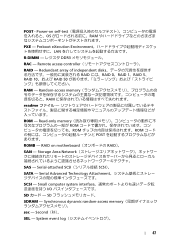
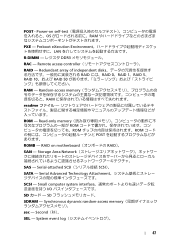
...;、RAID 0、RAID 1、RAID 5、 RAID 10 RAID 50
RAM - Serial-attached SCSI SCSI)。
SATA - Serial Advanced Technology Attachment
SCSI - System event log
47 Small computer system interface I/O
SD SD
SDRAM - Read-only memory ROM ROM ROM POST
ROMB -
Glossary - Page 57


... Technology Attachment
SCSI Small Computer System Interface I /O
SNMP Simple Network Management Protocol
57 Secure Digital
SDRAM Synchronous Dynamic RandomAccess Memory
sec - 초 (Second
SEL System event log
SMART Self-Monitoring Analysis and Reporting Technology BIOS
SMP Symmetric Multiprocessing 2 I /O
SD 카드 -
Information
Update - Intel Xeon 5600 Series Processors - Page 1


... 130 W Intel Xeon 5600 series processors.
December 2010 R510 - R710 - T610 -
NOTE: The PowerEdge R610 and M710 systems need specific heat sinks to support Intel Xeon 5600 series...Systems with the Intel Xeon 5600 series processors support memory sparing. R410 - NOTE: The modular systems, PowerEdge M610 and M710, support the 130 W Intel Xeon X5680 only in the 130 W processor category....
Information
Update - Intel Xeon 5600 Series Processors - Page 2


DDR3L memory is not supported at standard voltage (1.5 V) without any limitations. NOTE: BIOS setup options allow the user to PowerEdge R410, R510, R610, R710, R910, T410, T610, and T710 systems only. Systems with 1.35 V DDR3L memory operates the memory modules at 1.5 V if any of the following conditions exist:
• Intel Xeon 5500 ...
Dell
PowerEdge Deployment Guide - Page 2


... rights reserved.
Microsoft, Windows, and Windows Server are either trademarks or registered trademarks of Intel Corporation in the United States and/or other countries. Intel and Xeon are trademarks of Dell Inc. Page ii Dell, the DELL logo, and the DELL badge, Dell OpenManage, and PowerEdge are trademarks of Microsoft Corporation in...
Dell
PowerEdge Deployment Guide - Page 3


PowerEdge Deployment Guide
Table of Contents
Introduction ...2 Unified Server Configurator (USC) Deployment ...2 Dell Systems Build and Update Utility (SBUU) ...3 Dell OpenManage™ Deployment Toolkit (DTK)...3 Manual Installation of Microsoft Operating Systems 4 Microsoft WDS (Legacy Images) / RIS ...4 WinPE ...4 Microsoft Automated Deployment Service (ADS) ...4
Page 1
Information Update - Page 1
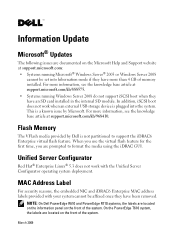
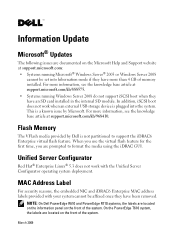
...; Updates
The following issues are documented on the Microsoft Help and Support website at support.microsoft.com: • Systems running Windows Server 2008 do not support iSCSI boot when they have been removed. On the PowerEdge T610 system, the labels are located on the information panel on the front of the system.
Unified...
Information Update - Page 3
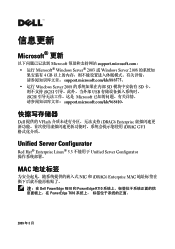
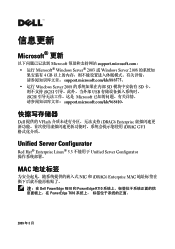
... iSCSI USB iSCSI Microsoft support.microsoft.com/kb/968410。
Dell 提供的 VFlash iDRAC6 Enterprise iDRAC GUI
Unified Server Configurator
Red Hat® Enterprise Linux® 5.3 Unified Server Configurator
MAC
NIC 和 iDRAC6 Enterprise MAC
注:在 Dell PowerEdge R610 和 PowerEdge R710 PowerEdge T610
2009 年 3 月
Information Update - Page 10
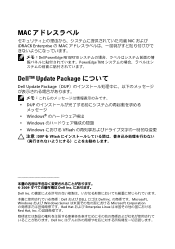
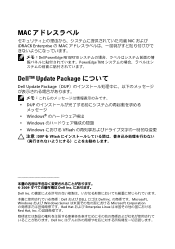
...12514;:Dell PowerEdge R610/R710 PowerEdge T610
Dell™ Update Package
Dell Update Package(DUP
DUP
Windows Windows Windows VFlash
注意 : DUP を VFlash
2009 Dell Inc Dell Inc Dell および DELL ロゴは Dell Inc Microsoft、 Windows および Windows Server Microsoft Corporation Red...
Tower-to-Rack Conversion Guide - Page 1


Dell™ PowerEdge™ T610 Systems
Tower-to-Rack Conversion Guide
Getting Started Guide - Page 3


Dell™ PowerEdge™ T610 Systems
Getting Started With Your System
Model E03S
Hardware Owner's Manual - Page 11


...to the system. Enters System Services, which opens the Unified Server Configurator from which allows access to the system event log (SEL) and configuration of remote access to system features during...program. See "Using the System Setup Program and UEFI Boot Manager."
See the Unified Server Configurator user documentation for more information, see the documentation for PXE boot. For more...
Hardware Owner's Manual - Page 24


... Indicator Codes
Figure 1-6. NIC Indicator Codes
1
2
1 link indicator
2 activity indicator
Indicator
Description
Link and activity indicators are off
The NIC is connected to events recorded in the System Event Log (SEL). blinking
LCD Status Messages
The LCD messages consist of brief text messages that refer to a valid network link at 1000 Mbps. Link...
Hardware Owner's Manual - Page 25


... See "Setup Menu" to view the list of the allowed range. log for critical failure
Contact
events. If the problem persists, see "Getting Help." Press the Select button...event history for 10 seconds and restart the system. Use the left and right buttons to highlight an error number, and press Select to a normal state.
Turn off the system and disconnect it from the display:
• Clear...
Hardware Owner's Manual - Page 36
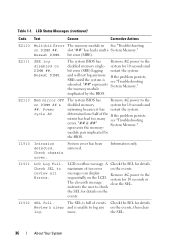
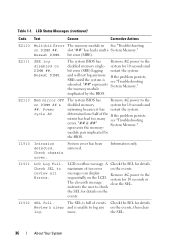
... Actions
E2110 Multibit Error The memory module in See "Troubleshooting on the events, then clear
log. bit error (MBE). system for details
Review & clear and is unable to the
sequentially on the events.
Reseat DIMM. more. messages can display
Remove AC power to log any on DIMM ##. The SEL is see "Troubleshooting
errors. System cover has...
Hardware Owner's Manual - Page 52


...the cable connections
connection. See the
Please check the
applicable troubleshooting
system event log! Warning: Control Panel is not installed. Memory modules are mismatched in...
Message
Causes
Corrective Actions
Unsupported memory configuration. during the error.
Ensure that was logged
system reset! reboot. section in "Troubleshooting
Your System" for
detected. See ...
Hardware Owner's Manual - Page 61


... select F1 to continue or F2 to Advanced ECC Mode, two controllers are joined in the system event log. System Memory Speed Displays the system memory speed. Options are run independently of system memory. Memory ...default)
If this option to disabled, the system will be displayed and logged in 128-bit mode running multi-bit advanced ECC.
Using the System Setup Program and UEFI Boot Manager
...
Hardware Owner's Manual - Page 76
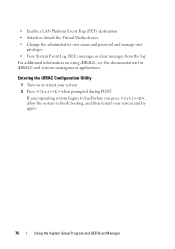
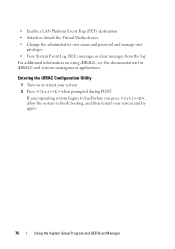
...; Attach or detach the Virtual Media devices • Change the administrative user name and password and manage user
privileges • View System Event Log (SEL) messages or clear messages from the log For additional information on or restart your system and try again.
76
Using the System Setup Program and UEFI Boot Manager
Entering...
Similar Questions
How To Clear Sel On Dell Poweredge T610 From The Front Panel
(Posted by atoja 10 years ago)
How To Clear System Event Log Dell Poweredge 2900
(Posted by gf1seif 10 years ago)

