Dell PowerEdge R710 Support Question
Find answers below for this question about Dell PowerEdge R710.Need a Dell PowerEdge R710 manual? We have 15 online manuals for this item!
Question posted by idlWNat on September 14th, 2014
How To Enter Sas Configuration Utility R710
The person who posted this question about this Dell product did not include a detailed explanation. Please use the "Request More Information" button to the right if more details would help you to answer this question.
Current Answers
There are currently no answers that have been posted for this question.
Be the first to post an answer! Remember that you can earn up to 1,100 points for every answer you submit. The better the quality of your answer, the better chance it has to be accepted.
Be the first to post an answer! Remember that you can earn up to 1,100 points for every answer you submit. The better the quality of your answer, the better chance it has to be accepted.
Related Dell PowerEdge R710 Manual Pages
Dell
PowerEdge Deployment Guide - Page 3


PowerEdge Deployment Guide
Table of Contents
Introduction ...2 Unified Server Configurator (USC) Deployment ...2 Dell Systems Build and Update Utility (SBUU) ...3 Dell OpenManage™ Deployment Toolkit (DTK)...3 Manual Installation of Microsoft Operating Systems 4 Microsoft WDS (Legacy Images) / RIS ...4 WinPE ...4 Microsoft Automated Deployment Service (ADS) ...4
Page 1
Dell
PowerEdge Deployment Guide - Page 4


... Controller is an embedded system management tool that the drive letter assigned is not C:.
2. See the Unified Server Configurator documentation on these servers. Delete the partition that embeds systems management features in the 11th Generation PowerEdge servers. PowerEdge Deployment Guide
Introduction
The purpose of this document is to provide tips on the 9th and 10th Generation...
Dell
PowerEdge Deployment Guide - Page 5


... you in the Systems Management section, if searching for the installation. The server should now be used to receive more information about the installation you want on...Utility and press . 4) Click Configure in the SBUU to configure RAID, as well as RAID levels and BIOS settings. PowerEdge Deployment Guide
Dell Systems Build and Update Utility (SBUU)
The SBUU is a collection of utilities...
Dell
PowerEdge Deployment Guide - Page 6


...Utility. This will also need to add the mass storage driver and network driver based on Dell Servers with the Broadcom NetXtreme II 5709-based adapters, a separate WDS / RIS driver must use the Unified Server Configurator... for a detailed explanation. PowerEdge Deployment Guide
Manual Installation of the operating system installation. This utility can determine what devices do...
Information Update - System Setup Program - Page 1


...
Table 1 lists the new option for the Integrated Devices screen. Integrated Devices Screen Option
Option
SR-IOV-Global Enable (Disabled default)
Description
Enables/disables BIOS configuration of Single Root I/O Virtualization (SR-IOV) devices.
NOTE: Applies to PowerEdge R410, R510, R610, R710, R910, T410, T610, and T710 systems only. Table 1.
Information Update - System Memory - Page 1


... as the processor series, DIMM voltage (low or standard), and system firmware/BIOS version.
Dell PowerEdge R710-Information Update
System Memory
This document provides latest information on the supported memory configurations listed in the Hardware Owner's Manual at support.dell.com/manuals. For systems with two processors: • Single-rank and dual-rank...
Information Update - Intel Xeon 5600 Series
Processors - Page 2


...
For information on the memory configuration guidelines, see your system's Hardware Owner's Manual at support.dell.com/manuals. For example, populating three memory modules per DIMM.
DDR3L memory is not supported at 1.35 V. Operating the system memory at a lower voltage may cause restrictions to PowerEdge R410, R510, R610, R710, R910, T410, T610, and...
Information Update - Page 1


..., the embedded NIC and iDRAC6 Enterprise MAC address labels provided with the Unified Server Configurator operating system deployment. NOTE: On Dell PowerEdge R610 and PowerEdge R710 systems, the labels are located on the information panel on the front of memory installed.
Unified Server Configurator
Red Hat® Enterprise Linux® 5.3 does not work when an external USB...
Information Update - Page 3


... iSCSI USB iSCSI Microsoft support.microsoft.com/kb/968410。
Dell 提供的 VFlash iDRAC6 Enterprise iDRAC GUI
Unified Server Configurator
Red Hat® Enterprise Linux® 5.3 Unified Server Configurator
MAC
NIC 和 iDRAC6 Enterprise MAC
注:在 Dell PowerEdge R610 和 PowerEdge R710 PowerEdge T610
2009 年 3 月
Information Update - Page 10


... R610/R710 PowerEdge T610
Dell™ Update Package
Dell Update Package(DUP
DUP
Windows Windows Windows VFlash
注意 : DUP を VFlash
2009 Dell Inc Dell Inc Dell および DELL ロゴは Dell Inc Microsoft、 Windows および Windows Server Microsoft Corporation Red Hat およ...
Hardware Owner's Manual - Page 4


... Screen 66 Exit Screen 67
Entering the UEFI Boot Manager 68 Using the UEFI Boot Manager Navigation Keys 68 UEFI Boot Manager Screen 69 UEFI Boot Settings Screen 69 System Utilities Screen 69
System and Setup Password Features 70 Using the System Password 70 Using the Setup Password 72
iDRAC Configuration Utility 73
4
Contents
Hardware Owner's Manual - Page 5


Entering the iDRAC Configuration Utility 74
3 Installing System Components 75
Recommended Tools 75
Inside the System 75
Front Bezel ... Information Tag 78
Opening and Closing the System 79 Opening the System 79 Closing the System 79
Hard Drives 80
Mixed SAS/SATA Hard-Drive Configurations . . . 81 Removing a Hard-Drive Blank 81 Installing a Hard-Drive Blank 82 Removing a Hot-Swap Hard...
Hardware Owner's Manual - Page 11
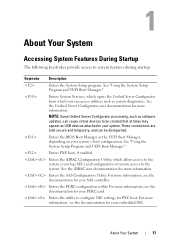
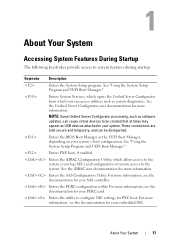
...
11 Enters the SAS Configuration Utility.
Enters the BIOS Boot Manager or the UEFI Boot Manager, depending on your PERC card.
Enters the utility to your system. See the iDRAC user documentation for more information. See the Unified Server Configurator user documentation for more information.
Enters the PERC configuration utility.
Enters the iDRAC Configuration Utility...
Hardware Owner's Manual - Page 64


... the two serial devices. To use console redirection by SOL, configure the same port address for console redirection. Embedded Server Management Screen
Option
Description
Front Panel LCD Options Options are User.... User-Defined LCD String You can enter a name or other than these three choices, the option will be displayed as the iDRAC Configuration Utility or the LCD panel menu).
BIOS ...
Hardware Owner's Manual - Page 70


...assigning a system password, enter the System Setup program and... enables you to conveniently switch to BIOS boot mode if you to run utilities such as a bootable DOS media with the password have full use of ...Services BIOS Boot Manager
Reboot System
Description
Restarts the system and accesses the Unified Server Configurator, which enables you need to boot to a device with a non-UEFI operating...
Hardware Owner's Manual - Page 73
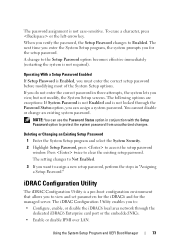
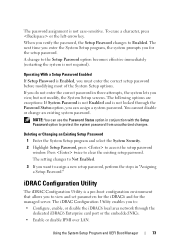
..., the system prompts you for the managed server.
NOTE: You can assign a system password. If you do not enter the correct password in three attempts, the system lets you to view and set parameters for the iDRAC6 and for the setup password. iDRAC Configuration Utility
The iDRAC Configuration Utility is not case-sensitive. Using the System...
Hardware Owner's Manual - Page 74


... when prompted during POST. For additional information on or restart your system and try again.
74
Using the System Setup Program and UEFI Boot Manager
Entering the iDRAC Configuration Utility
1 Turn on using iDRAC6, see the documentation for iDRAC6 and systems management applications.
Hardware Owner's Manual - Page 166
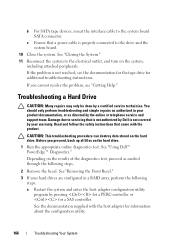
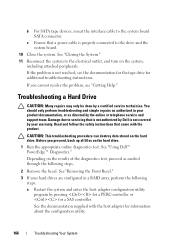
... outlet, and turn on the hard drive.
See "Closing the System."
11 Reconnect the system to the system board SATA connector. See "Using Dell™ PowerEdge™ Diagnostics." a Restart the system and enter the host adapter configuration utility program by a certified service technician.
Hardware Owner's Manual - Page 167


... allow the system to boot to enter the configuration utility program:
• for a SAS controller
• for a PERC controller
See the ... the
documentation for information about configuration settings.
4 Check the configuration settings, make any necessary corrections, and restart the system. See "Using Dell™ PowerEdge™ Diagnostics."
2 Enter the System Setup program and ...
Hardware Owner's Manual - Page 203


... sink, 138
hot-swap cooling fans, 100 hard drives, 80 power supplies, 86
I
iDRAC Configuration Utility, 73
iDRAC6 Enterprise card installing, 94 removing, 95
indicators back panel, 19 front-panel, 12...power supply blank, 88 processor, 140 RAID battery, 116-117 riser 2 into expansion-card
bracket, 128 SAS backplane board, 147 SD card, 90 storage controller, 112 tape backup unit, 107 VFlash SD card, ...
Similar Questions
Dell Server Poweredge R710 Error Message Error 1
hi Good Day,we are having issue with our dell R710 with error message error 1 but we look up in OMSA...
hi Good Day,we are having issue with our dell R710 with error message error 1 but we look up in OMSA...
(Posted by jillustrisimo32 4 years ago)
How Do I Enter The Raid Configuration Utility On Dell Poweredge R300
(Posted by thchuckc 9 years ago)
How To Get Into The Sas Configuration Utility In A Dell R710
(Posted by ronssmel 10 years ago)
Poweredge R720 How To Login Remote Access Configuration Utility
(Posted by edssmsfis 10 years ago)

