Dell PowerEdge R710 Support Question
Find answers below for this question about Dell PowerEdge R710.Need a Dell PowerEdge R710 manual? We have 15 online manuals for this item!
Question posted by schraNev on February 6th, 2014
How To Clear Dell R710 Lcd Panel
The person who posted this question about this Dell product did not include a detailed explanation. Please use the "Request More Information" button to the right if more details would help you to answer this question.
Current Answers
There are currently no answers that have been posted for this question.
Be the first to post an answer! Remember that you can earn up to 1,100 points for every answer you submit. The better the quality of your answer, the better chance it has to be accepted.
Be the first to post an answer! Remember that you can earn up to 1,100 points for every answer you submit. The better the quality of your answer, the better chance it has to be accepted.
Related Dell PowerEdge R710 Manual Pages
Dell
PowerEdge Deployment Guide - Page 2


... Xeon are trademarks of Dell Inc. THE CONTENT IS PROVIDED AS IS, WITHOUT EXPRESS OR IMPLIED WARRANTIES OF ANY KIND. © 2009 Dell Inc. Microsoft, Windows, and Windows Server are trademarks of Microsoft Corporation in the United States and/or other countries. Dell, the DELL logo, and the DELL badge, Dell OpenManage, and PowerEdge are either trademarks or...
Information Update - System Memory - Page 1


... and 16 GB
are supported for a total of
memory module speed. December 2010 Dell PowerEdge R710-Information Update
System Memory
This document provides latest information on the supported memory configurations listed in the Hardware... Owner's Manual at support.dell.com/manuals. One and two memory modules per channel support up to 800...
Information Update - Intel Xeon 5600 Series
Processors - Page 1


...5600 series processors: - R710 - M610 - December 2010 You can download the BIOS and iDRAC firmware for the Intel Xeon 5600 series processor at support.dell.com. M710 NOTE: The PowerEdge R410, T410, and ... limited feature set of the Intel Xeon 5600 series processor.
• The following new Dell PowerEdge systems marked with the Roman Numeral II on the chassis support the complete feature set of ...
Information Update - Intel Xeon 5600 Series
Processors - Page 2


...lower voltage may cause restrictions to additional frequency and memory population capabilities. NOTE: BIOS setup options allow the user to PowerEdge R410, R510, R610, R710, R910, T410, T610, and T710 systems only.
For example, populating three memory modules per channel is backward-... processors
• Two 1333 MHz DIMMs per DIMM. Operating the system memory at support.dell.com/manuals.
Information Update - Page 1


... Label
For security reasons, the embedded NIC and iDRAC6 Enterprise MAC address labels provided with the Unified Server Configurator operating system deployment.
NOTE: On Dell PowerEdge R610 and PowerEdge R710 systems, the labels are located on the information panel on the front of the system.
For more than 4 GB of memory installed. When you use the...
Information Update - Page 3


... iSCSI USB iSCSI Microsoft support.microsoft.com/kb/968410。
Dell 提供的 VFlash iDRAC6 Enterprise iDRAC GUI
Unified Server Configurator
Red Hat® Enterprise Linux® 5.3 Unified Server Configurator
MAC
NIC 和 iDRAC6 Enterprise MAC
注:在 Dell PowerEdge R610 和 PowerEdge R710 PowerEdge T610
2009 年 3 月
Information Update - Page 10


...;モ:Dell PowerEdge R610/R710 PowerEdge T610
Dell™ Update Package
Dell Update Package(DUP
DUP
Windows Windows Windows VFlash
注意 : DUP を VFlash
2009 Dell Inc Dell Inc Dell および DELL ロゴは Dell Inc Microsoft、 Windows および Windows Server Microsoft Corporation...
Hardware Owner's Manual - Page 3


... 11
Accessing System Features During Startup 11 Front-Panel Features and Indicators 12 LCD Panel Features 15
Home Screen 16 Setup Menu 16 View Menu 17 Hard-Drive Indicator Patterns for RAID 18 Back Panel Features and Indicators 19 Power Indicator Codes 21 NIC Indicator Codes 22 LCD Status Messages 23 Viewing Status Messages 23...
Hardware Owner's Manual - Page 14
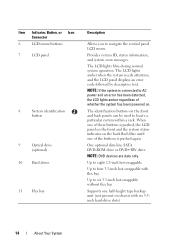
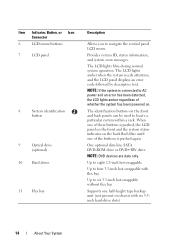
... without flex bay
Supports one half-height tape backup unit (not present on the back flash blue until one of the buttons is pushed, the LCD panel on the front and the system status indicator on chassis with flex bay
Up to locate a particular system within a rack. One optional slim-line SATA...
Hardware Owner's Manual - Page 15


... menu item highlighted by pressing the Select button on and off. Turns the system ID mode on the LCD panel.
Press quickly to toggle the system ID on specific status codes. LCD Panel Features
The system's LCD panel provides system information and status messages to repeat the cycle.
If the system hangs during normal operating conditions...
Hardware Owner's Manual - Page 20


When one of these buttons is pushed, the LCD panel on the front and the system status indicator on the back flash blue until one of the system Connector for...in] length) 870-W or 570-W power supply 870-W or 570-W power supply The identification buttons on the front and back panels can be used on a cable management arm Integrated 10/100/1000 NIC connectors
Connects USB devices to the system.
Hardware Owner's Manual - Page 64


....
In this event, the option cannot be adjusted. To use console redirection by SOL, configure the same port address for console redirection. Embedded Server Management Screen
Option
Description
Front Panel LCD Options Options are User Defined String, Model Number, or None.
BIOS attempts to the external serial connector. Redirection After Boot (Enabled default...
Hardware Owner's Manual - Page 77


The LCD panel and navigation buttons are accessible through the front bezel. Front Bezel (Optional)
A lock on the release latch next to the key lock. 3 Rotate the left ...
Hardware Owner's Manual - Page 96


...optional VFlash media is clear of the back panel, then lift the card out of the system.
7 Install the plastic filler plug for the slot location. See "Back Panel Features and Indicators"... card. 3 If installed, remove all expansion cards from the system board connector.
See "Integrated Dell Remote Access Controller 6 (iDRAC6) Enterprise Card (Optional)."
1 Locate the VFlash media slot on ...
Hardware Owner's Manual - Page 153


.... See "LCD Status Messages" and "System Messages" for the front- and back-panel connectors on -screen. Damage due to servicing that all other startup issues, note the LCD panel messages and ... you installed the operating system. Troubleshooting External Connections
Ensure that is not authorized by Dell is also true. You should only perform troubleshooting and simple repairs as directed by ...
Hardware Owner's Manual - Page 160


...Cables inside the system obstruct airflow. • An individual cooling fan is not covered by Dell is removed or has failed. Damage due to servicing that came with the product.
1 Open... See "Troubleshooting a
Fan." NOTE: Wait at a time.
2 Locate the faulty fan indicated by the LCD panel or the diagnostic software.
3 Reseat the fan. Damage due to recognize the fan and determine whether it ...
Hardware Owner's Manual - Page 161
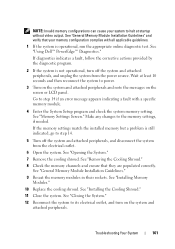
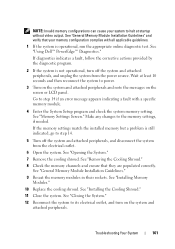
... message appears indicating a fault with all applicable guidelines.
1 If the system is not operational, turn on the screen or LCD panel. See "Installing Memory Modules."
10 Replace the cooling shroud. See "Using Dell™ PowerEdge™ Diagnostics." See "Memory Settings Screen." See "Closing the System."
12 Reconnect the system to the memory settings, if...
Hardware Owner's Manual - Page 162
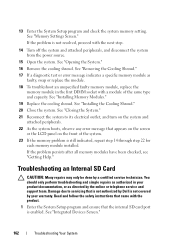
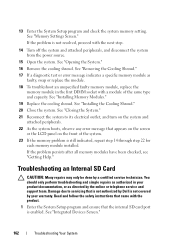
...peripherals.
22 As the system boots, observe any error message that appears on the screen or the LCD panel on the front of the same type and capacity. See "Opening the System."
16 Remove the ... proceed with the product.
1 Enter the System Setup program and ensure that is not authorized by Dell is enabled. 13 Enter the System Setup program and check the system memory setting. If the problem...
Hardware Owner's Manual - Page 201


... 2, 186-187 NIC, 20 SAS backplane board, 182 serial, 20 system board, 180 USB, 12 video, 12
contacting Dell, 189
control panel assembly features, 12 LCD panel features, 15
control panel board installing, 145 removing, 144
control panel display module installing, 143 removing, 143
cooling fan removing, 100 replacing, 101
Index
201 Index
A
Advanced ECC memory...
Hardware Owner's Manual - Page 204
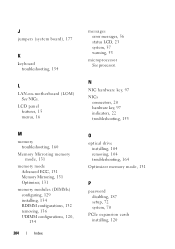
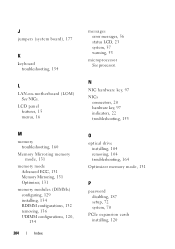
LCD panel features, 15 menus, 16
M
memory troubleshooting, 160
Memory Mirroring memory mode, 131
memory mode Advanced ECC, 131 Memory Mirroring, 131 Optimizer, 131
memory modules (DIMMs) configuring, 129 installing, 134 RDIMM configurations, 132 removing, 136 UDIMM configurations, 120, 134
204
Index
messages error messages, 56 status LCD, 23 system, 37 warning, 53
microprocessor...
Similar Questions
Dell Server Poweredge R710 Error Message Error 1
hi Good Day,we are having issue with our dell R710 with error message error 1 but we look up in OMSA...
hi Good Day,we are having issue with our dell R710 with error message error 1 but we look up in OMSA...
(Posted by jillustrisimo32 4 years ago)
How Do I Clear A Message On My Lcd Panel On My Dell Poweredge T610
(Posted by nadCaes 9 years ago)
How To Clear Error 1912 On Dell Poweredge R710
(Posted by cam4tkatzm 10 years ago)
How To Clear System Event Log Dell Poweredge R710
(Posted by davidit 10 years ago)

