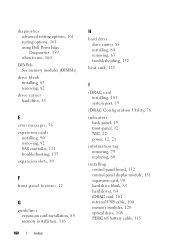Dell PowerEdge R610 Support Question
Find answers below for this question about Dell PowerEdge R610.Need a Dell PowerEdge R610 manual? We have 13 online manuals for this item!
Question posted by sguKlou on January 13th, 2014
Where Is The Dell Poweredge R610 Service Tag
Current Answers
Answer #1: Posted by prateekk007 on January 14th, 2014 2:33 AM
Please click on the link given below and see if that helps you:
Please reply if you have further queries.
To know more about Dell Product Support, Drivers & Downloads, Order & Dispatch status -> choose your region US Customers; India Customers. For Here for Dell support videos.Thanks & Regards
Prateek K
Answer #2: Posted by MWatDell on January 14th, 2014 4:38 AM
There are few places where you can locate the service tag of R610.
1. From the front panel of the server, locate the slide panel just right above the CD-ROM.
Please refer to page 14 on the manual:-
ftp://ftp.dell.com/Manuals/all-products/esuprt_ser_stor_net/esuprt_poweredge/poweredge-r610_Owner%27s%20Manual2_en-us.pdf
2. From the front LCD panel, goto View Menu then select Number.
Please refer to page 16 on the manual:-
ftp://ftp.dell.com/Manuals/all-products/esuprt_ser_stor_net/esuprt_poweredge/poweredge-r610_Owner%27s%20Manual2_en-us.pdf
Hope this helps.
MW@Dell