Dell PowerEdge R510 Support Question
Find answers below for this question about Dell PowerEdge R510.Need a Dell PowerEdge R510 manual? We have 10 online manuals for this item!
Question posted by twigatime on April 22nd, 2014
Poweredge R510 Does Not Boot Power?
The person who posted this question about this Dell product did not include a detailed explanation. Please use the "Request More Information" button to the right if more details would help you to answer this question.
Current Answers
There are currently no answers that have been posted for this question.
Be the first to post an answer! Remember that you can earn up to 1,100 points for every answer you submit. The better the quality of your answer, the better chance it has to be accepted.
Be the first to post an answer! Remember that you can earn up to 1,100 points for every answer you submit. The better the quality of your answer, the better chance it has to be accepted.
Related Dell PowerEdge R510 Manual Pages
Glossary - Page 6


... with multiple power outlets that controls the interpretation and execution of booting a system via a LAN (without a hard drive or bootable diskette). A way of arithmetic and logic functions. NMI - NVRAM - The primary computational chip inside the system that provides electrical power to servers and storage systems in rows and columns to signal the processor about...
Glossary - Page 46


...CIM ASCII ms - Megabits per second MBR - Nonmaskable interrupt NMI ns - Megabytes per second MBps - Nonvolatile random access memory NVRAM OID - Master boot record MHz - Nanosecond NVRAM - Power distribution unit PDU PERC - MAC Media Access Control mAh - Millisecond NAS - Peripheral Component Interconnect PDU - Megabyte 1 MB = 1,048,576 1 MB = 1,000,000...
Glossary - Page 56


...Boot Record
MHz Megahertz mm Millimeter
MOF Managed Object Format) 은 CIM ASCII ms Millisecond NAS Network Attached Storage NAS NAS NIC Network Interface Controller NMI Nonmaskable Interrupt NMI
ns Nanosecond NVRAM Nonvolatile Random-Access Memory NVRAM
OID Object Identifier PCI Peripheral Component Interconnect PDU Power Distribution Unit PERC - PowerEdge...
Information
Update - Intel Xeon 5600 Series Processors - Page 1


... feature set of the Intel Xeon 5600 series processor.
• The following new Dell PowerEdge systems marked with the Intel Xeon 5600 series processors support memory sparing. R510 - R710 -
December 2010 T710 - T410 - M710 NOTE: The PowerEdge R410, T410, and R510 systems do not support 130 W Intel Xeon 5600 series processors. Intel Xeon 5600...
Information
Update - Intel Xeon 5600 Series Processors - Page 2


...memory modules at 1.5 V if any limitations. NOTE: BIOS setup options allow the user to PowerEdge R410, R510, R610, R710, R910, T410, T610, and T710 systems only. New BIOS Setup Options
...5600 series processors support DDR3L DIMMs enabling a lower operating voltage (1.35 V) that ensures memory power savings up to 20% per channel is backward-compatible to Intel Xeon 5500 series and operates...
Information
Update - Intel Xeon 5600 Series Processors - Page 4


... system setup screen.
Setup Screen Power Management Power Management Power Management
Field
CPU Power and Performance Management
CPU Power and Performance Management
CPU Power and Performance Management
Field value OS...8226; The Intel Xeon X5677 130 W series quad-core processor is detected on PowerEdge M610 and M710. Enabling Dell BIOS Intelligent Turbo Mode
The Dell BIOS Intelligent Turbo...
Information
Update - Intel Xeon 5600 Series Processors - Page 10


...;明
System Memory Size X.X GB, System Memory Speed: XXX MHz, Voltage: 1.5V or 1.35V
This CPU power rating is not supported
Non-ECC DIMM detected on DIMM XX
II Intel Xeon 5600 130 W
• 在 PowerEdge M610 和 M710 Intel Xeon X5677 130 W
ECC
启用 Dell BIOS 智能 Turbo 模...
Information
Update - Intel Xeon 5600 Series Processors - Page 30
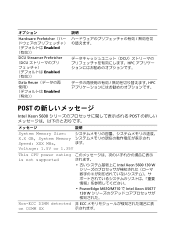
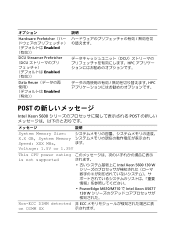
...
Intel Xeon 5600 POST
説明
System Memory Size
X.X GB, System Memory
Speed: XXX MHz,
ます。
Voltage: 1.5V or 1.35V
This CPU power rating is not supported
Non-ECC DIMM detected on DIMM XX
Intel Xeon 5600 130 W II
• PowerEdge M610/M710 で Intel Xeon X5677 130 W
非 ECC
Information
Update - Intel Xeon 5600 Series Processors - Page 36
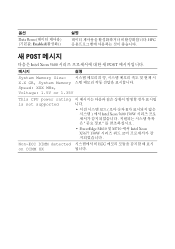
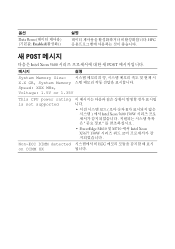
... Xeon 5600 POST
메시지
설명
System Memory Size X.X GB, System Memory
Speed: XXX MHz, Voltage: 1.5V or 1.35V
This CPU power rating is not supported
Non-ECC DIMM detected on DIMM XX
II Intel Xeon 5600 130W
• PowerEdge M610 및 M710 에서 Intel Xeon X5677 130W
ECC
Getting Started Guide - Page 3


Dell™ PowerEdge™ R510 Systems
Getting Started With Your System
Regulatory Model E12S Series and E13S Series
Getting Started Guide - Page 4


... registered trademarks of Microsoft Corporation in this text: Dell, the DELL logo, and PowerEdge are registered trademarks of Dell Inc.; Red Hat and Red Hat Enterprise Linux are...damage to change without the written permission of VMware, Inc.
Microsoft, Hyper-V, Windows, and Windows Server are registered trademarks or trademarks (the "Marks") of Dell Inc. in the United States and ...
Hardware Owner's Manual - Page 1


Dell™ PowerEdge™ R510 Systems
Hardware Owner's Manual
Regulatory Model E12S Series and E13S Series Regulatory Type E12S001 and E13S001
Hardware Owner's Manual - Page 2
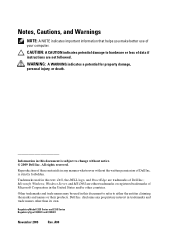
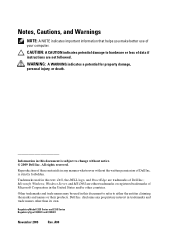
Microsoft, Windows, Windows Server, and MS-DOS are either the entities claiming the marks and names or their ...NOTE indicates important information that helps you make better use of these materials in this text: Dell, the DELL logo, and PowerEdge are not followed. Information in this document is strictly forbidden. is subject to either trademarks or registered trademarks of Dell Inc...
Hardware Owner's Manual - Page 4


... Screen 68 PCI IRQ Assignments Screen 69 Serial Communication Screen 69 Embedded Server Management Screen 70 Power Management Screen 71 System Security Screen 71 Exit Screen 73
Entering the UEFI Boot Manager 74 Using the UEFI Boot Manager Navigation Keys . . 74 UEFI Boot Manager Screen 75 UEFI Boot Settings Screen 75 System Utilities Screen 75
4
Contents
Hardware Owner's Manual - Page 61


... hardware configuration
• Enable or disable integrated devices
• Set performance and power management thresholds
• Manage system security
Choosing the System Boot Mode
The System Setup program also enables you to specify the boot mode for example, Microsoft® Windows Server® 2008 x64 version) to access the installed operating system. From the...
Hardware Owner's Manual - Page 64
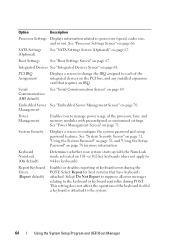
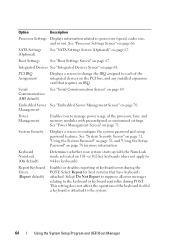
...messages relating to the keyboard or keyboard controller during the POST. Embedded Server See "Embedded Server Management Screen" on page 67. This setting does not affect the ...System Setup Program and UEFI Boot Manager Option
Description
Processor Settings Displays information related to processors (speed, cache size, and so on page 66.
See "Power Management Screen" on 101-...
Hardware Owner's Manual - Page 206
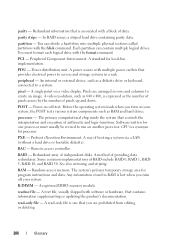
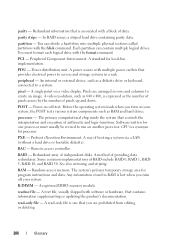
... A single point on self-test. A way of independent disks. Redundant array of booting a system via a LAN (without a hard drive or bootable diskette). Any information ...synonym for one that is one processor must format each logical drive with multiple power outlets that provides electrical power to servers and storage systems in rows and columns to a system. PXE -
Remote...
Hardware Owner's Manual - Page 211


...troubleshooting, 174 battery
troubleshooting the RAID card battery, 183
battery (system) replacing, 143
bezel, 86 blank
hard drive, 91 power supply, 112 BMC configuring, 80
C
cabling optical drive, 103
CD drive troubleshooting, 180
connectors
system board, 194 USB, 14..., 89 opening, 87
D
damaged systems troubleshooting, 174
Dell contacting, 199
Dell PowerEdge Diagnostics using, 189
Index
211
Hardware Owner's Manual - Page 212
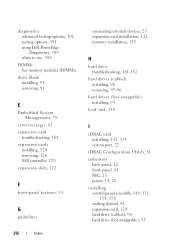
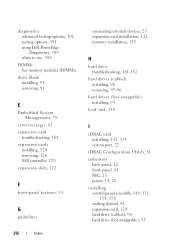
diagnostics advanced testing options, 191 testing options, 191 using Dell PowerEdge Diagnostics, 189 when to use, 190
DIMMs See memory modules (DIMMs). drive ... installing, 132, 134 system port, 22
iDRAC Configuration Utility, 81 indicators
back-panel, 22 front-panel, 14 NIC, 25 power, 14, 26 installing control panel assembly, 149, 151,
154, 156 cooling shroud, 91 expansion card, 124 hard drive (...
Hardware Owner's Manual - Page 215


... troubleshooting, 176
system features accessing, 13
system messages, 42
system password, 76
system setup program boot settings, 67 embedded server management options, 70 integrated devices options, 68 keystroke to enter, 62 memory settings, 65 PCI IRQ assignments, 69 power management options, 71 processor settings, 66 SATA settings, 67 serial communications options, 69 system...

