Dell PowerEdge R510 Support Question
Find answers below for this question about Dell PowerEdge R510.Need a Dell PowerEdge R510 manual? We have 10 online manuals for this item!
Question posted by tawffash on May 12th, 2014
How Can I Install Lan Card Driver For Redhat Linux On Poweredge R510
The person who posted this question about this Dell product did not include a detailed explanation. Please use the "Request More Information" button to the right if more details would help you to answer this question.
Current Answers
There are currently no answers that have been posted for this question.
Be the first to post an answer! Remember that you can earn up to 1,100 points for every answer you submit. The better the quality of your answer, the better chance it has to be accepted.
Be the first to post an answer! Remember that you can earn up to 1,100 points for every answer you submit. The better the quality of your answer, the better chance it has to be accepted.
Related Dell PowerEdge R510 Manual Pages
Glossary - Page 2


... processor and a peripheral device. coprocessor - Central processing unit. DDR - device driver - Dynamic Host Configuration Protocol. Domain Name System. Dynamic random-access memory. ERA - Electrostatic discharge. An expansion card adds some other program to perform remote, or "out-ofband," server management on your system. A technology in -line memory module. A method...
Glossary - Page 3


...memory - However, when referring to -point bidirectional serial links intended for plugging in an expansion card. host adapter - Hz - I /O activity can be differentiated from computational activity. InfiniBand -...systems can be defined as x horizontal by y vertical pixels by MS-DOS to insert or install a device, typically a hard drive or an internal cooling fan, into the host system ...
Glossary - Page 6


... containing parity data. A power source with the format command. PowerEdge RAID controller. RAC - An internal or external device, such ... that communicates with a block of booting a system via a LAN (without a hard drive or bootable diskette). PERC - Before the... of a CIM schema that provides electrical power to servers and storage systems in rows and columns to signal ...
Glossary - Page 9
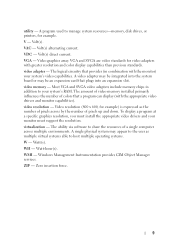
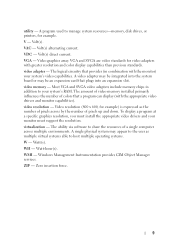
... plugs into the system board or may be an expansion card that provides (in addition to your monitor must install the appropriate video drivers and your system's RAM. Video resolution (800 x 600... greater resolution and color display capabilities than previous standards. The amount of video memory installed primarily influences the number of pixels up and down. The ability via software to...
Glossary - Page 56


PowerEdge RAID
POST Power-On Self-Test POST RAM
PXE Preboot eXecution Environment LAN R-DIMM DDR3 Registered DDR3 Memory Module
56 MBps Megabytes per second Mbps Megabits per second MBR Master Boot Record
MHz Megahertz mm Millimeter
MOF Managed ...
Information
Update - Intel Xeon 5600 Series Processors - Page 1


... and M710, support the 130 W Intel Xeon X5680 only in the 130 W processor category. T410 - M710 NOTE: The PowerEdge R410, T410, and R510 systems do not support 130 W Intel Xeon 5600 series processors. NOTE: A BIOS and iDRAC firmware update only supports a limited feature set of the Intel Xeon ...
Information
Update - Intel Xeon 5600 Series Processors - Page 2


... Voltage Memory Modules (DDR3L DIMMs)
Intel Xeon 5600 series processors support DDR3L DIMMs enabling a lower operating voltage (1.35 V) that ensures memory power savings up to PowerEdge R410, R510, R610, R710, R910, T410, T610, and T710 systems only. DDR3L memory is not supported at support.dell.com/manuals.
Getting Started Guide - Page 3


Dell™ PowerEdge™ R510 Systems
Getting Started With Your System
Regulatory Model E12S Series and E13S Series
Getting Started Guide - Page 4


...of Intel Corporation in the U.S. Red Hat and Red Hat Enterprise Linux are registered trademarks of Red Hat, Inc.
disclaims any manner whatsoever...used in this text: Dell, the DELL logo, and PowerEdge are registered trademarks or trademarks (the "Marks") of ...and other countries;
Microsoft, Hyper-V, Windows, and Windows Server are not followed. All rights reserved. Reproduction of ...
Hardware Owner's Manual - Page 1


Dell™ PowerEdge™ R510 Systems
Hardware Owner's Manual
Regulatory Model E12S Series and E13S Series Regulatory Type E12S001 and E13S001
Hardware Owner's Manual - Page 50
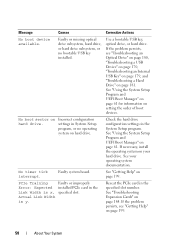
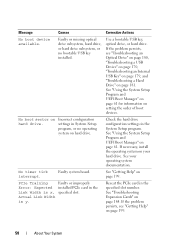
...page 199.
50
About Your System Faulty system board. Reseat the PCIe card in the System Setup program.
If necessary, install the operating system on page 181.
Actual Link Width
is x, specified... devices. PCIe Training
Faulty or improperly
Error: Expected installed PCIe card in System Setup program, or no bootable USB key installed. See "Using the System Setup Program and UEFI ...
Hardware Owner's Manual - Page 64
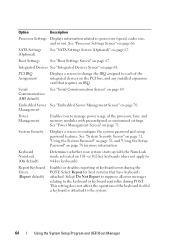
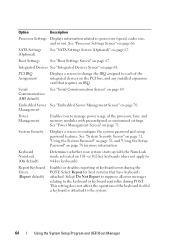
...(Optional)
See "SATA Settings Screen (Optional)" on page 71.
Embedded Server See "Embedded Server Management Screen" on page 78 for host systems that requires an IRQ. ...Enables or disables reporting of the integrated devices on the PCI bus, and any installed expansion card that have keyboards attached.
Option
Description
Processor Settings Displays information related to processors ...
Hardware Owner's Manual - Page 122


...; PCI Express Generation 2 expansion cards are supported in connectors on an expansion-card riser. Do not attempt to four PCI Express (PCIe) expansion cards installed in all the slots.
122
Installing System Components See "Installing the Cooling Shroud" on the system board. Expansion Cards and Expansion-Card Risers
Your system supports up to install expansion cards directly into the riser...
Hardware Owner's Manual - Page 123


... proper cooling and mechanical fit. The expansion cards with the highest priority should be installed first using the slot priority indicated. Expansion-Card Installation Priority for installing expansion cards to 25 W maximum), not including the integrated storage controller.
• Table 3-4 provides a guide for Riser 1
Card Priority
Card Type
1
PERC S300/S100
2
PERC H800
3
PERC...
Hardware Owner's Manual - Page 172


... service and support team. Read and follow the safety instructions that the appropriate drivers are installed and the protocols are of an integrated NIC, see "Getting Help" on page... documentation for the NIC card.
4 Ensure that came with the product.
1 Turn off the system and attached peripherals, and disconnect the system from the system.
See "Installing System
Components" on the...
Hardware Owner's Manual - Page 174


... System
CAUTION: Many repairs may lose its system configuration information. See "Opening the System" on page 87. 3 Ensure that the following components are properly installed:
• Expansion-card riser • Power supplies • Fans • Processors and heat sinks • Memory modules • Hard-drive carriers • Cooling shroud 4 Ensure that came...
Hardware Owner's Manual - Page 181


... perform the following steps.
2 If installed, remove the front bezel. Read and follow the safety instructions that the required device drivers for information about the configuration utility.
See...the operating system.
4 Ensure that came with the host adapter for your controller card are installed and are configured in your product documentation, or as needed through the following ...
Hardware Owner's Manual - Page 183


...that the controller is enabled and the drives appear in your controller card are installed and are configured correctly. Troubleshooting Your System
183
See "Using ...Online Diagnostics" on page 199.
5 Replace the front bezel. Read and follow the safety instructions that the required device drivers...
Hardware Owner's Manual - Page 211


... mode, 116
B
back-panel features, 22 batteries
troubleshooting, 174 battery
troubleshooting the RAID card battery, 183
battery (system) replacing, 143
bezel, 86 blank
hard drive, 91 power...connectors
system board, 194 USB, 14 video, 14
contacting Dell, 199
control panel assembly features, 14 installing, 149, 151, 154, 156 LCD panel features, 18 removing, 147, 149, 152, 154
cooling fan replacing,...
Hardware Owner's Manual - Page 212
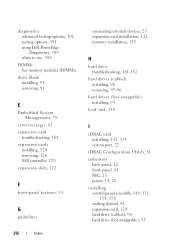
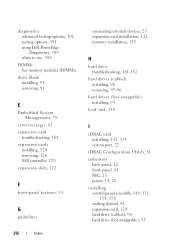
..., 22 front-panel, 14 NIC, 25 power, 14, 26 installing control panel assembly, 149, 151,
154, 156 cooling shroud, 91 expansion card, 124 hard drive (cabled), 96 hard drive (hot-swappable), 93 diagnostics advanced testing options, 191 testing options, 191 using Dell PowerEdge Diagnostics, 189 when to use, 190
DIMMs See memory modules...

