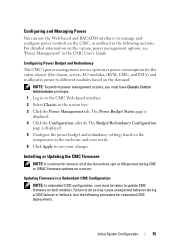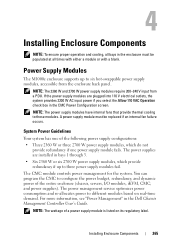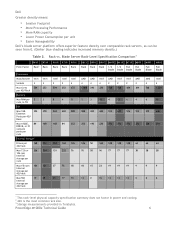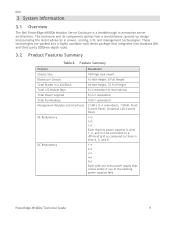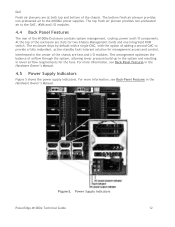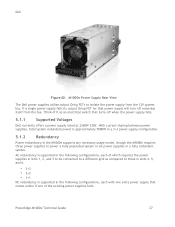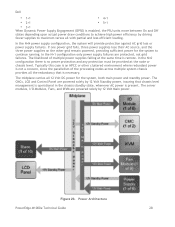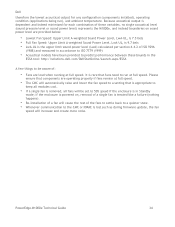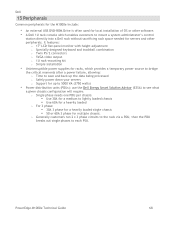Dell PowerEdge M1000e Support Question
Find answers below for this question about Dell PowerEdge M1000e.Need a Dell PowerEdge M1000e manual? We have 32 online manuals for this item!
Question posted by jpearl on September 20th, 2015
No Power To Chassis
I installed a m1000e into a rack and plugged in all of the PSUs to the PDU. The AC lights are on but the DC lights on the PSU are not. Nothing comes on but there is a "no CMC found" error on the LCD front panel. There are also no lights on for the CMCs I'm not sure what is wrong or bad.
Current Answers
Answer #1: Posted by TommyKervz on September 23rd, 2015 4:04 AM
Please refer to the troubleshooting guide here: http://en.community.dell.com/techcenter/blades/w/wiki/4506.troubleshooting-dell-blade-server-power-on-issues-using-dell-cmc-and-racadm
Related Dell PowerEdge M1000e Manual Pages
Similar Questions
How Do I Clear A Message On My Lcd Panel On My Dell Poweredge T610
(Posted by nadCaes 9 years ago)
How To Connect Monitor In Dell Poweredge M1000e In M9100 Blade Chasis
how to connect monitor in Dell Poweredge m1000e in m9100 Blade chasis
how to connect monitor in Dell Poweredge m1000e in m9100 Blade chasis
(Posted by pradeepece28 9 years ago)
Dell Poweredge 1800 Server 2008 R2 Won't Install
(Posted by TronRobin 9 years ago)
How Much Power Does The Dell M1000e With 16 Blades
(Posted by anhanne 10 years ago)