Dell PowerEdge M1000e Support Question
Find answers below for this question about Dell PowerEdge M1000e.Need a Dell PowerEdge M1000e manual? We have 32 online manuals for this item!
Question posted by kthoekar on June 8th, 2014
How To Reset The M1000e Chassis
The person who posted this question about this Dell product did not include a detailed explanation. Please use the "Request More Information" button to the right if more details would help you to answer this question.
Current Answers
There are currently no answers that have been posted for this question.
Be the first to post an answer! Remember that you can earn up to 1,100 points for every answer you submit. The better the quality of your answer, the better chance it has to be accepted.
Be the first to post an answer! Remember that you can earn up to 1,100 points for every answer you submit. The better the quality of your answer, the better chance it has to be accepted.
Related Dell PowerEdge M1000e Manual Pages
Information
Update - Page 11


..., by default, will not power on. If you have the option to reset the CMC configuration settings back to the factory default settings.
PowerEdge M610 and M710 blades require CMC firmware version 2.0 or later. NOTE: See the latest Dell Chassis Management Controller User's Guide at support.dell.com for complete instructions on how...
Dell
PowerEdge M1000e Configuration Guide - Page 7


... Overview
Your system can include up to 16 half-height blades (server modules), eight full-height blades, or a mixture of the blades in the enclosure. To function as a system, a blade is inserted into a Dell PowerEdge M1000e enclosure (chassis) that supports power supplies, fan modules, a Chassis Management Controller (CMC) module, and at all bays in the...
Dell
PowerEdge M1000e Configuration Guide - Page 35
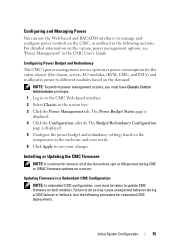
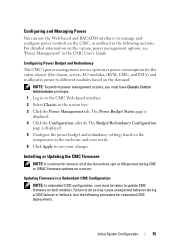
...
Use the following sections.
Failure to save your changes. Configuring Power Budget and Redundancy The CMC's power management service optimizes power consumption for the entire chassis (the chassis, servers, I/O modules, iKVM, CMC, and PSUs) and re-allocates power to spin at 100 percent during a CMC failover or failback. Installing or Updating the CMC...
Hardware
Owner's Manual - Page 14


...About Your System System Overview
Your system can include up to 16 half-height blades (server modules), eight full-height blades, or a mixture of the blades in the enclosure...a blade is inserted into an enclosure (chassis) that supports power supplies, fan modules, a Chassis Management Controller (CMC) module, and at all bays in the PowerEdge M1000e enclosure. NOTE: To ensure proper operation ...
Hardware
Owner's Manual - Page 265
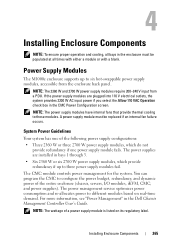
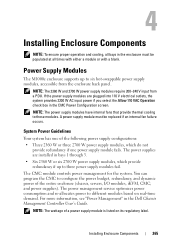
..." in the CMC Power Configuration screen. Installing Enclosure Components
265 Power Supply Modules
The M1000e enclosure supports up to different modules based on its regulatory label.
System Power Guidelines
Your system has one of the entire enclosure (chassis, servers, I/O modules, iKVM, CMC, and power supplies). You can program the CMC to configure the...
Dell M8428-k Hardware Reference Manual - Page 13


...This technology provides the ability to attach more devices to the fabric without having to be done through Dell Chassis Management Controller (CMC), the browser based GUI, or the command line interface (CLI).
Chapter
Introducing the...• The switch module is shipped in a Dell PowerEdge M1000e Blade Server Enclosure. The switch ships with N_Port ID Virtualization (NPIV) mode enabled.
Fabric OS Message Reference - Page 717


... Cause
Indicates the fabric time synchronization distributed from the principal or primary fabric configuration server (FCS) switch was not sourced from the Type of clock server configured, instead, an alternate server was used for the role or reset the clock server to the switch and functional. Recommended Action
Run the tsClockServer command to the configured...
Technical Guide - Page 4


...57
14 Systems Management 59
14.1 Overview 59 14.2 Server Management 60 14.3 Enclosure Management 61 14.4 Integrated Keyboard and Mouse Controller (iKVM 65 15 Peripherals ...68
16 Packaging Options 69
Table 1. Table 3. Table 4. Table 5. Table 7. Tables
Comparison of PowerEdge 1855/1955 Chassis and M1000e Chassis 5 Rack vs. Figure 2. Figure 6. Figure 8. Figure 9. Figure 10. Figure...
Technical Guide - Page 5


...44. Figure 26. Figure 30.
Power Architecture 28 PMBus Communication Channels 30 Server Cooling Air Profile 31 I/O Module Inlet and IOM Locations 31 I/O Cooling Air ...Diagram 60 Chassis Management Controller 63 CMC Module Features 64 M1000e iKVM 65 Rear iKVM interface Panel 66 Front Keyboard/Video Ports 66 Enclosure After Unpacking 69
PowerEdge M1000e Technical Guide...
Technical Guide - Page 6


...Avocent® Analog KVM (optional)
Putting 16 half-height blades in the following table:
Table 1. Figure 1. of PowerEdge 1855/1955 Chassis and M1000e Chassis
Feature Blade Compatibility Form Factor No.
IB, 10GbE (Xaui. Server Density Comparison
PowerEdge M1000e Technical Guide
5 GbE, 10GbE serial/KR, FC8/4/2/1 4 Lane - GbE, FC2 4 Lane - 4 x IB
2 x (non-redundant) or 4 x 2100W PSUs...
Technical Guide - Page 8


...Channel.
• Lower total cost of deployment • Manageability
Together, these factors enable customers to do more efficient with their server investment.
2.2 Detailed Information
Virtually unlimited in scalability, the PowerEdge M1000e chassis provides ultimate flexibility in a modular, easy-to-use package.
The main benefits to customers of these features include improved:
•...
Technical Guide - Page 9


... private Ethernet, serial, USB, and low-level management connectivity between the Chassis Management Controller (CMC), Keyboard/Video/Mouse (KVM) switch, and server modules.
Up to the network and storage now and well into the future.
PowerEdge M1000e Technical Guide
8 This provides high‐speed server module connectivity to 6 hot-pluggable, redundant Power Supplies and 9 hot...
Technical Guide - Page 10
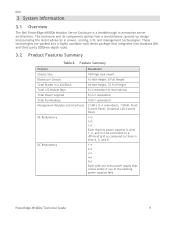
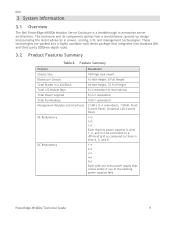
...2000mm depth racks.
3.2 Product Features Summary
Table 3. Feature Summary
Feature Chassis Size Blades per Chassis Total Blades in a 42U Rack Total I/O Module Bays Total Power ...in power, cooling, I/O, and management technologies. PowerEdge M1000e Technical Guide
9
Dell
3 System Information
3.1 Overview
The Dell PowerEdge M1000e Modular Server Enclosure is a breakthrough in enterprise...
Technical Guide - Page 11


... front of the enclosure. The enclosure has also been designed to accommodate other types of Chassis 753.6 mm
Total System Depth (Front Bezel to sixteen half-height or 8 full-height server modules. PowerEdge M1000e Technical Guide
10 M1000e Front View
The M1000e enclosure supports up to PS Latch) 835.99 mm
4.3 Front Panel View and Features...
Technical Guide - Page 18


... their own self-protection mechanisms to control the fan speeds appropriately.
This is met. Rear View Showing Fans
The PowerEdge M1000e chassis comes standard with 9 hot-swappable, redundant fan modules that server if they reach a thermal threshold and then shut down of each fan is dependent on the resultant temperatures of multiple fans would...
Technical Guide - Page 22


... switches as one with stacking o Consolidate uplinks from multiple chassis into 2-4 x 10GbE ports
• Stacked CMCs
o CMC has a 2nd Ethernet port for connection to other CMCs in the rack o CMC connects to the management network to manage all blade servers o Saves port consumption on external switches
PowerEdge M1000e Technical Guide
21 Dell
Figure 16.
Technical Guide - Page 25


...initial system set up
• Menus to some of the capabilities of certain chassis components as well as the server's iDRAC network configuration.
Figure 20. LCD Panel Capabilities
The primary function of... blade • Status information screens for CMC, iDRAC, and I/O
PowerEdge M1000e Technical Guide
24 Figure 20 shows some blades but not to configure parameters of the LCD control ...
Technical Guide - Page 27


... development. A modular system has many advantages over standard rack mount servers in a lower power envelope. Power Supplies in the M1000e does not stop with optimized airflow design to reduce I2R losses, improving inductors and other components, increasing efficiencies of interest are power delivery and power management. Power efficiency in M1000e
PowerEdge M1000e Technical Guide
26
Technical Guide - Page 40


Dell
8 Embedded NICs/LAN on Motherboard (LOM)
See the Technical Guide for each of the compatible blade servers. PowerEdge M1000e Technical Guide
39
Technical Guide - Page 63


...o WSMAN o CIM XML
PowerEdge M1000e Technical Guide
62 This includes... Management o Consolidated Chassis/Blade Power Reporting o Power budget management and allocation o Real Time System AC Power Consumption with reset-able peak and ...Supports multiple levels of user roles and permissions for control of chassis, IO, &/or server blades, including Microsoft Active Directory o IPv6 Support o VLAN ...

