Dell PowerEdge M1000e Support Question
Find answers below for this question about Dell PowerEdge M1000e.Need a Dell PowerEdge M1000e manual? We have 32 online manuals for this item!
Question posted by cetbragg on May 9th, 2014
How Can I Reset Dell M1000e
The person who posted this question about this Dell product did not include a detailed explanation. Please use the "Request More Information" button to the right if more details would help you to answer this question.
Current Answers
There are currently no answers that have been posted for this question.
Be the first to post an answer! Remember that you can earn up to 1,100 points for every answer you submit. The better the quality of your answer, the better chance it has to be accepted.
Be the first to post an answer! Remember that you can earn up to 1,100 points for every answer you submit. The better the quality of your answer, the better chance it has to be accepted.
Related Dell PowerEdge M1000e Manual Pages
Glossary - Page 5


... per second. memory address -
MHz - A type of the data. MAC address - Milliampere-hour(s). A managed system is any system that is monitored and managed using Dell OpenManage™ Server Administrator. Mbps - MBR - NAS systems have their own operating systems, integrated hardware, and software that connects to serve specific storage needs. Your system's unique...
Glossary - Page 58


... Control Protocol/Internet Protocol
TOE - Windows Management Instrumentation 은 CIM
ZIF Zero Insertion Force
provider CIM
management station
managed system) 은 Dell OpenManage™ Server Administrator
x x y x z
58 TCP/IP TCP/IP Offload Engine
U-DIMM DDR3 Unregistered(Unbuffered) DDR3 Memory Module
UPS Uninterruptible Power Supply
USB...
Information
Update - Intel Xeon 5600 Series Processors - Page 5


... entities claiming the marks and names or their products. Other trademarks and trade names may be used in this text: Dell™, the DELL logo, and PowerEdge™ are registered trademarks of Dell Inc. Information in this publication to refer to change without the written permission of Intel Corporation in this publication is strictly...
Information
Update - Page 11


... update the CMC firmware to an M1000e enclosure with your local system. During the update process, you add these blades to the latest revision.
PowerEdge M610 and M710 blades require CMC firmware version 2.0 or later.
NOTE: See the latest Dell Chassis Management Controller User's Guide at support.dell.com for complete instructions on how...
Information
Update - M605, M600 - Page 3


... Trademarks used in this text: Dell, the DELL logo, and PowerEdge are trademarks of Advanced Micro Devices, Inc. Dell Inc. AMD and AMD Opteron are trademarks of Dell Inc.; Other trademarks and trade ...be used in this document to refer to change without the written permission of Dell Inc. PowerEdge M605 Mezzanine Card Restrictions
• Mezzanine slot C only supports mezzanine cards ...
Getting
Started Guide - Page 4


...U.S. Intel is strictly forbidden. disclaims any manner whatsoever without notice. © 2010 Dell Inc.
and other than its subsidiaries, and may be registered in the United States... Dell Inc.
Microsoft, Windows, and Windows Server are trademarks of Citrix Systems, Inc. VMware is a trademark of Dell Inc.; A00 Information in this text: Dell, the DELL logo, and PowerEdge ...
Dell
PowerEdge M1000e Configuration Guide - Page 7


...either a module or with a blank. To function as a system, a blade is inserted into a Dell PowerEdge M1000e enclosure (chassis) that supports power supplies, fan modules, a Chassis Management Controller (CMC) module, and at...About Your System
System Overview
Your system can include up to 16 half-height blades (server modules), eight full-height blades, or a mixture of the blades in the enclosure ...
Dell M8428-k Getting Started Guide - Page 5


... to remove the switch module from its shipping package. 1. If the switch module appears to as an overview to the section on top of the Dell M1000e Blade Server Enclosure for any obvious defects or shipping damage. 7. Remove the cardboard accessory tray from the midplane connectors before proceeding. 2.
This tray contains the documentation...
Dell M8428-k Hardware Reference Manual - Page 13


...; Fabric license • Enhanced Group Management license • FCoE Base license
NPIV mode and full fabric mode
The converged network switch can function in a Dell PowerEdge M1000e Blade Server Enclosure. The Dell M8428-k ships with 8 external Converged Enhanced Ethernet (CEE) ports, 4 external Fibre Channel (FC) ports, and 16 internal CEE ports that installs in either...
Dell M8428-k Hardware Reference Manual - Page 18


... to work in I/O bays B1/B2 and C1/C2 of the Dell M1000e Blade Server Enclosure for trunking. Replace transceivers with the converged network switch
• Advanced Performance Monitoring...the converged network switch" on whether the switch module operates in the Blade Server Enclosure Hardware Owner's Manual.
6
Dell M8428-k Hardware Reference Manual
53-1001980-01
included with a new pluggable unit ...
Fabric OS Message Reference - Page 717


...FCS does not support the feature. Recommended Action
Run the tsClockServer command to the external clock server or if the fabric is Action not available, choose another. TS System Messages
Chapter
104...connection issues to verify that external clock server is configured for the role or reset the clock server to the configured external clock server failed.
If that the principal or...
8/4
Gbps FC SAN Module Getting Started Guide - Page 5


... FC SAN Module from on the rear of the Dell M1000e Blade Server Enclosure. Unpacking and installing the FC SAN Module
If the FC SAN Module is installed in...package. 1. In this section. For detailed installation and configuration instructions, see the Dell 8/4Gbps FC SAN Module Hardware User's Manual and Dell 8/4Gbps FC SAN Module Administrator's Guide.
Do not insert a damaged FC ...
Technical Guide - Page 8


... architectures can be more with time, power and cooling, investment, and system performance. Designed from the ground up to -use package. Dell optimized the PowerEdge M1000e Modular Server Enclosure and Server Modules to:
• Maximize flexibility-modular I/O, power, cooling, and management architecture. • Maximize longevity-optimized power and cooling design supports current and...
Technical Guide - Page 11


... half-height or 8 full-height server modules. Dell
4 Mechanical
4.1 Chassis Description
The Dell M1000e supports up to 16 half‐height or 8 full-height server modules, each occupying a slot accessible... of front-loading modules are possible.
PowerEdge M1000e Technical Guide
10 The chassis guide and retention features are designed such that server, storage, or other form factors, ...
Technical Guide - Page 34


...
5.8 Acoustics
The M1000e is engineered for the Dell M1000e Modular Server Enclosure - Firmware is spaced apart by 500ms.) 7. Selection and Installation.
5.7 Power-Up Sequence
The following :
• Server module level thermal monitoring... system. 4. Each one is optimized to choose the lowest fan speeds and
PowerEdge M1000e Technical Guide
33 CMC begins to boot and power up . 6. All six...
Technical Guide - Page 40


PowerEdge M1000e Technical Guide
39 Dell
8 Embedded NICs/LAN on Motherboard (LOM)
See the Technical Guide for each of the compatible blade servers.
Technical Guide - Page 63


Dell
o Monitoring and alerting for Industry-Standard Interfaces o SMASH CLP o WSMAN o CIM XML
PowerEdge M1000e...displayed in CMC o Consolidated Chassis/Blade/IO Inventory o ―Virtual Server Reseat‖ simulates blade removal/insertion o Remotely blink LEDs to Identify ...and allocation o Real Time System AC Power Consumption with reset-able peak and minimum values o System level power ...
Technical Guide - Page 67
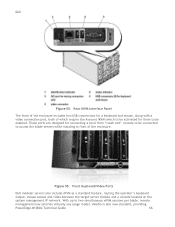
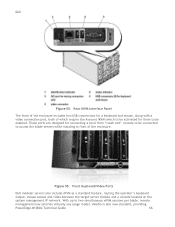
... switch to be activated for connecting a local front ―crash cart‖ console to be enabled.
Dell
Figure 54. Figure 55. vMedia is also now standard, providing
PowerEdge M1000e Technical Guide
66 Front Keyboard/Video Ports
Dell modular servers also include vKVM as a standard feature, routing the operator's keyboard
output, mouse output and video between...
Technical Guide - Page 68


... material on a per stream basis. PowerEdge M1000e Technical Guide
67 Dell
emulation of the Dell PowerEdge Modular Systems Hardware Owner's Manual, in the CMC User Guide, and at dell.avocent.com. It is through the CMC, with encryption available on us.training.dell.com, in the M1000e blade enclosure using a CAT5 cable.
• Dell:
o 2161DS-2 o 4161DS o 2321DS o 180AS o 2160AS...


