Dell PowerEdge M1000e Support Question
Find answers below for this question about Dell PowerEdge M1000e.Need a Dell PowerEdge M1000e manual? We have 32 online manuals for this item!
Question posted by doccan on June 12th, 2014
How To Install Os On One Of The Blades Server In A Poweredge M1000e Enclosure
The person who posted this question about this Dell product did not include a detailed explanation. Please use the "Request More Information" button to the right if more details would help you to answer this question.
Current Answers
There are currently no answers that have been posted for this question.
Be the first to post an answer! Remember that you can earn up to 1,100 points for every answer you submit. The better the quality of your answer, the better chance it has to be accepted.
Be the first to post an answer! Remember that you can earn up to 1,100 points for every answer you submit. The better the quality of your answer, the better chance it has to be accepted.
Related Dell PowerEdge M1000e Manual Pages
Information
Update - Page 11


PowerEdge M610 and M710 blades require CMC firmware version 2.0 or later.
During the update process, you add these blades to an M1000e enclosure with your local system.
NOTE: See the latest Dell Chassis Management Controller User's Guide at support.dell.com for complete instructions on . Information Update
11 ...
Dell
PowerEdge M1000e Configuration Guide - Page 7


... can include up to 16 half-height blades (server modules), eight full-height blades, or a mixture of the blades in the enclosure must be populated at least one I /O modules are shared resources of the two blade types (see Figure 1-1, Figure 1-2, and Figure 1-3). To function as a system, a blade is inserted into a Dell PowerEdge M1000e enclosure (chassis) that supports power supplies, fan...
Hardware
Owner's Manual - Page 14


... in the PowerEdge M1000e enclosure. The power supplies, fans, CMC, optional iKVM module, and I /O module for external network connectivity. To function as a system, a blade is inserted into an enclosure (chassis) that...include up to 16 half-height blades (server modules), eight full-height blades, or a mixture of the blades in the enclosure must be populated at least one I /O modules are...
Hardware
Owner's Manual - Page 46


...enclosure Maximum Power Limit, which either alerts or takes actions, such as throttling server modules and/or preventing the power up . The CMC checks I/O fabric consistency between the iDRAC on the blades to keep the enclosure...least one CMC must be daisy-chained. The M1000e enclosure's network and security settings - If two CMCs are installed, the heartbeat for CMC redundancy is also present...
Hardware
Owner's Manual - Page 281


...certified service technician. See "System Control Panel Features" on page 269. 10 Install the blades. See Figure 4-10.
Installing Enclosure Components
281 See "Installing a Blade" on page 273. 8 Install the fan modules.
Damage due to the enclosure. See "Installing a CMC Module" on page 148. See "Removing the Enclosure Bezel" on page 276. 4 Remove the two screws securing the control...
Dell M8428-k Getting Started Guide - Page 5


... converged network switch.
Do not insert a damaged converged network switch into the Blade Server Enclosure, refer to be damaged, contact your sales representative before installing the module into the enclosure. If the switch module appears to the section on top of the Dell M1000e Blade Server Enclosure for SAN connectivity. Remove the cardboard accessory tray from its shipping package...
Dell M8428-k Hardware Reference Manual - Page 13


... module contains three (3) temperature sensors.
The Dell M8428-k ships with three licenses installed:
• Fabric license • Enhanced Group Management license • FCoE Base license
NPIV mode and full fabric mode
The converged network switch can function in a Dell PowerEdge M1000e Blade Server Enclosure. The internal CEE ports can be inserted in NPIV mode by the...
Dell M8428-k Hardware Reference Manual - Page 15
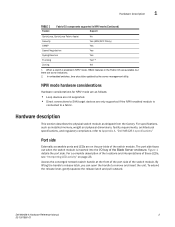
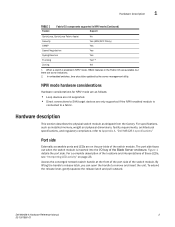
...specifications, such as installed memory, weight and... LEDs, see "Interpreting LED activity" on the port side of the Blade Server enclosure. By lifting the handle's release latch, you can open the handle ...Yes Yes Yes Yes** NA
1. Hardware description
1
TABLE 1
Feature
Fabric OS components supported in the Fabric OS are available, but there are some limitations.
2. When a switch is inserted...
Dell M8428-k Hardware Reference Manual - Page 18


...converged network switch. Refer to external devices for trunking. Replace transceivers with the purchase of the Dell M1000e Blade Server Enclosure for easy identification.
1 ISL trunking groups
Transceivers provide optical connections to the manufacturer's instructions when installing transceivers. All four external FC ports (0, 25-27) can be formed into a single 4-port trunk if the...
Dell M8428-k Hardware Reference Manual - Page 34
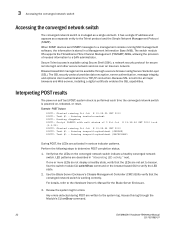
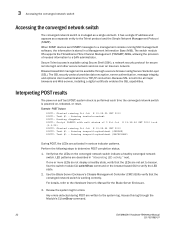
...SSH), a network security protocol for the Blade Server Enclosure.
3. It has a single IP address and appears as a single element. The switch module OS supports the FibreAlliance Fibre Channel Management (FCMGMT.... 2. Secure Telnet access is built into all major browsers and Web servers, installing a digital certificate enables the SSL capabilities. Running ceeturboramtest POST1: Running diagshow...
8/4
Gbps FC SAN Module Getting Started Guide - Page 5


... the foam ends from the midplane connectors on top of the Dell M1000e Blade Server Enclosure. NOTE Be sure to remove the FC SAN Module from the box.
then break the seal warning. 6.
The protective foam ends will slide out with installation requirements in an empty bay or replacing an existing FC SAN Module. Be...
Technical Guide - Page 4


... 16. Blade Server Rack-Level Specification Comparison 6 Feature Summary 9 Dimensions 10 Typical Modular Server System Rack Height and Cable Reduction 13 Fabric Specifications 43 FlexAddress Features and Benefits 47
Figures
Figure 1. Figure 7. Figure 10. Figure 12. Figure 20. Figure 3. Figure 5. Figure 21.
Tables
Comparison of PowerEdge 1855/1955 Chassis and M1000e Chassis...
Technical Guide - Page 18


... their own self-protection mechanisms to prevent them from running too hot. PowerEdge M1000e Technical Guide
17 The result of a failure of blade servers. The CMC continues to previous servers
Fans are distributed evenly across the enclosure. Dell
4.9 Fans
`
Figure 10. Rear View Showing Fans
The PowerEdge M1000e chassis comes standard with 9 hot-swappable, redundant fan modules that...
Technical Guide - Page 25


...server's iDRAC network configuration. Figure 20 shows some blades but not to others • Customize administrative access for full visibility no matter where the M1000e ...the iDRAC in each blade • Status information screens for each blade • Status information screens for the modules installed in the back of the enclosure, including
the IO ...PowerEdge M1000e Technical Guide
24
Technical Guide - Page 30


... or not depending on load:
If power consumption demands exceed available power, the enclosure ―throttles‖ back the power supplied to enter any power optimization mode, should... the cap. PowerEdge M1000e Technical Guide
29
Prior to the CMC, which could result in conjunction with the CMC, iDRAC hardware constantly monitors actual power consumption at the blade server level, so...
Technical Guide - Page 40


PowerEdge M1000e Technical Guide
39 Dell
8 Embedded NICs/LAN on Motherboard (LOM)
See the Technical Guide for each of the compatible blade servers.
Technical Guide - Page 46


... entire server with Dell PowerConnect™ products. Dell
• 4Gb Fibre Channel Pass-Through • Mellanox® DDR (20Gb) InfiniBand Switch • Mellanox QDR (40Gb) InfiniBand Switch
See the Ethernet I/O Cards page on Dell.com for supported I/O hardware.
9.4 I/O Module Installation
For detailed information on the network. This technology works with any M-Series blade enclosure...
Technical Guide - Page 62


... media for OS drivers during ...server modules, chassis infrastructure and I/O Modules o Centralized configuration for Network Time Protocol (NTP)
Monitoring and Troubleshooting o User interface entry point (web, telnet, SSH, serial)
PowerEdge M1000e...Enclosure Management
The CMC provides secure remote management access to the chassis and installed modules. This is provided in ...
Technical Guide - Page 67
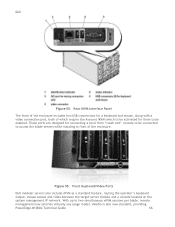
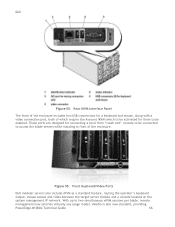
... iKVM interface Panel
The front of the enclosure includes two USB connections for them to two simultaneous vKVM sessions per blade, remote
management now satisfies virtually any usage model. vMedia is also now standard, providing
PowerEdge M1000e Technical Guide
66 Front Keyboard/Video Ports
Dell modular servers also include vKVM as a standard feature, routing the...
Getting Started Guide - Page 3


... Discharge (ESD) guidelines.
3 Installing The Rails And Enclosure
Figure 1. Installing A Sleeve In The Enclosure
NOTE: This procedure applies only to the internal components.
CAUTION: Exercise utmost care when installing or removing the sleeve to prevent damage to PowerEdge M420. Depending on your blade server or enclosure and identify each item. Installation And Configuration
WARNING...
Similar Questions
How To Change Dell Poweredge M1000e Enclosure Ip Configuration From Lcd
(Posted by hocJimbo5 10 years ago)
How To Install Os On Dell Poweredge R310 Step By Step
(Posted by Itwtexas 10 years ago)
How To Clear Error Warning In Front Fanel Ldc Of Blade Server M1000e
how to clear error warning in front fanel ldc of Blade server m1000e
how to clear error warning in front fanel ldc of Blade server m1000e
(Posted by acapistrano 12 years ago)

