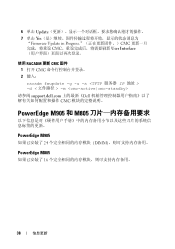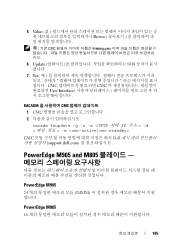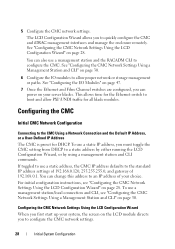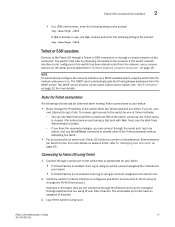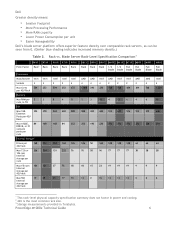Dell PowerEdge M1000e Support Question
Find answers below for this question about Dell PowerEdge M1000e.Need a Dell PowerEdge M1000e manual? We have 32 online manuals for this item!
Question posted by sexyCarl on March 1st, 2014
How To Assign A Ip To A Dell M1000e Cmc
The person who posted this question about this Dell product did not include a detailed explanation. Please use the "Request More Information" button to the right if more details would help you to answer this question.
Current Answers
Related Dell PowerEdge M1000e Manual Pages
Similar Questions
When Connect To The Poweredge M1000e Cmc Through Hyperterminal What Command Is
used to get help on another cmc command
used to get help on another cmc command
(Posted by ehaWCR 9 years ago)
How To Configure Raid In Dell Server Poweredge 710
(Posted by brandaniep 10 years ago)
How To Change The Ip In The Dell Poweredge 710 Server Bios
(Posted by laVES1 10 years ago)
Dell Poweredge M1000e Cmc Redundacy Setup
setup PowerEdge M1000e CMC Redundacy
setup PowerEdge M1000e CMC Redundacy
(Posted by anthonyog 12 years ago)