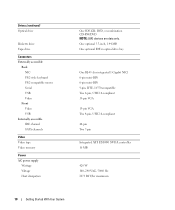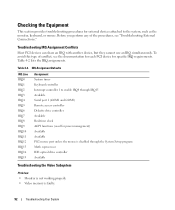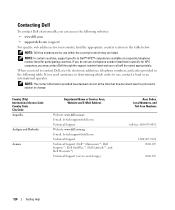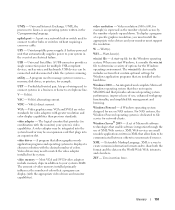Dell PowerEdge 840 Support Question
Find answers below for this question about Dell PowerEdge 840.Need a Dell PowerEdge 840 manual? We have 6 online manuals for this item!
Question posted by susieStar on March 31st, 2014
How To Test Video Memory On A Dell Power Edge 840
The person who posted this question about this Dell product did not include a detailed explanation. Please use the "Request More Information" button to the right if more details would help you to answer this question.
Current Answers
Answer #1: Posted by JCatDell on March 31st, 2014 2:42 PM
Hi, there is not a specific video memory test. If you use the 32 bit diags tool to run the system tests it will test the video subsystem.
Josh Craig
Dell | Social Outreach Services - Enterprise
Get Support on Twitter @DellCaresPro