Dell PowerConnect 8024F Support Question
Find answers below for this question about Dell PowerConnect 8024F.Need a Dell PowerConnect 8024F manual? We have 2 online manuals for this item!
Question posted by mibirdma on September 2nd, 2014
How To Export Config Dell Powerconnect 8024f
The person who posted this question about this Dell product did not include a detailed explanation. Please use the "Request More Information" button to the right if more details would help you to answer this question.
Current Answers
There are currently no answers that have been posted for this question.
Be the first to post an answer! Remember that you can earn up to 1,100 points for every answer you submit. The better the quality of your answer, the better chance it has to be accepted.
Be the first to post an answer! Remember that you can earn up to 1,100 points for every answer you submit. The better the quality of your answer, the better chance it has to be accepted.
Related Dell PowerConnect 8024F Manual Pages
User's Guide - Page 5


...+ Port LEDs 56
5 Configuring Dell™ PowerConnect™
Overview 57
Starting the CLI 58
General Configuration Information 60 Terminal Connection Configuration 60 Baud Rate 60 Other Configuration Requirements 60
Booting the Switch 61
Configuration Overview 67 Easy Setup Wizard 67
Advanced Configuration 73 CLI Basics 73 PowerConnect 8024 and 8024F CLI Reference Guide 74 Security...
User's Guide - Page 19


The Dell™ PowerConnect™ 8024/8024F series are standalone Layer 2 and 3 switches that extend the Dell PowerConnect LAN switching product range. For a list of all data-communication requirements for this section include: • System Features • Switching Features • Routing Features • IPv6 • Quality of service, security, and system management features. &#...
User's Guide - Page 57


...of installation and configuration procedures illustrated in this product.
5
Configuring Dell™ PowerConnect™
Overview
This chapter describes the initial switch configuration. NOTE: Before proceeding, read the release notes for this section. You can download the release notes from the Dell Support website at support.dell.com/manuals. Topics covered include: • Starting the...
User's Guide - Page 58


... CLI commands.
58
Configuring Dell™ PowerConnect™
Also, if access is complete. When finished, exit the session with the quit or exit command. NOTE: If you 're directly connected to the switch. The Easy Setup Wizard welcome message now displays. However, to complete the required tasks.
3. Starting the CLI
To begin running...
User's Guide - Page 59
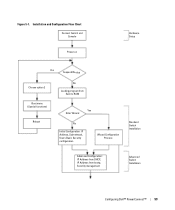
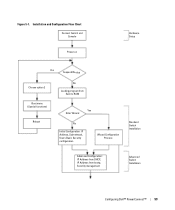
...)
Reboot
No
Loading program from flash to RAM
Yes Enter Wizard
No
Initial Configuration: IP Address, Subnetmask, Users Basic Security configuration
Wizard Configuration Process
Standard Switch Installation
Advanced Configuration: IP Address from DHCP, IP Address from bootp, Security management
Advanced Switch Installation
Configuring Dell™ PowerConnect™
59 Figure 5-1.
User's Guide - Page 60


...PowerConnect 8024/8024F switches are delivered with Telnet, SSH, and so forth
60
Configuring Dell™ PowerConnect™
Other Configuration Requirements The following is required for downloading embedded software and configuring the switch... for the switch for changing the default baud rate using CLI commands:
console#configure
console(config)#line console
console(config-line)#speed ...
User's Guide - Page 61


...runs every time the switch is initialized and checks hardware components to determine if the switch is an example of simultaneously open files: 22
Configuring Dell™ PowerConnect™
61 To ... device block I/O handle: 0x10001
auto disk check on with the local terminal already connected, the switch goes through Power On Self Test (POST). Start Boot Menu. If no selection in 10 seconds...
User's Guide - Page 63


...during boot. Reset the system 10 - To return to factory defaults (delete config files) 11 - Configuring Dell™ PowerConnect™
63 Start operational code. 2 - Retrieve event log using XMODEM ...- Items such as addresses, versions, and dates may differ for each switch. Load new operational code using XMODEM 4 - Select (1, 2):2
Boot Menu Version: 3.1.1.11
Options available 1...
User's Guide - Page 66


... it is the latest version. console> After the switch boots successfully, a prompt appears and you can use the local terminal to select management unit)>
Applying Global configuration, please wait ... Applying Interface configuration, please wait ...
See "Software Download and Reboot."
66
Configuring Dell™ PowerConnect™ JAN 01 00:00:15 0.0.0.0-1 UNKN[536870176]: bootos...
User's Guide - Page 67
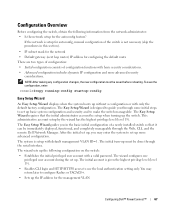
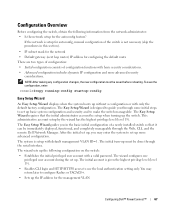
...the switch, obtain the following configuration on the switch:
• Establishes the initial privileged user account with only the default factory configuration.
Configuring Dell™ PowerConnect™...or with a valid password.
To save the configuration, enter:
console#copy running-config startup-config
Easy Setup Wizard
An Easy Setup Wizard displays when the system boots up , ...
User's Guide - Page 68
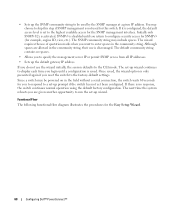
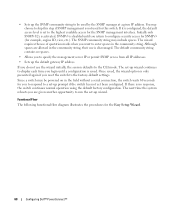
... session defaults to the CLI mode. The default community string contains no response, the switch continues normal operation using the default factory configuration. Functional Flow
The following functional flow diagram...Setup Wizard.
68
Configuring Dell™ PowerConnect™ If you do not use is not used by the SNMP manager at a given IP address. Since a switch may be used for this...
User's Guide - Page 74


... Dell™ PowerConnect™ For example, 1/xg10 identifies the 10-gigabit port 10 on all the CLI commands available, see the CLI Reference Guide. command when specified on Dell devices... ID - There is currently a predefined list of commands possible for the given level in the PowerConnect 8024/8024F switches: • xg - 10 Gb Ethernet port (for example, 1/xg2 is formed by the...
User's Guide - Page 75


...configuration mode for the 10 gigabit Ethernet interface 1. Enter this by the PowerConnect 8024/8024F switches:
• SwitchA> - SwitchA#configure
SwitchA(config)#exit
SwitchA#
The following table describes the switch port default settings. To go to a different level of the command ... Setting 10G Auto-negotiation Enabled On (Enabled) On Off
Configuring Dell™ PowerConnect™
75
User's Guide - Page 76


...: You do not need to delete the switch configuration to retrieve an IP address for changing the port description on port 1/ xg1 using CLI commands: console(config)#interface ethernet 1/xg1
console(config-if-1/xg1)#description 1000
Retrieving an IP Address...Configuration Protocol Current.........
DHCP
Management VLAN ID 1
Routing Interfaces:
76
Configuring Dell™ PowerConnect™
User's Guide - Page 78
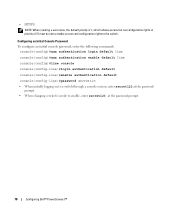
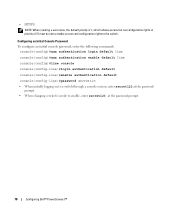
... line
console(config)#aaa authentication enable default line
console(config)#line console
console(config-line)#login authentication default
console(config-line)#enable authentication default
console(config-line)#password secret123 • When initially logging on to a switch through a console session, enter secret123 at the password prompt.
78
Configuring Dell™ PowerConnect™
User's Guide - Page 79


... SSH session.
Configuring Dell™ PowerConnect™
79 Enter ...config)#aaa authentication login networkList line
console(config)#aaa authentication enable networkList line
console(config)#line telnet
console(config-line)#login authentication networkList
console(config-line)#enable authentication networkList
console(config-line)#password pass1234 • When initially logging onto a switch...
User's Guide - Page 91


... 8024/8024F switch • A workstation with the following components installed:
-
This section does not explain the various configurations available on the switch or the relevant commands.
ASCII terminal application (for the first time with the switch. See "Device Default Settings." Configuring Dell™ PowerConnect™
91 If a previously entered configuration...
User's Guide - Page 97


... the management station to the switch through a
network connected to enter the Configuration mode as follows:
Configuring Dell™ PowerConnect™
97 Enable DHCP on the management interface or out-of the Ethernet ports, or through one of -band interface.
Enter the config command at the privileged mode prompt (#), and reboot the device. Once...
User's Guide - Page 98


...-band
console(config-if)#ip address dhcp
console(config-if)#exit
console(config)#exit
console# 5. Use the following command to set the default gateway (management interface):
console(config)#ip default-gateway... to DHCP and return to allow privileged level 15 switch access for a remote user (HTTP
and HTTPS).
98
Configuring Dell™ PowerConnect™ console>ping 50.1.1.2
64 bytes from 50...
User's Guide - Page 100


... certificate 1 generate: console#configure
console(config)#crypto certificate 1 generate
Generating RSA private key, 1024 bit long modulus
console(config)#ip https server
console(config)# 2. In order to configure the switch to allow HTTPS server, and to the startup-config file. The switch Dell OpenManage™ Switch Administrator displays.
100
Configuring Dell™ PowerConnect™
Similar Questions
How To Tell If Jumbo Frames Are Enabled Powerconnect 8024f
(Posted by tweeBaaZ 9 years ago)
How To Export Config File Powerconnect 6224 From Gui
(Posted by OSAAjk1 10 years ago)

